Rounded borders on device screens appears to be a trend that’s here to stay, as shown by devices like the recent LG G6 or Samsung Galaxy S8. Though for obvious reasons it would be rather extravagant to try to modify the corners of your hardware itself, it’s entirely possible to simulate this look with software using the Cornerfly app.

Cornerfly is one of those simple apps designed to do just one thing. I’m personally a big fan of apps like these that do exactly the job they set out to do (and do it well). With this app, changing the look of your Android is as simple as starting the app and activating the feature. The corners on your phone will get a posh new look that’ll make you ask why they haven’t always been like that.
Cornerfly does give options to slightly vary the rounding of the corners. You can pick whether you want to get corner setup notifications whenever you open an app, whether you want to apply the feature in fullscreen, or even whether to round all four corners or leave certain ones unrounded. Plus you can pick the color of the rounded edging – by default set to black – and the different apps you want the effect to apply to. If you have lots of installed apps have no fear – you can select them all at once or individually.
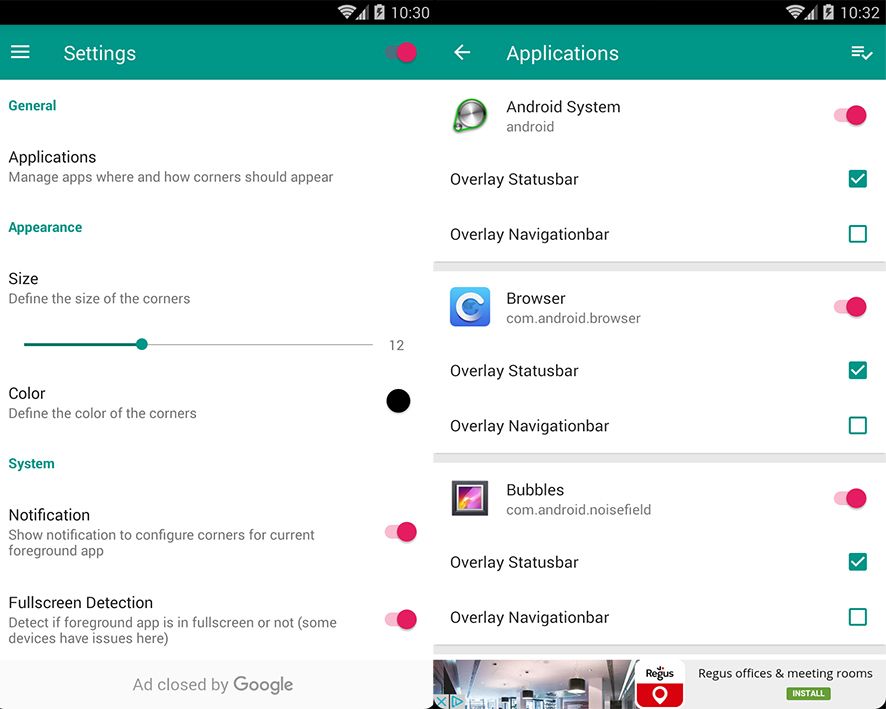
Cornerfly is excellent at what it does. This app will bring new life to your smartphones and tablets in terms of aesthetics, and it works perfectly. Plus if you opt for the paid version of the app you can change the size of the rounded edges, though this is optional and doesn’t impact the good results you can get with this app.
Cornerfly for Android on Uptodown [APK] | Download






