A major drag when streaming video games is the amount of lag-time involved when transmitting your commands to the game and getting a response signal. When it comes to streaming games to Android, currently the top-tier software is GameStream by NVIDIA, despite the fact that it’s obviously severely limited to very exact hardware specs. Beyond those borders, there’s tons of other alternatives like Splashtop, but only a few of them are not only free, but also exclusively geared towards gaming such as the case in Remotr.
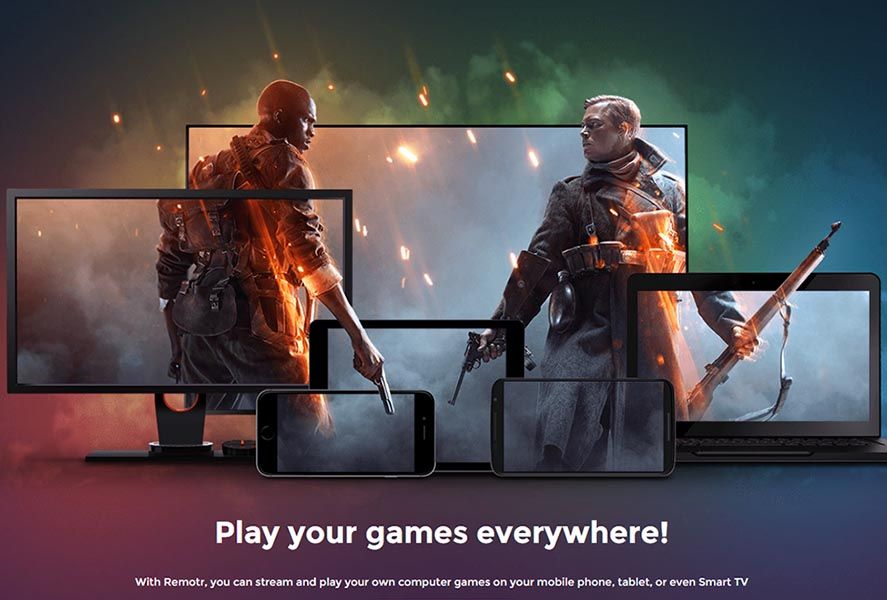
What makes this tool special, is its concreteness when it comes to offering users a much needed service. Meaning, that in order for it to run, all you’ll need is to install both the software that will act as server on the PC where the games are streaming, and the Android client onto the smartphones or tablets you want to use. And I’m using the ‘plural’ here, because you can link up multiple devices within the same network. The only requirement, besides having a transmitter and receiver connected to the same WiFi network, is to create an account on their service, but thankfully that’s a virtually painless process and it’s totally free, all you’ll be asked for is your email account and a password to match.
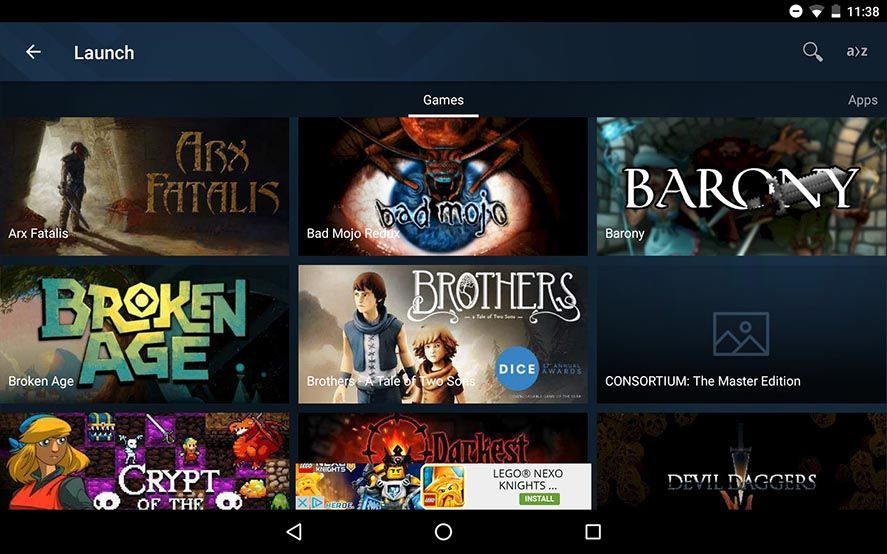
Here’s the best part. After firing up this software on your PC (you can leave it running permanently in the background and forget about it entirely) and opening up the Android app, it’ll show you an adorable mosaic with all the games currently installed on your PC, whether externally or from services such as Steam or GOG. By clicking on any game in question, it’ll start automatically.

By default, the control system available is a virtual crosspad that you can customize completely to your own liking both in terms of positioning each element and its shape. If a given controller isn’t suitable for a particular game, you can always delete it and use touch gestures to simulate gliding and clicking on your mouse. If all that still doesn’t have you convinced, there’s nothing stopping you from connecting a gamepad or USB-OTG keyboard and mouse or even bluetooth. Each game memorizes its own preset configurations.

As for streaming quality, like I said earlier, it really depends your WiFi connection and its reach. Personally, I didn’t have too much of a hassle when testing a few games (Pillars of Eternity and Nuclear Throne) while online through a rather humble fiber connection. Calibrating image quality is also easy enough to do from your settings menu and allows you to adapt image quality to any profile you need. This is a nice feature given that obviously playing a slow-moving and static title with menu-based controllers has completely different demands than playing a frantic arcade where screen refreshes are more cumbersome when streaming. To each their own, in terms of deciding if their overall gaming experience is sufficiently robust and comfortable to enjoy. And if you’re bothered by the tiny banners that appear on the menu or visible when you open and close a game, you can always acquire the Pro version that eliminates them. However, on my part, the in-game advertising present in this streamer isn’t annoying enough to be a real deal breaker.
In case you’re looking for similar experience but instead want to cast a livestream from a PC to a less powerful PC, Steam has its own In-Home Streaming system, which does not require any external hardware to function, unlike Steam Link.
Remotr Streamer for Windows | Download
Remotr for Android [APK] | Download
More information| Remotr’s official site






Cc