The majority of smartphones users also use their phone a portable music player. Perhaps its not the main thing you use on your phone, but undoubtedly it is one of the more popular uses for one. For the biggest music lovers, carrying all the music you listen to each week in SD cards would also mean having to buy a shopping cart to carry them around, which is obviously out of the question. However, if you have a good data plan or access to WiFi, the ideal thing is to play your music stored in the cloud using one or more of the apps that we’re going to mention here in this article.

GooglePlay Music
Play Music is a free app available for on Android and as a web application. Google Music allows you to upload 20,000 songs, more than enough for most users, and allows you to authorize the app on more than 10 different devices. You can play your music from the app or the web application, as long as you are connected to the Internet.
Most similar services require payment, and Google has set itself apart from the competition by offering it for free. It is on the road to being one of the cloud-based music player apps that works best on Android, as being a Google product it perfectly integrates with the Play Store and Google +, allowing you to purchase music and instantly have it on the cloud. Or, on the other hand, you can share your music for free with your Google + circles.
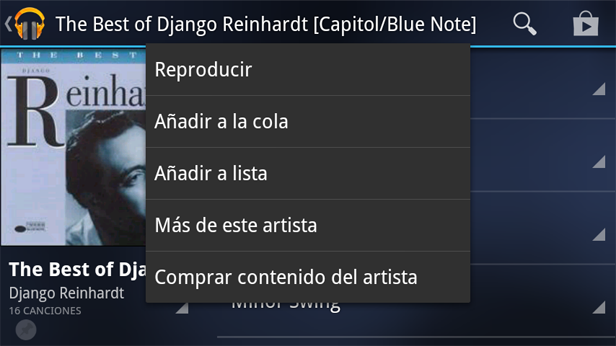
If what you are looking for is just to play music saved on the cloud, this app is undoubtedly the best you can find at the moment, and it even includes the ability to access your Last.FM account.
The biggest issue with GooglePlay Music is when it comes to uploading your music to the cloud. The song you buy on GooglePlay are automatically uploaded to your account, but the rest of the music you have on CD, or on other music-download services, has to be uploaded via an upload manager. The manager works correctly, but if you’ve ever uploaded a large file, you know the nightmare it can become. But, this will only bother you the first time you upload files, although it can the reason that many users don’t even try out the app in the first place.
Download Google Play Music on Uptodown
http://google-music-player.en.uptodown.com/
Official Website | https://play.google.com/store
Amazon MP3
Amazon MP3 is very similar to Google Play Music, but with a few extra options. The app is linked to your Amazon account, and allows you to upload 250 songs for free, and you can increase it up to 250,000 for $24.99 per year.
Everything you buy on Amazon MP3 is automatically synced, and doesn’t count towards the 250 song limit that you can upload to the service. You can enjoy Amazon MP3 on your Android, iOS, or from the web application. It also offers the same amount of device authorizations as Google Play Music.
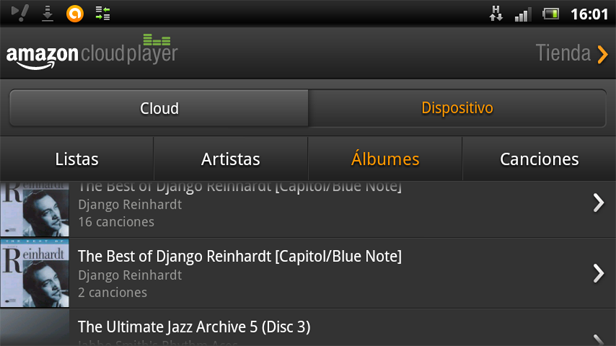
The greatest things about this application is that, as you would expect from Amazon, you have access to an enormous music catalog at prices that few can compete with. Another option that Amazon MP3 offers that Google doesn’t is the complete synchronization of files. So, if you have songs on your account that aren’t on the device you are using, they will automatically copy over, and viceversa.
Amazon MP3 costs $25 per year, which could be a setback for some, even though it isn’t that excessive.
Official Website | http://www.amazon.com/cloudplayer
Last.FM
Last.FM is an Internet radio that allows you to select an artist, genre, or key word, and then create your own personlized radio station based on your interests. It also has a way of keeping track of everything you’ve listened to on your account, called “scrobble.” What makes this different from other similar apps is that you can keep track of your history from other apps outside of Last.FM. So, for example, you can import your music history from GooglePlay Music, or any other popular music player.
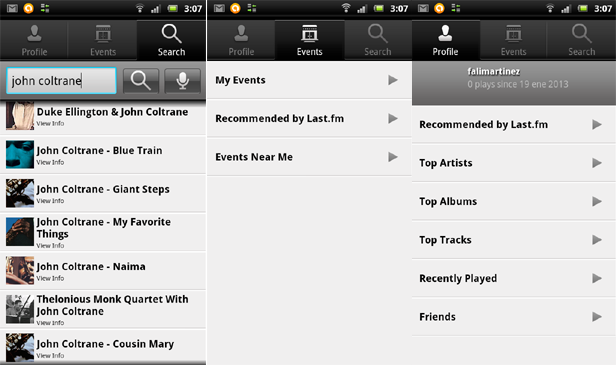
The best thing about Pandora is that because it is a radio station, you don’t need to purchase music, and its scrobble method works on most music players on your desktop computer with the help of plugins. So, you can create radio stations based off of your entire collection of music on your computer.
However, there are some major problems with this service, such as the low quality of audio playback, and the fact that the volume will change dramatically from one song to the next.
You can use the app for free, even with the scrobble feature, but you’ll also be subject to ads so they can earn some money. You can also purchase a subscription, which costs $3 per month, and that will eliminate all the ads between songs.
Download Last.FM for Android on Uptodown | http://last-fm.en.uptodown.com/
Official Website | http://www.lastfm.com/hardware/android
Spotify
What can we say at this stage in the game about this app that hasn’t already been said? The fact that it is available on every single mobile and desktop operating system makes it a great option for listening to music on devices with little storage space, in addition to the added benefit that you can listen to specific songs and artists, unlike Last.FM or any other Internet radio service.
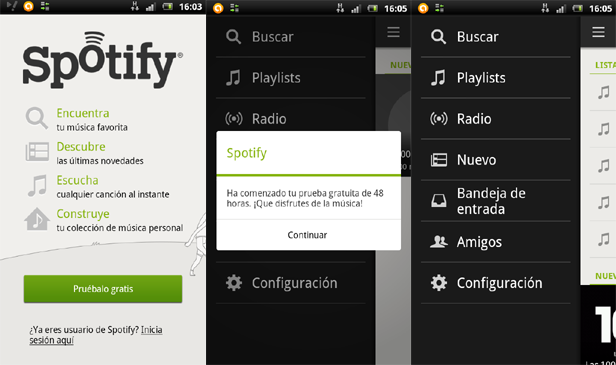
The greatest thing about Spotify is its enormous library of songs. Additionally, for $10 per month you can enjoy all the music you want without ads, and even download your favorite songs to your mobile device.
Spotify also has an Internet radio station feature, although it doesn’t work with the songs that you have on your Spotify account.
Without a doubt, Spotify is the best and most famous service of its kind. So, there’s no reason not to download it, considering even more that you can get a free 30-day trial of a premium account.
Download Spotify for Android on Uptodown | http://spotify.en.uptodown.com/
Official Website | http://www.spotify.com






Looking around
I like to look around the web, often I will just go to Digg and read and check stuff out