Lots of people think when it comes to charging your smartphone it’s fine to use any old charger you have at home. Grave mistake. Each connector provides a different electrical current that effects the amount of time it will take the battery to get back to 100% capacity. Ampere is a free Android app to find out the entry voltage on your device when it’s connected to an electrical network, as as well as its average consumption when it’s running on battery, which makes it an ideal indicator to check your current charger.
The first thing to do is find out the maximum current your device’s ORIGINAL charger can supply. We’ve done the corresponding tests with a Nexus 4, whose charge current is 1.2 amps. What to do next is simple. If you start the application with the charger DISCONNECTED you’ll see the current used by the battery, which will depend on your settings for services like WiFi, Bluetooth, screen brightness, and apps running in the background. Now plug in the charger to see the charge amperage. If everything is as it should be, the sum of the charge amperage plus the consumption when disconnected should be similar to the intensity supplied by the charger, for obvious reasons: Maximum permitted charge current = current supplied by charger – current consumed by the device at that moment.
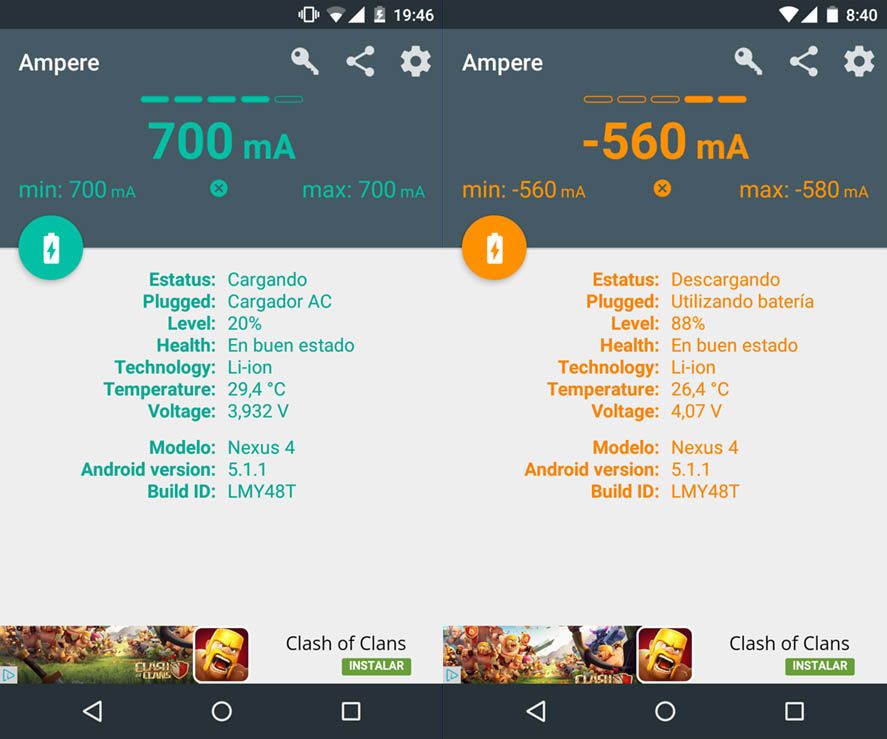
In our case the accounts balance because we’ve used the device’s official charger. If the battery consumes 560mA in repose and your AC charger carries the standard 5V/1.2A, at the most it’s charging at a current of some 650mA. If you connect a different cord that supplies a lower maximum intensity, the entry current will also be lower, meaning the total time needed to fully charge the battery will be greater, and might even, under certain circumstances, provoke overheating that could lead to big problems. On the other hand, using a higher-voltage base charge should pose no problems, as it only supplies the current needed by the device. Moral: a higher-voltage charger than the original one is GOOD, a lower-voltage one PROBABLY NOT.
The same goes for other cables: we’ve tried to connect the charge cable for an eBook reader to a modular USB charger for a Nexus 10 and the current never topped 100mA even when the transformer itself can reach some 1.5A. This doesn’t mean you can’t charge your device with a charger like that every now and then. In fact, if you connect it to the USB port the current will be just 500mA in the case of 1.0A or 2.0A connectors and 900mA on one of 3.0, although the cable should be suited to that purpose. Many people argue there’s no problem supplying a lower voltage even though it takes much longer, but there are hundreds of reports on the Internet of smartphones burning up due to not using official chargers, though this could also be the result of poor-quality materials. Be that as it may, better not to take the risk as it’s unquestionably true that doing so reduces the useful life of your battery.





