Ever since Adobe decided to throw its hat into the ring and start making smartphone apps we’ve received a lot of joy in the form of useful editing and publishing tools of the calibre of Photoshop Express. The latest to arrive are Photoshop Sketch, focused on digital painting right on the screen, and Adobe Comp, which lets you easily create conceptual designs for all sorts of all sorts of publications. Along with Photoshop Fix, the most fully featured app when it comes to adjusting and retouching portraits, selfies and other frontal facial photos.
Photoshop Sketch
What’s cool about the new Adobe tools is that they individualize features, so instead of having one bloated and sumptuous app that can do everything, we have lots of smaller tools that do one thing really well. Sketch is focused on digital painting: a frills-free image editor where you can pick from several brushes with different levels of pressure, color, and opacity that can be calibrated to your needs.
The only extra bits and bobs you find are the text insert tool and a few prefab shapes. But don’t be fooled by the simplicity: it can handle layers and export to any other Creative Suite module, share to other apps, or simply export to PNG so you can use the image for anything you fancy.
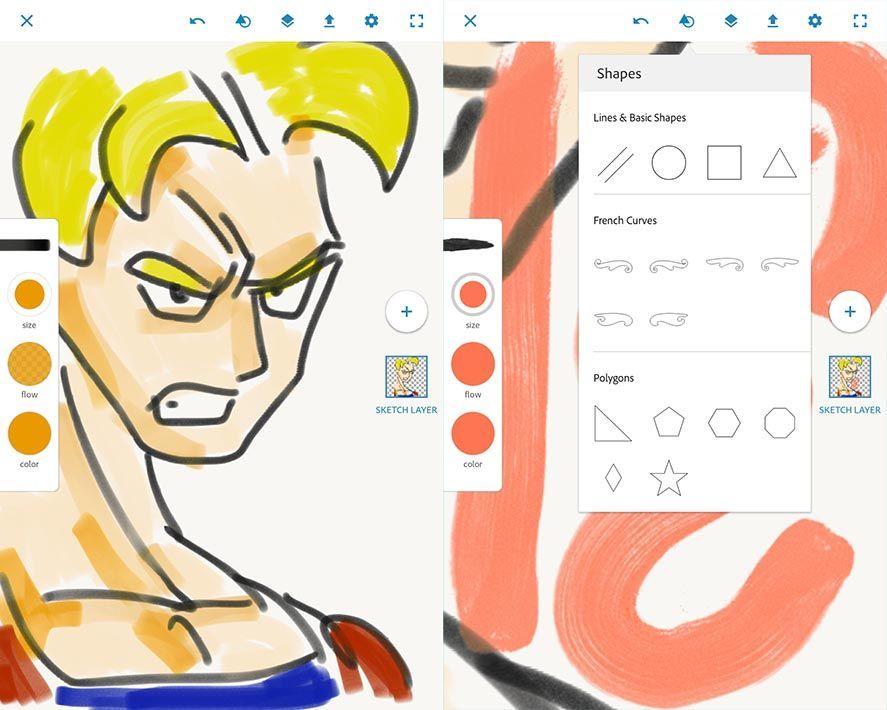
Adobe Comp
Another tool that’s the fruit of its time and platform. A tablet could be the ideal companion for making conceptual diagrams and expositions in real time with this app. Adobe Comp is a blank canvas that lets you create schematics by drawing freehand. If you draw a rectangle it will automatically convert into an exact geometric figure that serves as an empty frame. If you draw a rectangle with a couple lines inside you get a text box full of Lorem Ipsum in the specified size. Like this, and resizing and adjusting with easy touch gestures, you can use the app to create preliminary sketches and later move them to Illustrator or any other design tool.
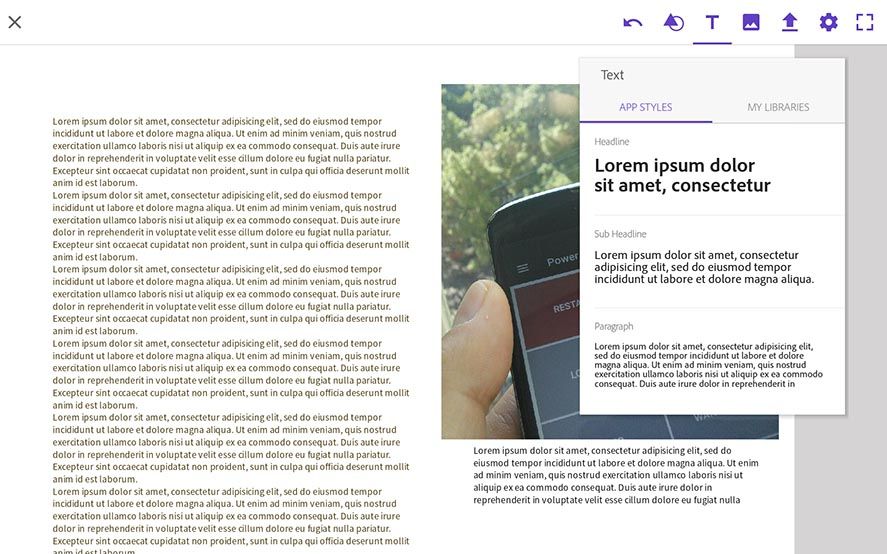
Adobe Photoshop Fix
However, the crown jewel is delivered in the form of facial photo enhancement software. Photoshop Fix is here offering users professional level photo enhancement in order to make tiny, detailed improvements or not. You’ll also be able to completely reshape and render deformed versions of your faces which is now even easier than using your desktop Photoshop software.
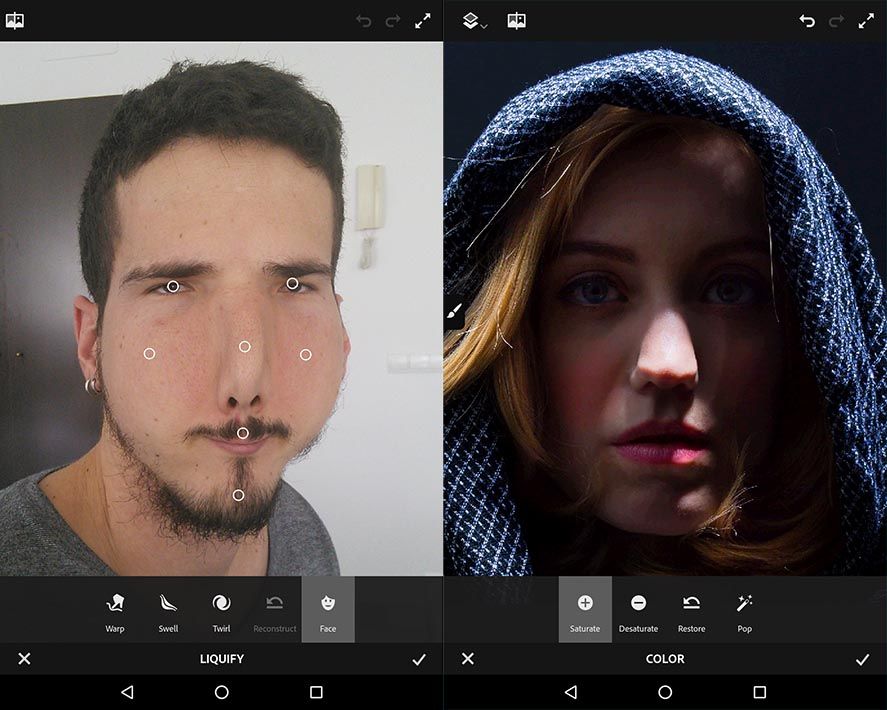
Photoshop Sketch for Android | Download
Adobe Comp for Android | Download
Photoshop Fix for Android | Download







