By default IM apps like Hangouts and Facebook Messenger include their own system of chat bubbles to display the profile pic of the person talking to you on your device’s home screen. Although WhatApp doesn’t have this feature, you can get tools to add it – and they even let you respond to messages from a popup without having to open the app.
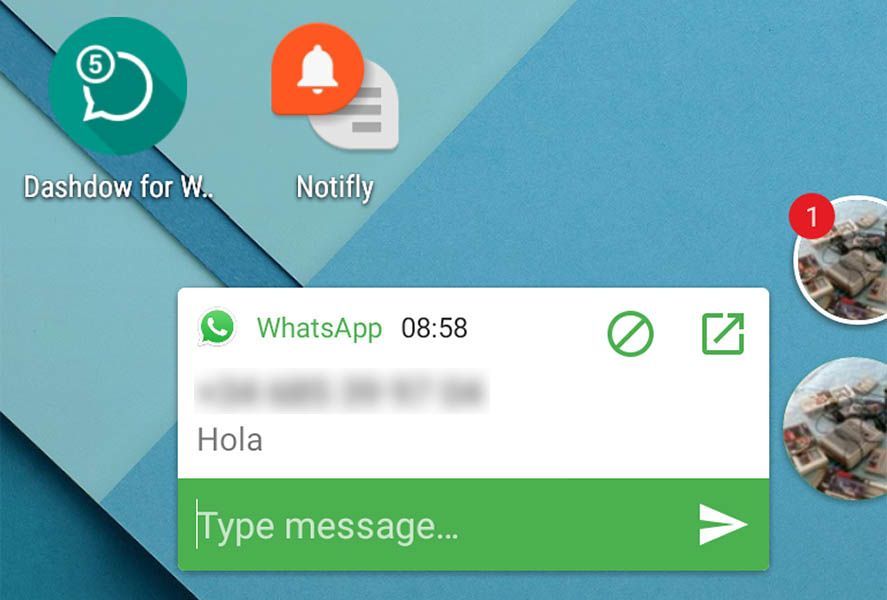
Although there are other apps like this such as Snowball, today we’re talking about Dashdow What App, which is quite a lot more versatile for several reasons. Firstly, it lets you choose to show just the bubble alongside the number of received messages, and it can show them right from the lock screen. Just tap the profile pic and you see the message, then tap the chat bubble to open WhatsApp. Simple as that.
It can make for an interesting combo to also install Notifly, a fully autonomous app that lets you open a small popup window in a chat thread to respond directly from there, without opening WhatsApp. That said, to avoid stacking up the same notifications several times (Floatify + Dashdow + Android toolbar + lock screen popup) you’ll need to fiddle a bit with the Android and app options. How you opt to combine the notifications is up to you.
The interesting thing about Notifly is that it’s not limited to WhatsApp: its pop-up window system also works with Gmail, Hangouts, Telegram, and Twitter. Each has its own color code and visibility options. Which is lucky ’cause without it your Android home screen could turn into a battlefield of pop-ups blowing up on top of each other. And who wants that?







[…] as we explained in this blog post, you’ll be able to use apps like Notifly in order to answer texts without having to access […]