Yes, there are loads of tools out there like this one, but few are as wildly simple as Portal, a free app for Android created by Pushbullet that lets you transfer files of any size from a PC to any device without installing anything, with the process starting directly from the browser itself, regardless of which one it is.
The process is unidirectional – the system can only send PC files to any Android with both connected to the same WiFi network. What’s truly interesting about Portal is the instant method to do the transfer: You go to the page http://portal.pushbullet.com/, which will automatically generate a unique QR code that you’ll need to capture with the camera on your smartphone or tablet. Then voilà, you just drag and drop all your files to the page in question to transfer them to the device as fast as your router can do local transfers. In our example, a 250MB video file was downloaded in a bit more than 10 seconds.
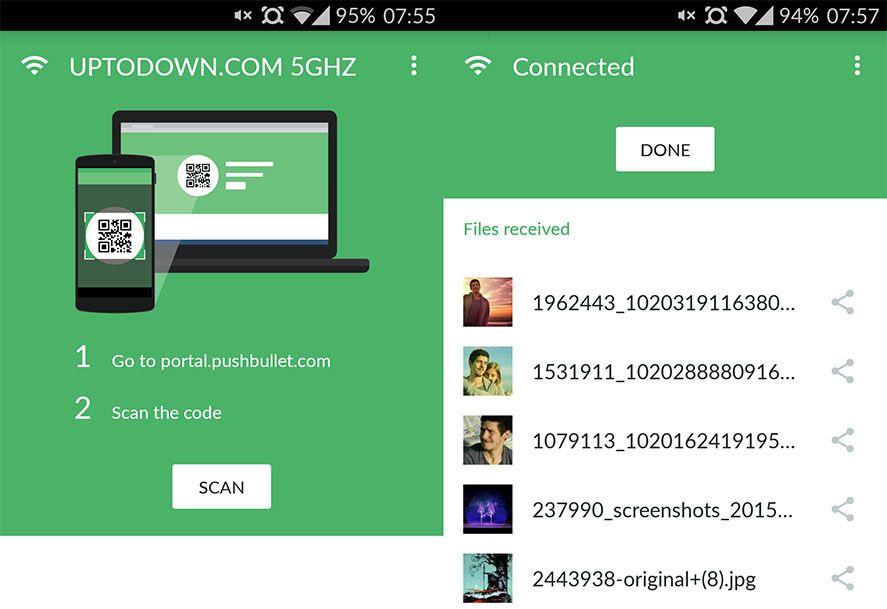
As the PC side is managed from your browser, the way it works is completely independent of your operating system. The only browser offering any extra features is Chrome, which even lets you drag full folders to Portal. This, together with the freedom to send any kind of file with no size limit, is sure to make the app an essential on your device.





