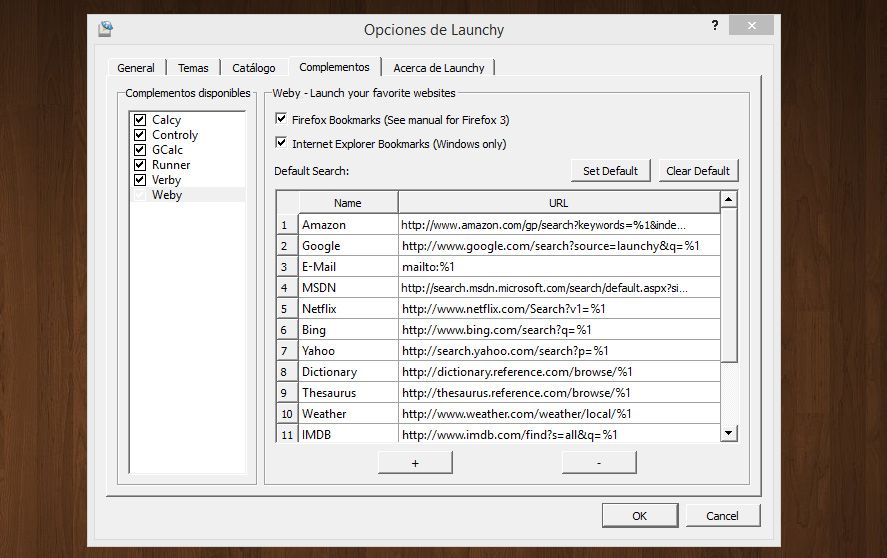Windows 8 includes a smart program toolbar where you can find any document or program on your hard drive just by typing its name. While prior versions of Windows have a search field on the start menu, Windows 8’s is not nearly as intuitive as its predecessors’. Luckily the free tool Launchy adds a widget to the desktop to run programs and instantly search for files.
The way the tool works, once installed, is very simple, since it will stay in your task bar and open up whenever you start your machine. You can bring it up with a keyboard shortcut you set yourself (by default it’s ALT + space) or by double-clicking on its notifications icon. When you type what you’re looking for, it will automatically suggest the file in question, whether it be a program installed on the computer, an operating system service, or a document stored on your hard drive. If there’s more than one result, you’ll be shown a list.
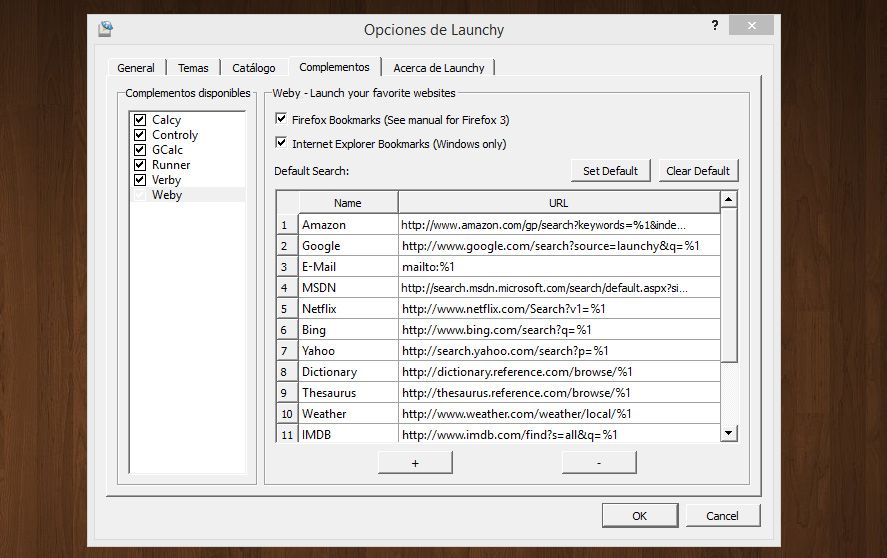
There are several themes to adapt the bar to the style of your operating system; you can access them from the settings menu. From there you can also integrate into the tool a series of plugins that expand its features. By default it includes a calculator, the option to run command lines without accessing the System Symbol, and webpage searches with the browsers you have installed.
Launchy is totally free, and is available for Windows (for XP and up) as well as Mac OS X and Linux.