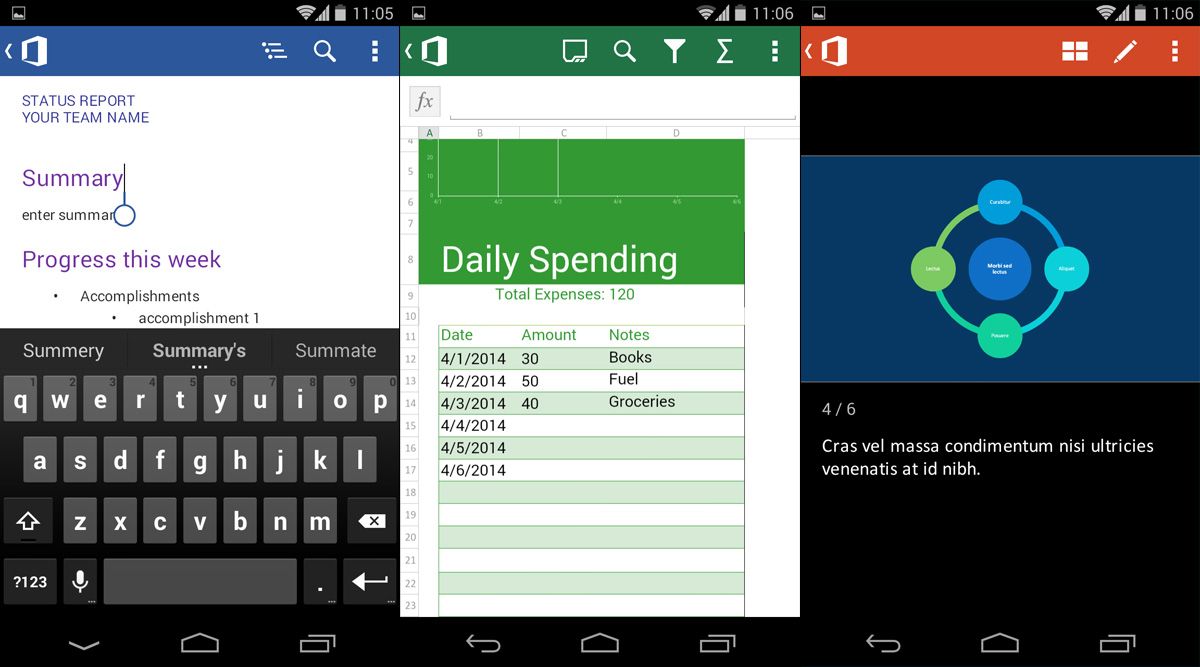Office 365 is the online version of the well-known IT suite from Microsoft launched in 2011, which gives you access to most of the tools included in the package from your browser. Until now users needed a paid subscription to use both this program and its official app, but now the latter can be used 100% free on both iOS and Android, where you’ll be able to view, edit, and create Word, Excel, and PowerPoint documents from your smartphone or tablet.
Once you’ve installed the app, you have to log in using your email account, preferably one associated with a Microsoft domain (Hotmail, Outlook, etc), since that will let you associate the program with your OneDrive account, among other features.
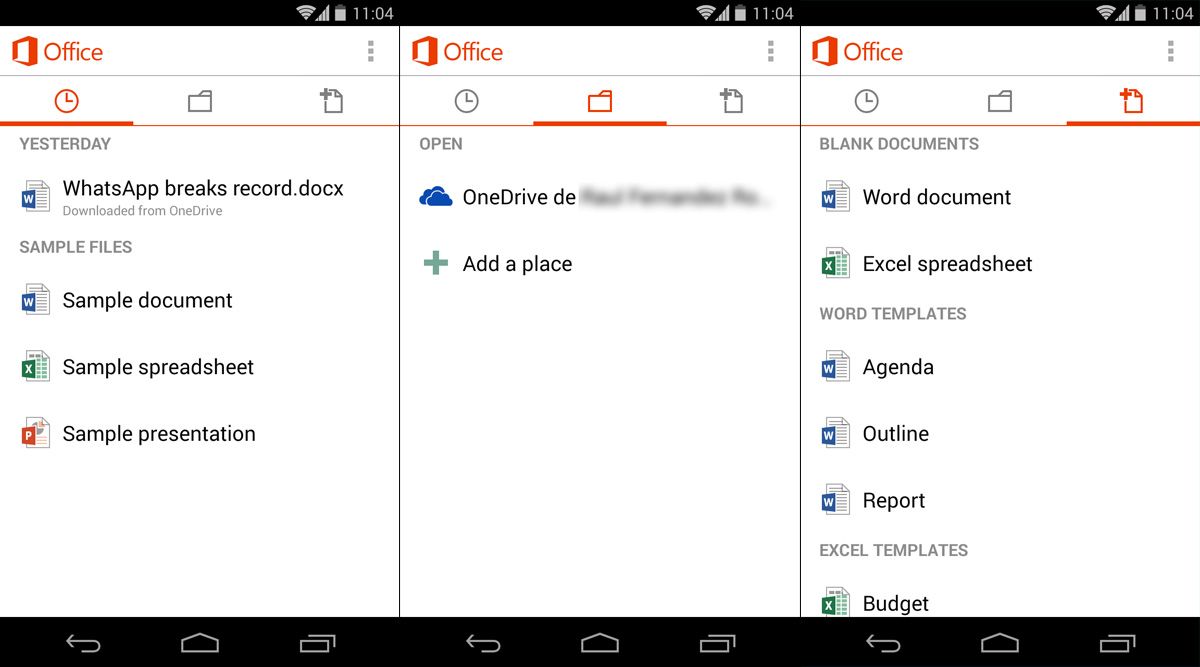
The app is divided into three main sections. In Start you can find your recent files, as well as some sample docs to test how documents are viewed in the program. In the Open section you have the option to associate your account with your OneDrive cloud storage to access files you have stored there.
A final section allows you to create new Word and Excel documents and also create docs based on preset templates. PowerPoint has been mostly left out of the equation, only allowing you to view presentations. To edit docs stored remotely or locally on your device, you need to open them using your normal file manager and selecting Office Mobile as your associated program.
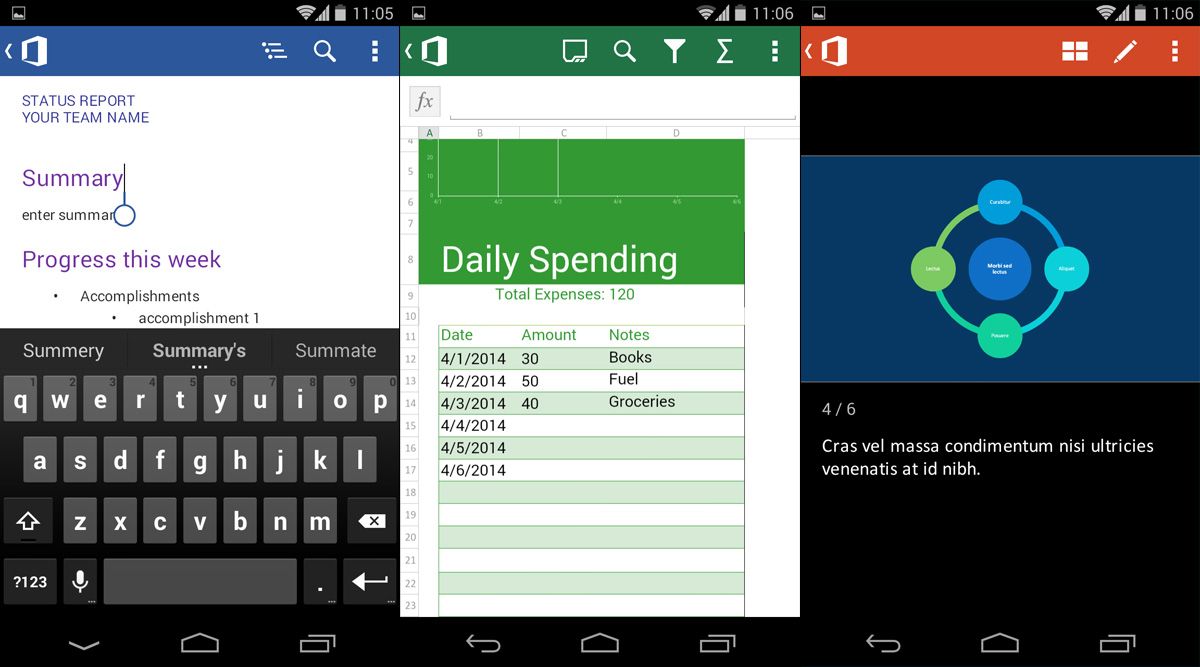
Keep in mind that this is not a complete suite. Although it’s self-sufficient and allows you to create and edit new documents, its possibilities are still limited, with access only to the basic formatting options such as bold, underline, and a few special colors. Only the iPad version has advanced editing options.
Nevertheless, this is an indispensable tool if you work intensively with these sorts of docs. Although it doesn’t reach the level of QuickOffice, it has all the basics to serve as your main file editor and viewer. At the end of the day, the software created by Microsoft remains the most compatible and reliable for working with files in their own format.