The iPhone 14 arrived this year with a rather underwhelming number of new features. However, it did introduce one very interesting one in terms of design. That is, of course, the Dynamic Island function, which takes advantage of the wasted space occupied by the notch. To do this, Apple turned it into a small menu that gives users quick access to notifications and active apps on the phone.
For the time being, no Android phone currently offers this feature natively. But did you know there is a way to add the dynamic island feature to any phone with Google’s operating system? In fact, all you need to have is a phone running Android 4.3 or higher and the DynamicSpot app installed.
This app, developed by Jawomo, makes it easy to access notifications and active apps on your phone by adding a small black bar or bubble on the front camera cutout. In addition, unlike with iPhone, with this app, you can adjust the size and position of the island according to your preferences. Now, let’s take a look at exactly how to use it.
Get Dynamic Island on your Android with DynamicSpot
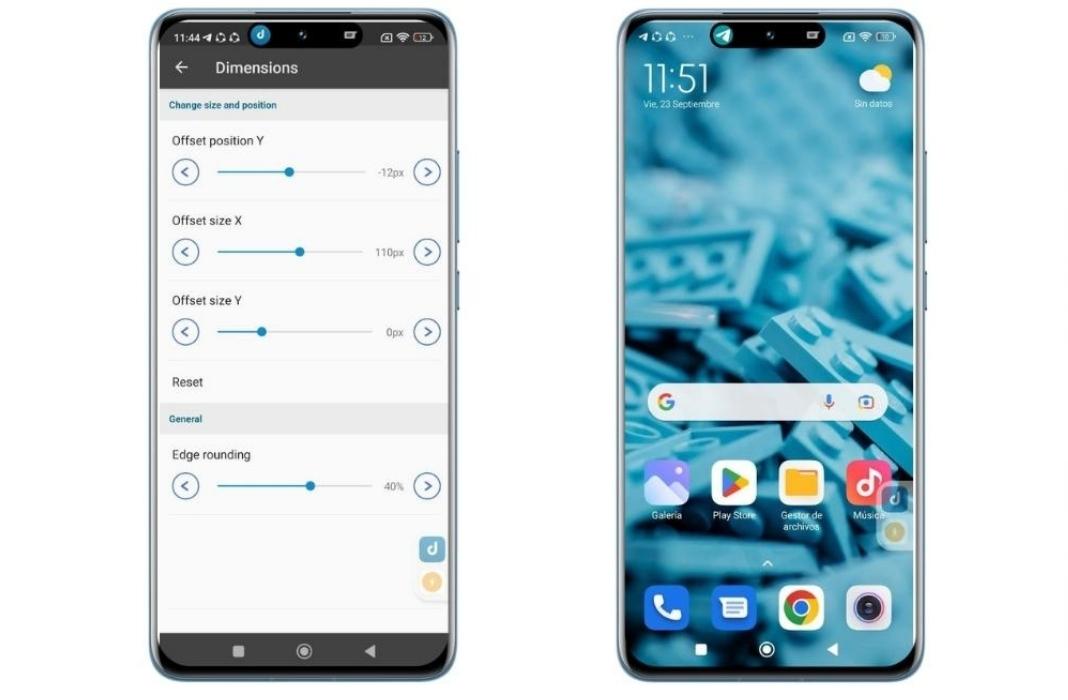
- You first have to download the app on your phone, and that’s it. You don’t need to log in or anything like that.
- The next step is to select which apps and notifications will have access to it, that is, the ones that will activate the pop-up on your phone’s screen. You can choose any app, but not all of them will work equally well. The best ones are typically instant messaging, maps, and music player apps.
- You’ll also have to grant the app the relevant permissions it requests.
- Once inside the app, you can configure the position and size of the island. This is done in the app settings, in the “Dimensions” section. Remember not to make it too big because it will lose the entire effect if it covers the whole screen. We recommend leaving the default settings as they are.
- From the settings menu, you can also select that if two notifications arrive at the same time, a second pop-up will be displayed.
The app is free to download and will make your notifications much more dynamic. For example, at a glance, you’ll know if you’ve connected a Bluetooth device such as a headset or see the distance remaining for a trip in Google Maps.
Of course, you should know that in order to add some of the more advanced features (such as accessing the island from the lock screen, expanding it, or tapping on the icons to open apps), you’ll have to upgrade by making a one-time-only payment of 4.99 USD.
Translated by Sarah Odebralski






