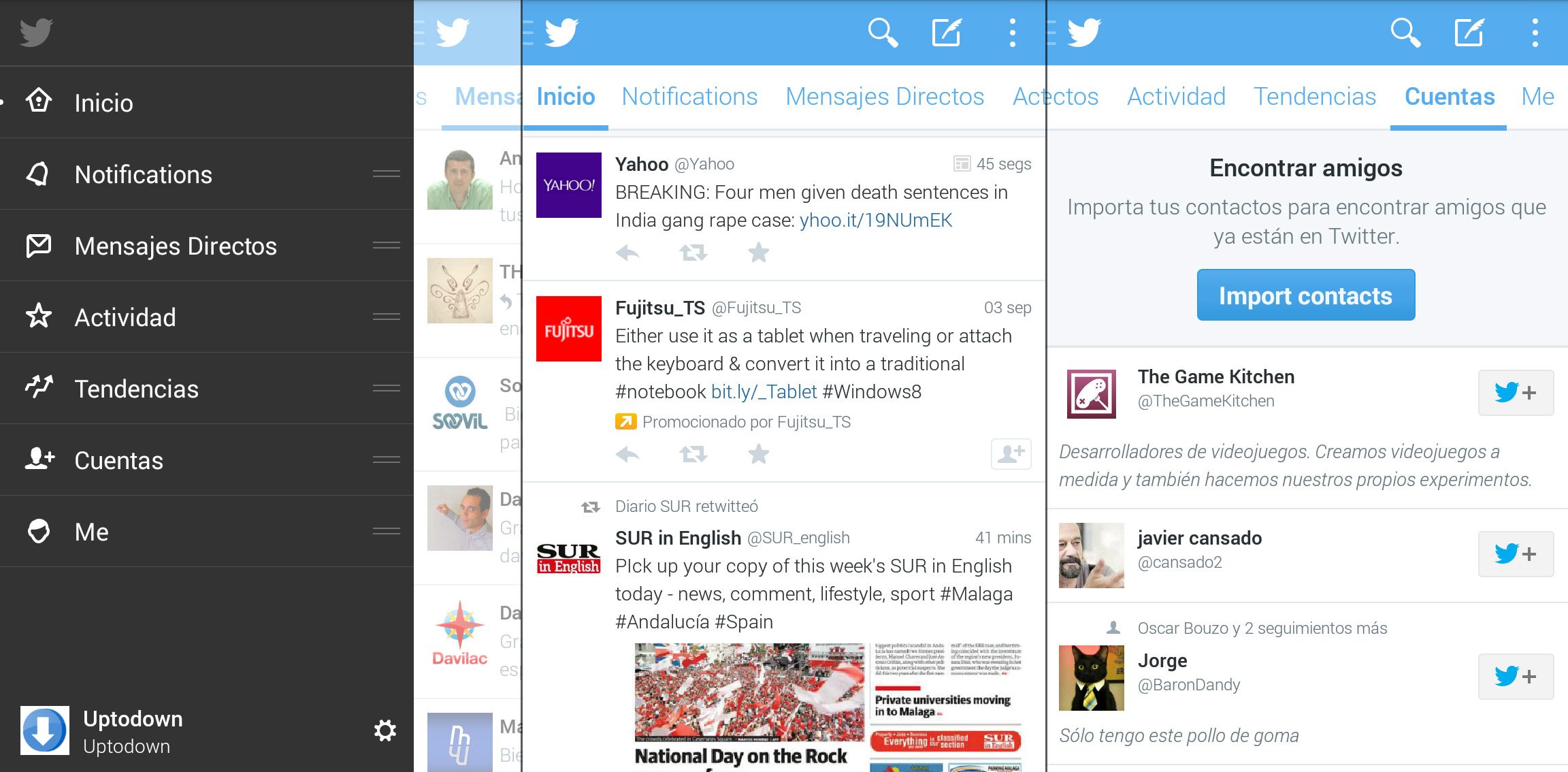As of a few days ago, lots of users have been able to try, via Google Play betatesting program, the new version of the official Twitter client for Android. Luckily, the APK file with the Twitter 5.0 beta has been leaked and you can download and install it on your device now. Below we offer a peek at its new features.

The biggest changes are purely aesthetic. The first of these jumps out at you, as the top sections menu has been completely changed, going from black with four icons that took you to the different basic pages to now having seven spaces that include direct messages, notifications, activity, “Discover,” Find Friends, and your account home page.
The good thing about all this? That from the main menu we have access to various sections that used to be harder to find and needed more than a few clicks to access. The downside is an upper bar that’s so wide that you need a horizontal scroll to see each entry.
The other big novelty is the new customizable browsing panel that you can unfold in the left side of your screen and that shows the options that you want in whatever order you specify. This means you can FINALLY organize your official Twitter app to suit your own needs, something that was seriously lacking in previous versions given all the third-party alternatives that already offered such a high level of personalization.
At the moment the app is not optimized for tablets, although its predecessor version 4.0 has recently been released for these sorts of devices. In both cases, to permanently install it you have to activate your device’s option to install unsigned apps and run the .APK file with the application itself.
Download Twitter 5.0 beta for Android | http://twitter.en.uptodown.com/android
Download Twitter 4.0 for tablet | http://twitter-for-tablet.en.uptodown.com/android