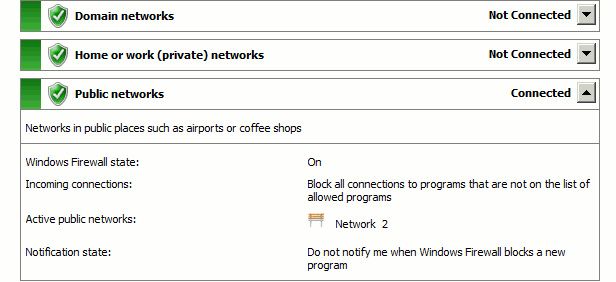If you use your computer intensively, and constantly install and uninstall programs, it’s very likely that it will slow down over time for a lot of reasons: programs uninstalled incorrectly, too many programs that load on start up, unnecessary tasks running in the background, etc. To keep this from happening, we recommend three tools to help you keep your PC healthy.

Windows needs to be optimized every now and again, and the company itself gives several tips that can help in the long run, which you should do every so often. They are: remove programs you don’t use, limit the amount of programs that run at start up, defragment the hard drive, always have enough free space, run less programs at once, disable visual effects, restart often, add more memory, check for viruses and spyware, check the computer’s speed, and disable services you don’t need.
Even though you can follow these tips on your own, there are tools that can help make these tedious tasks easy. Here are three tools to add to some already well-known ones that we mentioned in a previous blog post, such as CCleaner.
Advanced SystemCare
This tool cleans and repairs your computer, leaving it like new. So, with just one scan with Windows cleaner you can permanently remove any spyware or malware, corrupted registry entries, or useless files that take up unnecessary space.
It comes with a hard drive defragmenter, an option for repairing damaged repository files, and permanently deleting files. With just this one tool you can follow all of Windows’ tips for avoiding a slow computer.
It also includes a tool that will make the most out of your network connection, and will greatly increase browsing, streaming, and download speeds.

Download Advanced SystemCare on Uptodown
http://advanced-systemcare-free.en.uptodown.com/
Windows Firewall Control
The essential component to Windows security, this basic tool keeps your operating system secure, and puts a halt to some of the most annoying things that you can come across on your own computer.
However, despite the bad reputation that Windows’ Firewall has, if you don’t configure it properly, you may experience a limitless amount of problems that you could have avoided had you only made sure that this utility is being properly used.
It allows you to protect your incoming connections from malware without having to perform a system scan, or do any type of complicated configuration. The interface is just as easy as the rest of Windows tools.
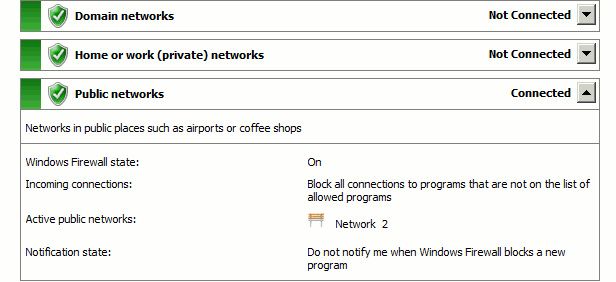
By enabling the firewall, you are creating a barrier against prohibited connections and prohibited remote access, which would really be a complicated thing to set up if you had to download and configure one by one the apps necessary to perform these tasks.
This tool also comes with its own smart engines that learn your preferences as you browse the internet. So, Windows Firewall will know which places are safe, and which you want to be blocked thanks to an automatic list that you can modify whenever you want.
Tuneup Utilities
Tuneup Utilities is a packet of apps that optimize and correct errors that your Windows operating system displays, and thus get the best performance possible. The program includes features that scan the system looking for files that slow down your computer, thus improving its speed, and detects problems with how programs are working, and finds solutions. It also improves browsing speed, and can even recover deleted files.
The packet, which is totally compatible with Windows 8, includes:
– TuneUp Process Manager: displays and closes the tasks in progress and a list of all the files you have open. You will have complete control over whether or not you close or look at them, thus avoiding an excessive consumption of resources.
– TuneUp Disk Cleaner: removes all traces of programs and browser data files that are left on the computer. It quickly and efficiently gets rid of cache and history files from over 150 different popular programs, and 28 Windows functions.
– TuneUp Browser Cleaner: allows you to remove all browsing history, such as cache, cookies, saved passwords, URLs, etcetera, from 25 different browsers, including the most popular, such as Internet Explorer, Mozilla, Google Chrome, Safari, and Opera.
– TuneUp Shortcut Cleaner: deletes damaged directory files that cause error messages to appear when you open files that aren’t valid.
– TuneUp Registry Cleaner and Registry Defrag: puts an end to those strange things left in and that your computer does, and cleans your system registry so your programs will work faster and more efficiently. It defragments the hard drive, increasing the computer’s speed.
All these apps, found in TuneUp Utilities, can help you keep your computer clean and tidy, as well as keep it in good condition as you protect it from wear and tear that viruses and errors can cause.
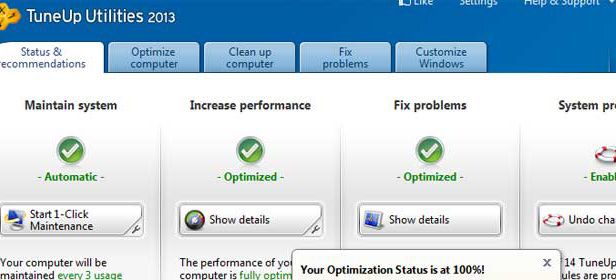
Download Advanced SystemCare on Uptodown
http://tuneup-utilities.uptodown.com/