A common problem after a few months of using your Android device is running out of internal storage space. If you install heavy games or take a lot of photos and video, it will happen pretty easy, and not having enough space can even make your phone work improperly, and won’t let you install new apps or update the ones you already have installed, which is why it is important to keep your Android in tip top shape with these simple tips.

1. Find the origin of the problem
If your Android device notifies you that you are running out of internal storage space, the first thing you should do is figure out what is causing it. From the Settings menu, go to Storage, where you will see details about the different storage units on your device divided by their format, which will be very helpful in finding what type of file is causing the problem. From this menu you can delete files and folders, and even uninstall applications.
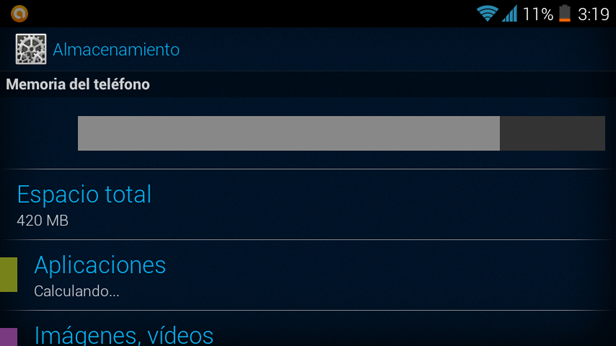
2. Install a file explorer
You can organize your device a little more in the Storage menu, but it doesn’t even come remotely close to the majority of file explorers available for Android. Any one of these allows you to easily select, delete, or move files and folders so you can free up space in the event that you can’t connect your device to a desktop computer.
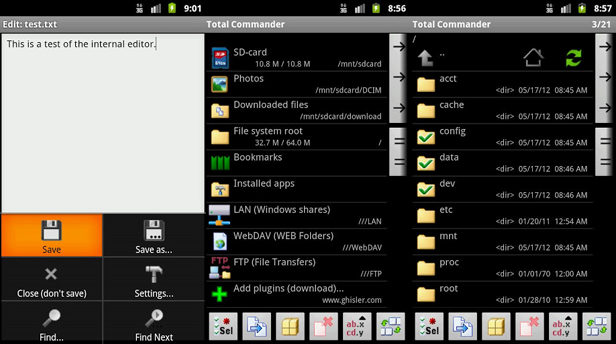
3. Look for duplicate files
Applications such as Search Duplicate File Free for Android can quickly help you find duplicate files on your phone so you can delete them and get that lost space back into your storage.
Download Search Duplicate File Free on Uptodown
http://search-duplicate-file.en.uptodown.com/android
4. Put your files in the cloud
To lighten your device’s load you can also store your files in the cloud, which at the same time will allow you back them up on your desktop computer. Even if nothing happens, it’s always a good idea to look for a secure cloud storage service that can guarantee the privacy of your personal files.
5. Uninstall apps or move them to the SD card
The most efficient way to free up a bit of space is by uninstalling apps that you don’t need, starting with the biggest in size. From the Settings menu, go to Applications, where you will see a list of installed apps. You can organize them by size or how often you use them.
If you need to use more apps than what you can store on your phone, you also have the option of moving them to your SD card with apps such as App2SD, which will split the app between the two storage spaces.
Download App2SD on Uptodow
http://app2sd-save-phone-storage.en.uptodown.com/android







