These days lots of people have dozens of apps installed on their Androids. Whether it’s to test out a new update or pick a favorite app among several options, what’s clear is that we often end up with unused apps floating around on our smartphones and tablets. Keeping track of your apps’ data consumption is important not just to so you can keep the number of apps you have under control, but also manage what the apps you use every day are doing. And though the default data manager on Android is certainly not bad, lots of times you need highly detailed info, which GlassWire does a splendid job of providing.
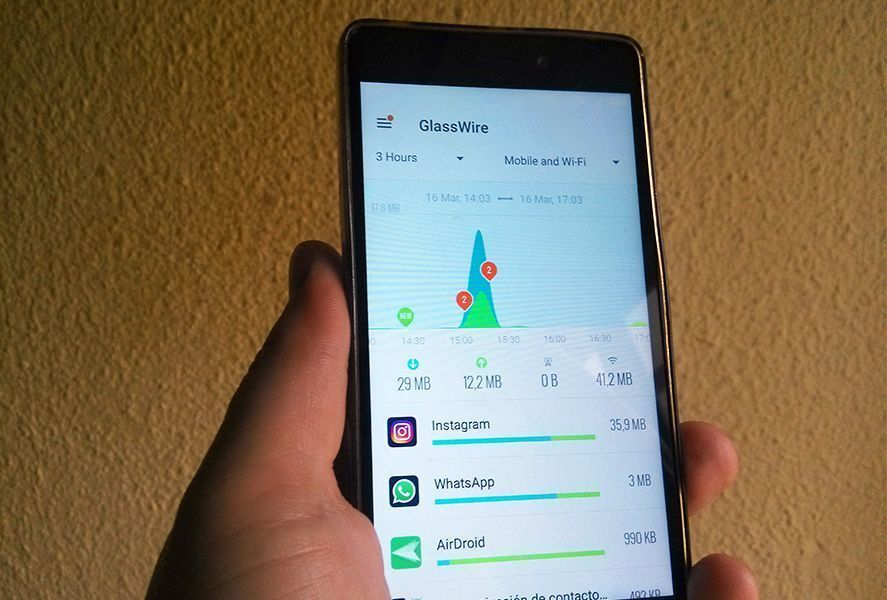
GlassWire has recently landed in the Android universe after appearing on Windows, and comes with the same intent: to strictly monitor the connection data on your apps so you can find out if anything is consuming more than its fair share of data – or why your connection has suddenly gone slow. This app registers the use of each app over time so you can get a general overview of what your apps are doing.

The GlassWire interface is functional and elegant, so you should have no issues getting around in it. The main panel shows real-time consumption graphics, and clicking on any app shows the details: total consumption, plus other important details like app permissions, install date, or date of first network activity. The sooner you install GlassWire, the more info you’ll have to do a good evaluation as it runs in the background and hardly consumes any data.
The customization options on GlassWire are quite powerful as they let you create different alerts for when apps connect to the network for the first time or when you’re close to using up your data allowance, which is super easy to specify.
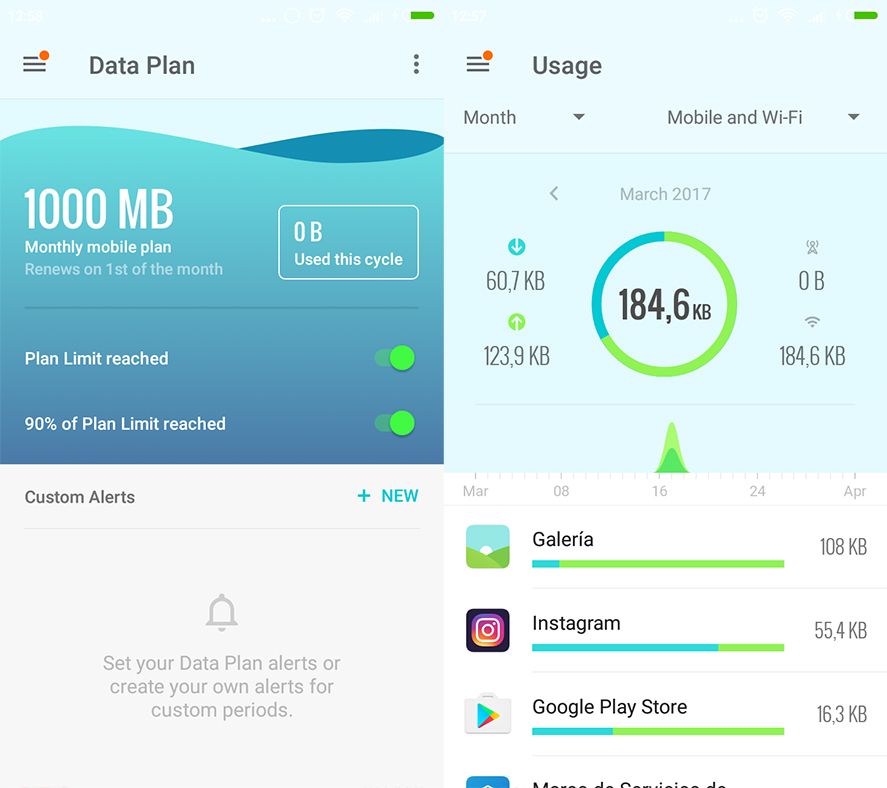
GlassWire is an excellent tool to control everything related to data consumption down to the finest detail. A great way to find out which apps or (worst case scenario) malware is eating up your data without your knowledge.
GlassWire for Android on Uptodown [APK] | Download








Great Article! i love it..
I like your post, great
Nice Blog, i like it
[…] contar com uma interface muito esclarecedora, elegante e colorida. Se quer saber mais, não perca nossa análise (em inglês). […]