A month ago I had the chance to review one of the latest novelties from Google: Photoscan, an app that can digitize your old pics in a simple way. It stands out for its ease of use as well as the straightforwardness of the whole process. We’ve already told you about its good points, but we also highlighted one of its defects: the digitized pics didn’t have a perfect result. Luckily, the app’s now out in version 1.1 to help fix this problem.

So let’s just say we weren’t super stoked about the quality of digitized photos. To get a good scan you needed optimal lighting conditions, and even still the results weren’t exactly amazing. This has been resolved to a great extent with the main change in this update: the photoscan is now done with a max resolution of 5 megapixels. This improvement might not be noted at first blush but definitely stands out when you compare it with the max of 3 megapixels when PhotoScan was first released. Still, at the moment this feature is only available on high-range devices like Google Pixel.
Besides this key improvement, other internal aspects of the app have been revamped to offer better output in the digitized pics: the capture algorithms have improves so that now everything looks more precise. For example, the auto-crop now has great detail and the photo detection process is much improved. It’s still better if you use snapshots with no frame, but now there’s no real drama if you can’t.
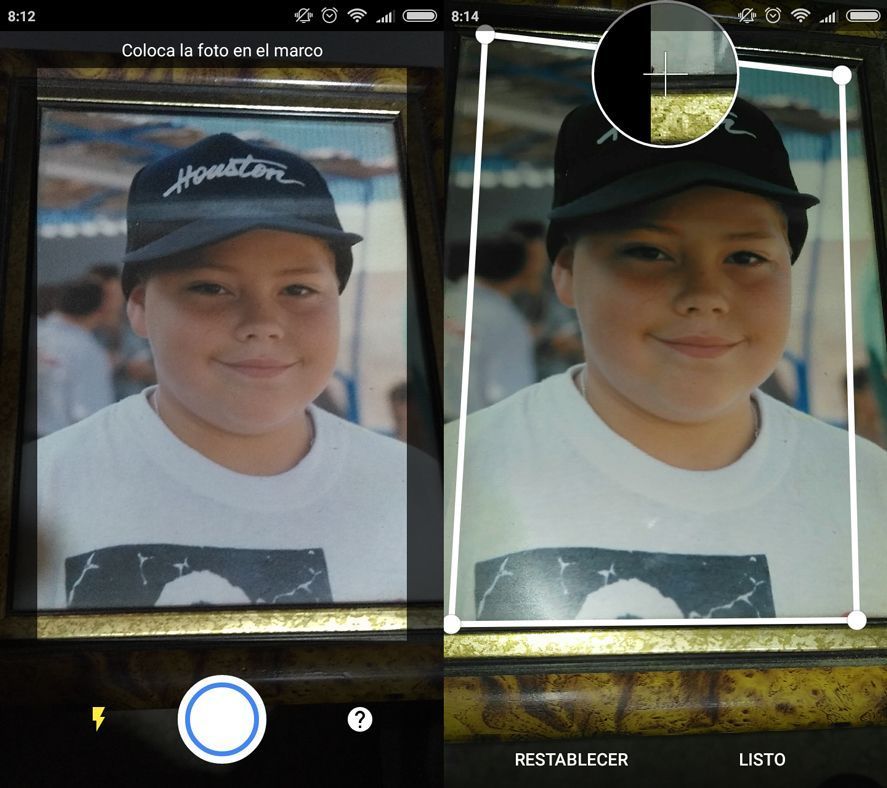
The image compression has also improved so that the quality of the scanned images isn’t so low. Google PhotoScan is slowly burnishing its chops – and we are just tremendously pleased about that, as we’re looking at an app that could well become an essential on our Androids for digitizing old pics.
Photoscan for Android on Uptodown [APK] | Download







thes is not bosem
[…] to get the most legible result, and finally just save the doc as a PDF. People who have tried out Photoscan will find lots of similarities with […]
[…] text depends on the sharpness of the document. In the first case, the results are very similar to the Google Photoscan app – that is, the angle of capture automatically gets corrected and edits get applied to make the […]