It’s never a bad thing to come across apps that make your life easier – and nothing better than being able to create shortcuts to all kinds of items on your Android devices. And that’s exactly what Shortcut Helper does: this free app goes a long way towards improving the usability of your devices.
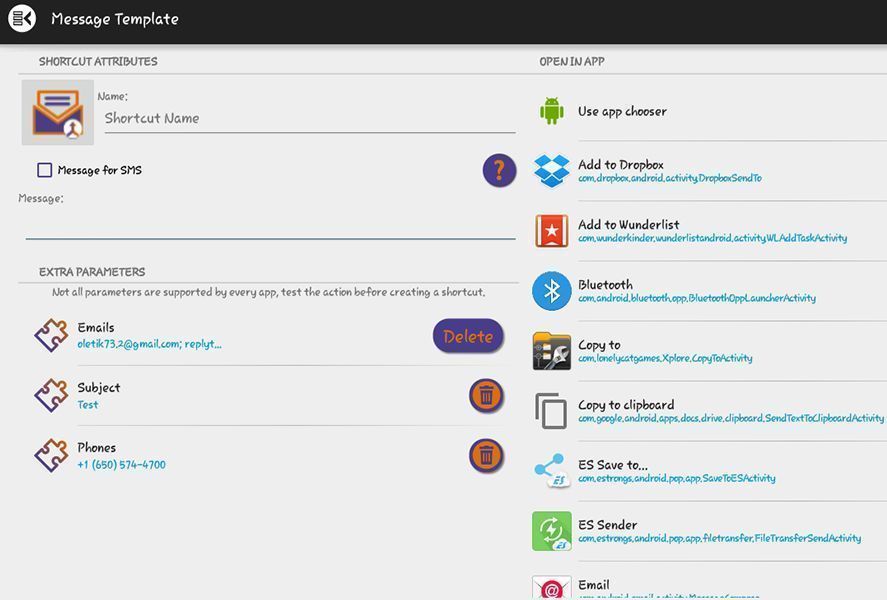 Shortcut Helper lets you create and customize shortcuts all the livelong day. The cool thing about it is that you can generate links to specific files, folders, setup options, contacts, messages… The possibilities are manifold. Although Android already lets you create shortcuts to apps and contacts, it still doesn’t allow it for routes to specific options and others parameters of that ilk. That’s why Shortcut Helper is a brilliant tool if you belong to that select group of people who are obsessed with customizing literally everything.
Shortcut Helper lets you create and customize shortcuts all the livelong day. The cool thing about it is that you can generate links to specific files, folders, setup options, contacts, messages… The possibilities are manifold. Although Android already lets you create shortcuts to apps and contacts, it still doesn’t allow it for routes to specific options and others parameters of that ilk. That’s why Shortcut Helper is a brilliant tool if you belong to that select group of people who are obsessed with customizing literally everything.
The shortcuts in Shortcut Helper are themselves quite customizable: you can completely shake up the look of your links. The app offers a long list of default icons to use, but it also has an option to use images saved on the device itself. These images, in turn, can be edited down into icons. Some of the coolest options here are the ability to flip or invert the image as desired, or give it a border in an array of shapes. You can get as complicated about all this as you want, fiddling until you get exactly the desired look or simply adding one of the default icons that come with the app.
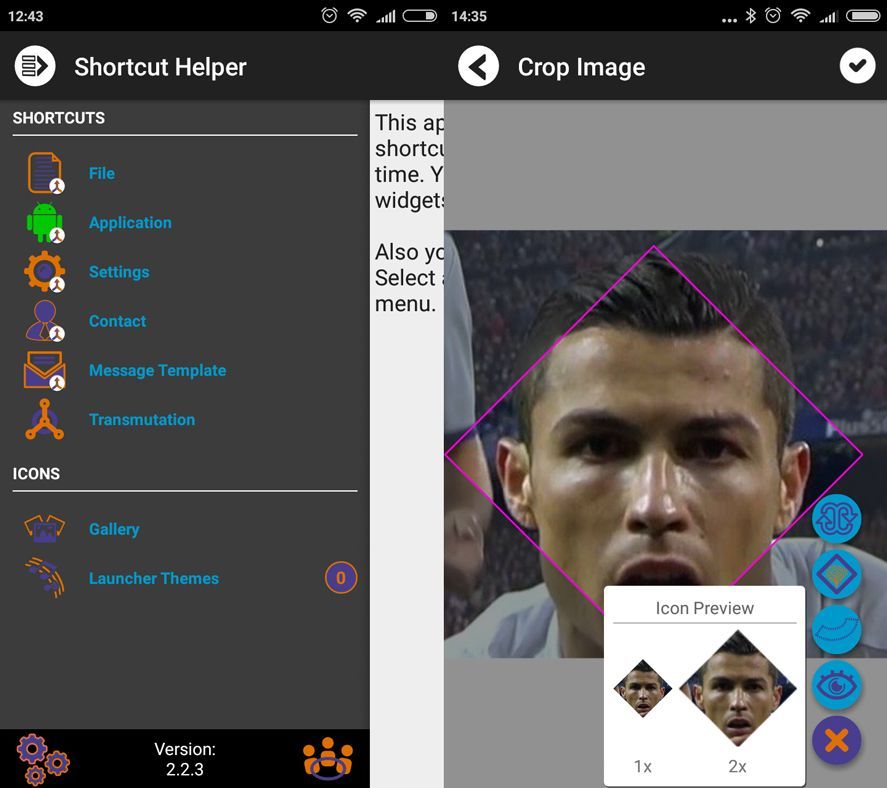 Shortcut Helper can be a great help as with it you can get quick access to options or files you’d generally have to dig around to find. It’s a lightweight app that also has a PRO version into which you can import new icon packs. This obviously isn’t a necessary function but will definitely be useful to developers.
Shortcut Helper can be a great help as with it you can get quick access to options or files you’d generally have to dig around to find. It’s a lightweight app that also has a PRO version into which you can import new icon packs. This obviously isn’t a necessary function but will definitely be useful to developers.
Shortcut Helper for Android on Uptodown [APK] | Download





