Currently, there are many cloud storage services where we can save our files and data and share them. Usual names like Dropbox or Google Drive may come to mind, but what if we tell you that there is one that gives you a whole terabyte of free cloud storage? Its name is TeraBox and it has 1024 GB of memory space in the cloud for you to use as you want without paying for it!
This means you will have space to store 3 million photos, 2500 video files or 6.5 million pages of documents. The best thing is that it has no limit on simultaneous downloads and is available for Android and Windows, so you’ll be able to sync content between devices and use it for your backups. Let’s see how to download it.
How to download and install TeraBox on Android
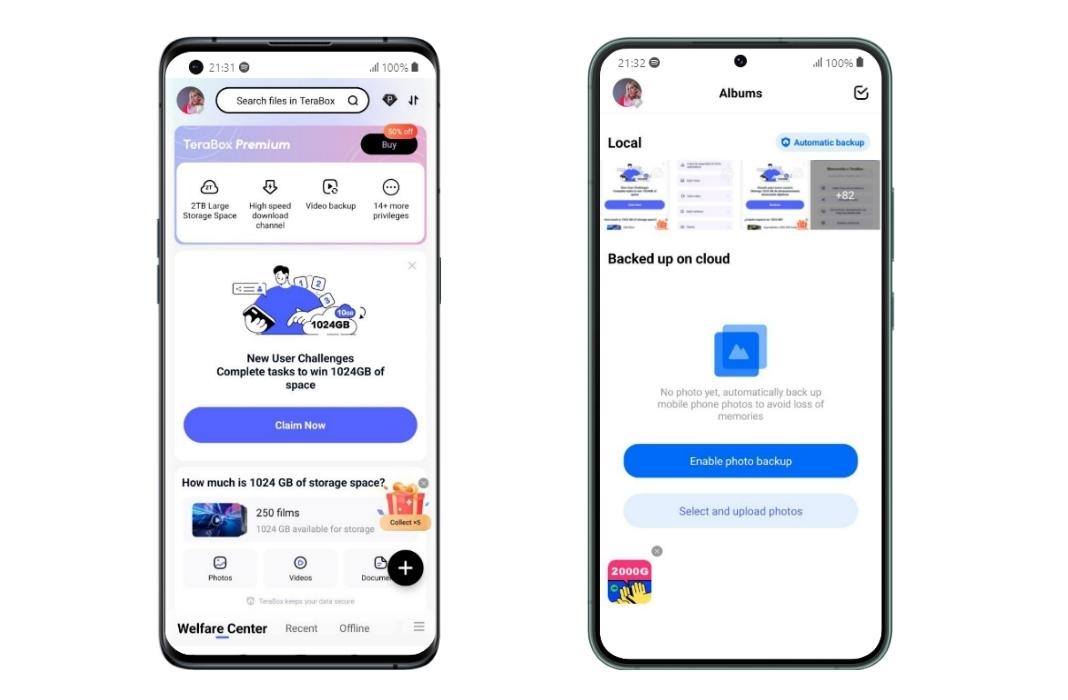
- The first thing you have to do is access the TeraBox for Android page from Uptodown.
- Click on the “Download” button and grant the permissions requested to download the APK to your phone.
- Once downloaded, install it. When finished, you just have to enter the app and log in. You can create an account with your Google or Facebook accounts, or with your phone or email address.
- After creating the account, you can set up the service to activate an automatic backup of the photos you take with your phone to free up space.
How to download and install TeraBox on Windows
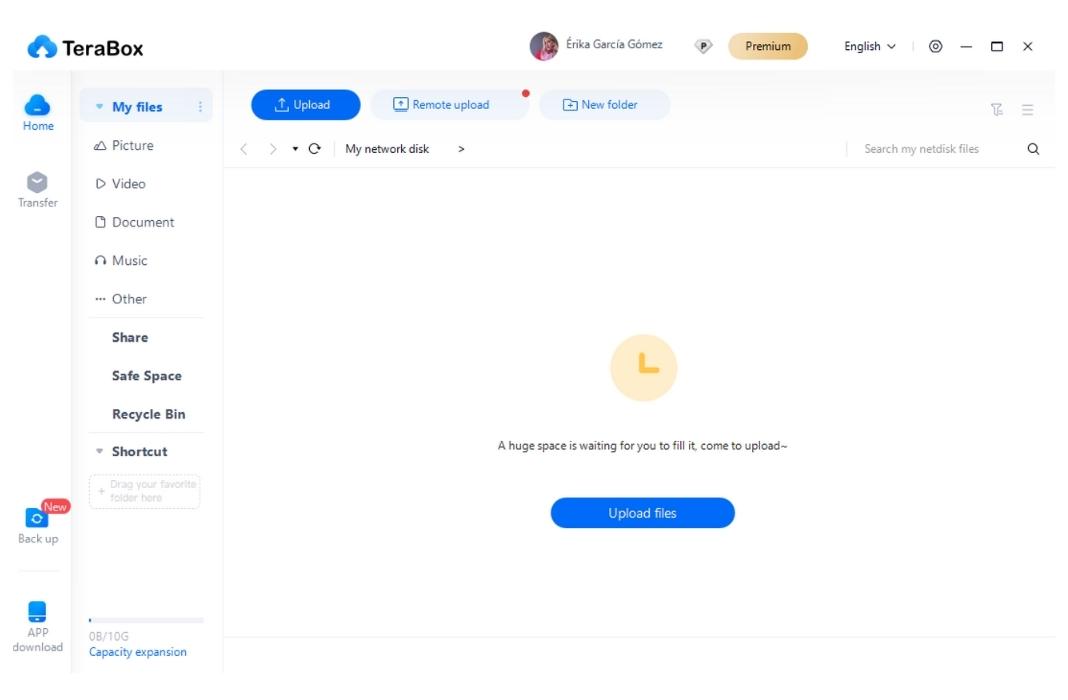
- To do the same on your Windows computer, the steps are just as simple. Download the Windows version of TeraBox from this link and wait for the process to finish.
- Accept the permissions to install it on your computer, and, once it has finished, select where you want it to be hosted.
- The next step is to log in or create an account. As with the Android version, you can do so with either Google or Facebook accounts, or with your phone or email address.
- Remember that, in order to synchronize content between devices, you will need to log in with the same account on both.







