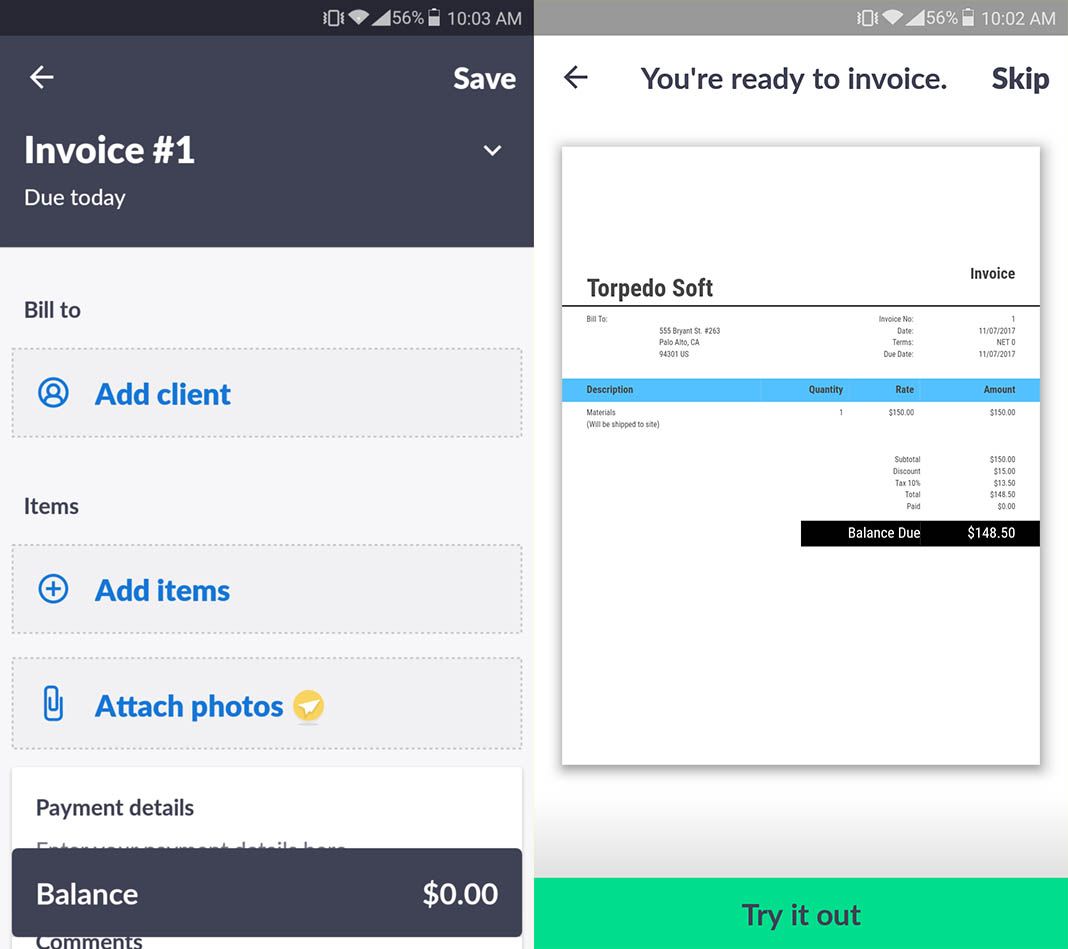There are endless disciplines related to graphic design, and there are a number of mobile tools that facilitate the creative process. Any Android device can be a phenomenal help as well if you know the right tools. Here are ten free applications that can speed up the creative process of any graphic designer.

WhatTheFont – Identify Fonts
One of the main troubles that designers on the go face is recognizing which font you are looking at. WhatTheFont is capable of saving you the trouble of searching by identifying fonts displayed on certain parts of the screen. Once you have selected an image, you can select the exact area that contains the font to be identified. A list of similar fonts are then displayed, and as a bonus, they can be downloaded right in the app. [Download]
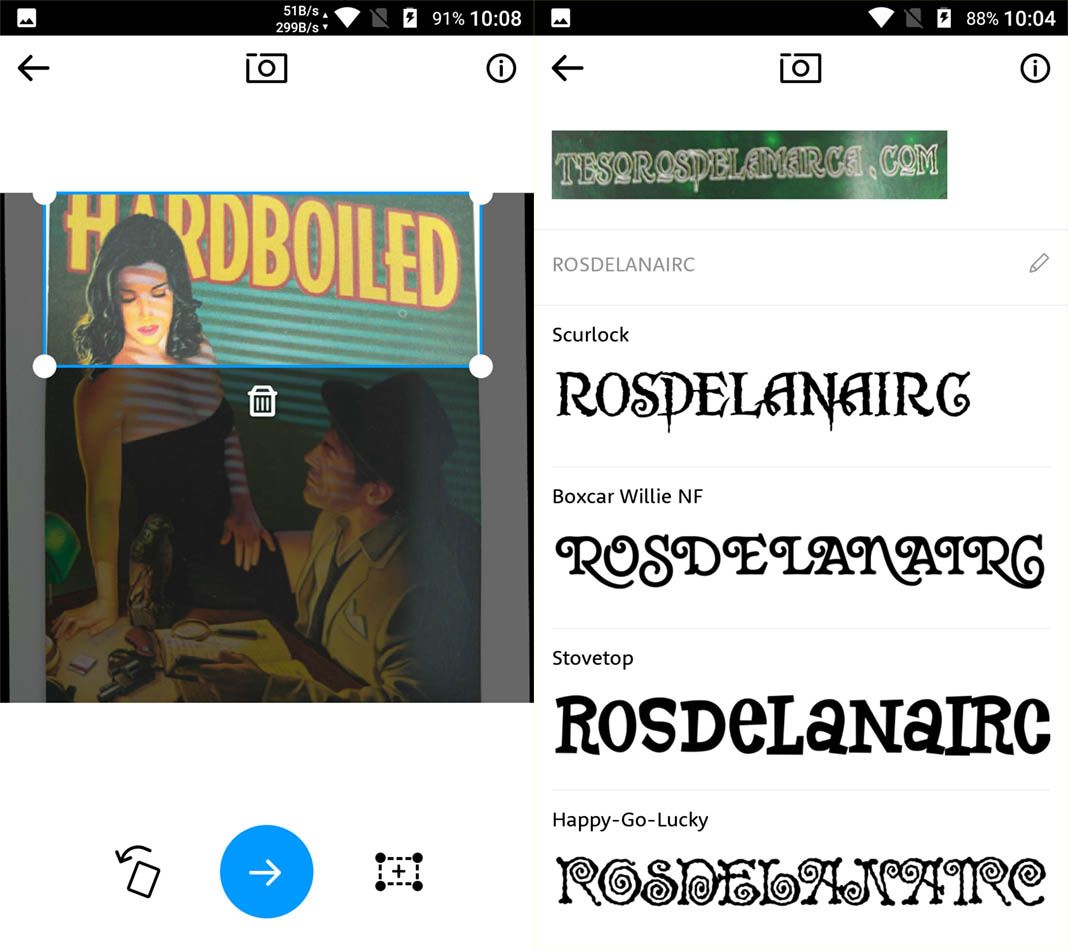
Color Grab – Capture color palettes and PANTONE
A balanced and harmonious color palette is the base of any visually pleasing design, but we aren’t going to get into the foundations of web design here. Color Grab lets you catalog color palettes from any static image on your device or from your camera, displaying several standard color definitions. Plus, you can save the color palettes in personalized lists and make tonal modifications with simple sliders. [Download]
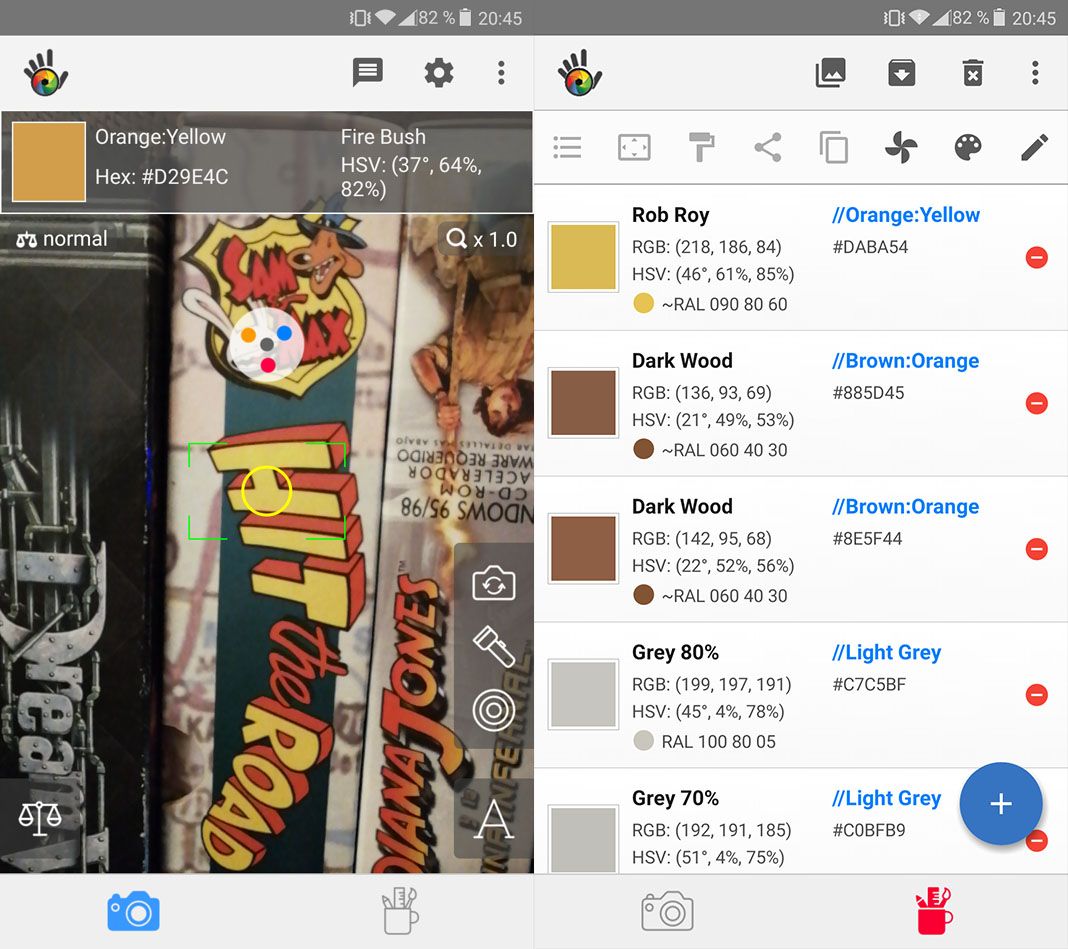
Screenshot Touch – Capture full web pages
Inspiration often comes from the work of others. This application lets you save a full web page as if viewed from a much larger screen, including the full vertical height. It’s a great way to get an idea of the composition and distribution of elements on a website, and images are a more convenient medium than URLs for graphic design. [Download]
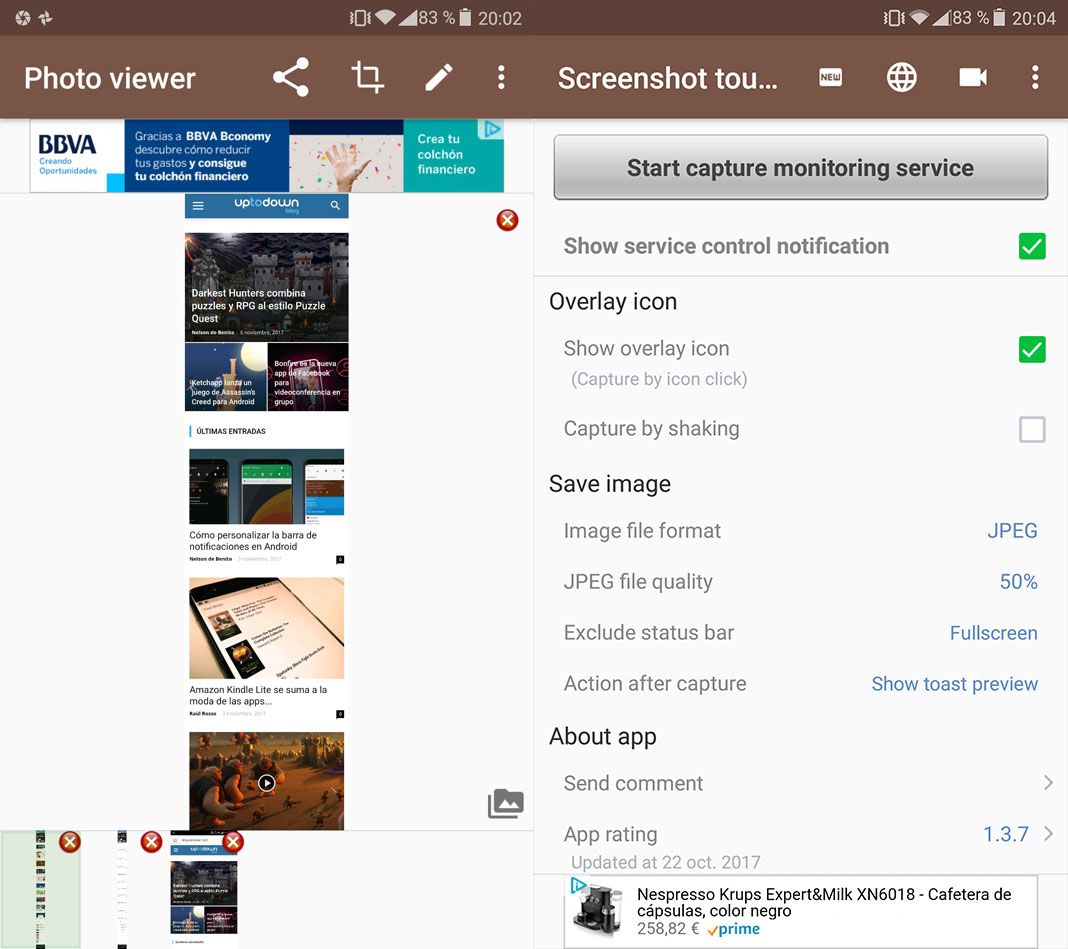
Logo Foundry – Logo creation
The iconography and art of logo design is one of the most iconic (pardon the pun) tasks of advertising design, which nowadays is more of a work of art than a simple marketing technique. Logo Foundry gives you a wealth of resources to create your own logo in just a few steps using more than 3000 royalty free images that can be manipulated at a whim. [Download]
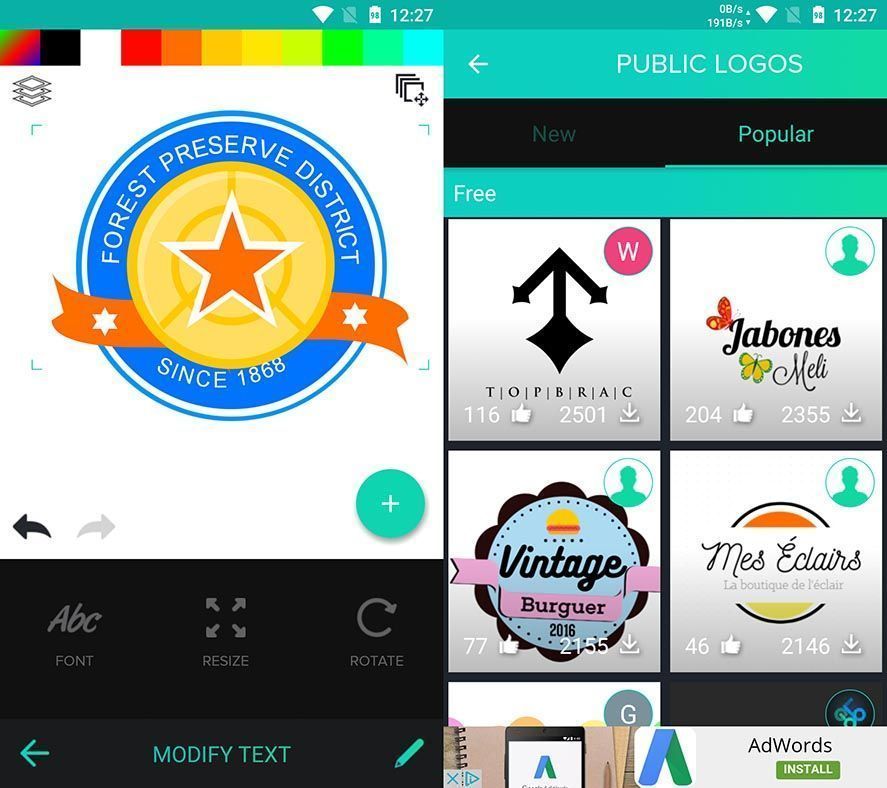
Desygner – Banner and poster design
So far we have highlighted the capacity of mobile devices to guide you when working on design projects. Desygner uses a simpler approach, offering an endless supply of templates to create all kinds of banners, header images for blogs, social media avatars, and much much more. Once you’ve selected the type of image you want to make, there is a handy object editor to drag and modify elements in the composition right on your touchscreen. It’s a great example of a tool that can produce professional results despite the apparent limitations of the platform. [Download]
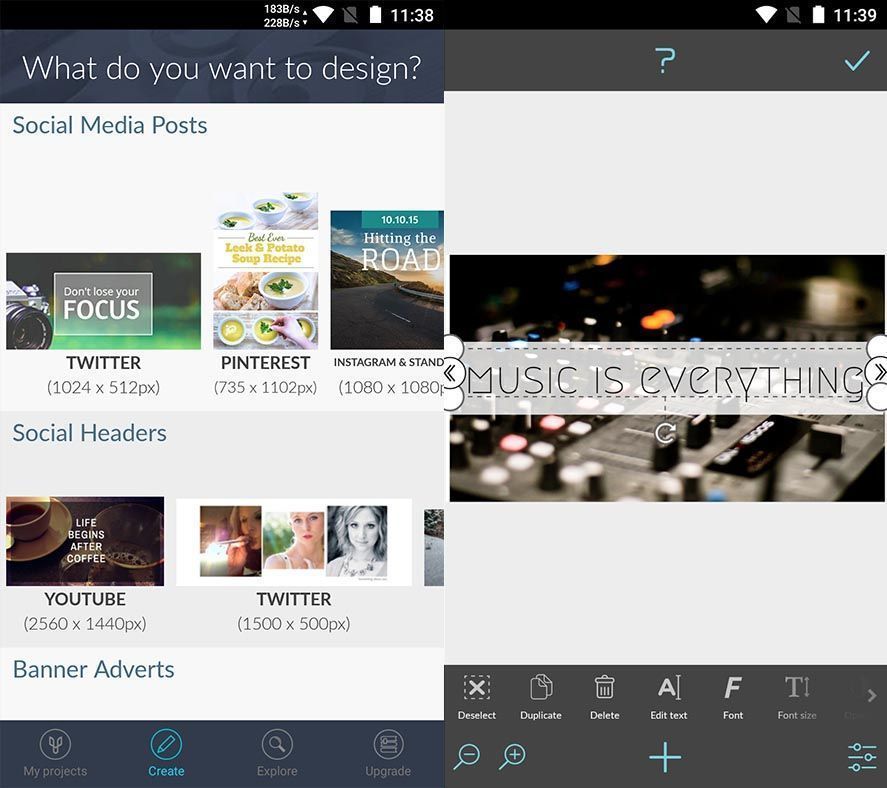
Photoshop Express – Multipurpose graphic design
Retouching photographs also inevitably falls within the scope of graphic design. Adobe Photoshop is without a doubt the most well known and used application for this purpose. With a variety of filters and post-processing utility, Photoshop Express is the handheld version of the Adobe Suite, more than enough to make adjustments to photos from your smart phone. The fact that retouching photos has become a daily activity is a clear sign that graphic design has become a part of our lives, even for those with no background or affinity. [Download]
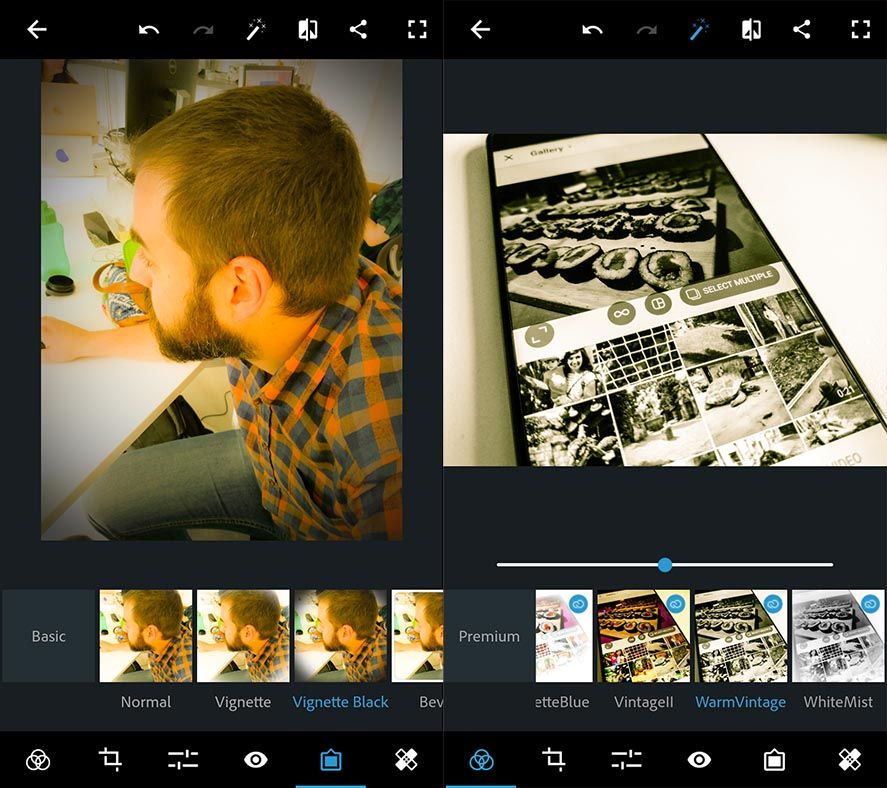
SoloLearn – Strengthen your knowledge
Unfortunately, the skills of a graphic designer often don’t extend into the field of development: HTML5, CSS, Javascript… it’s an ever expanding list of technologies and languages that you have to learn to become a one-man-army. SoloLearn has a long list of interactive online tutorials compiled into a single application. If you only need a simple one time reference, applications like Codenza offer a complete reference guide to a score of languages. [Download 1] [Download 2]

Adobe Illustrator Draw – Vector drawings
Vectorization is an indispensable tool in the toolbox of design. Adobe has been able to bring its Illustrator to mobile devices while preserving a large quantity of its basic functions. It also integrates seamlessly with the rest of the Adobe suite, allowing you to export your drawings to the other tools in the family. [Download]
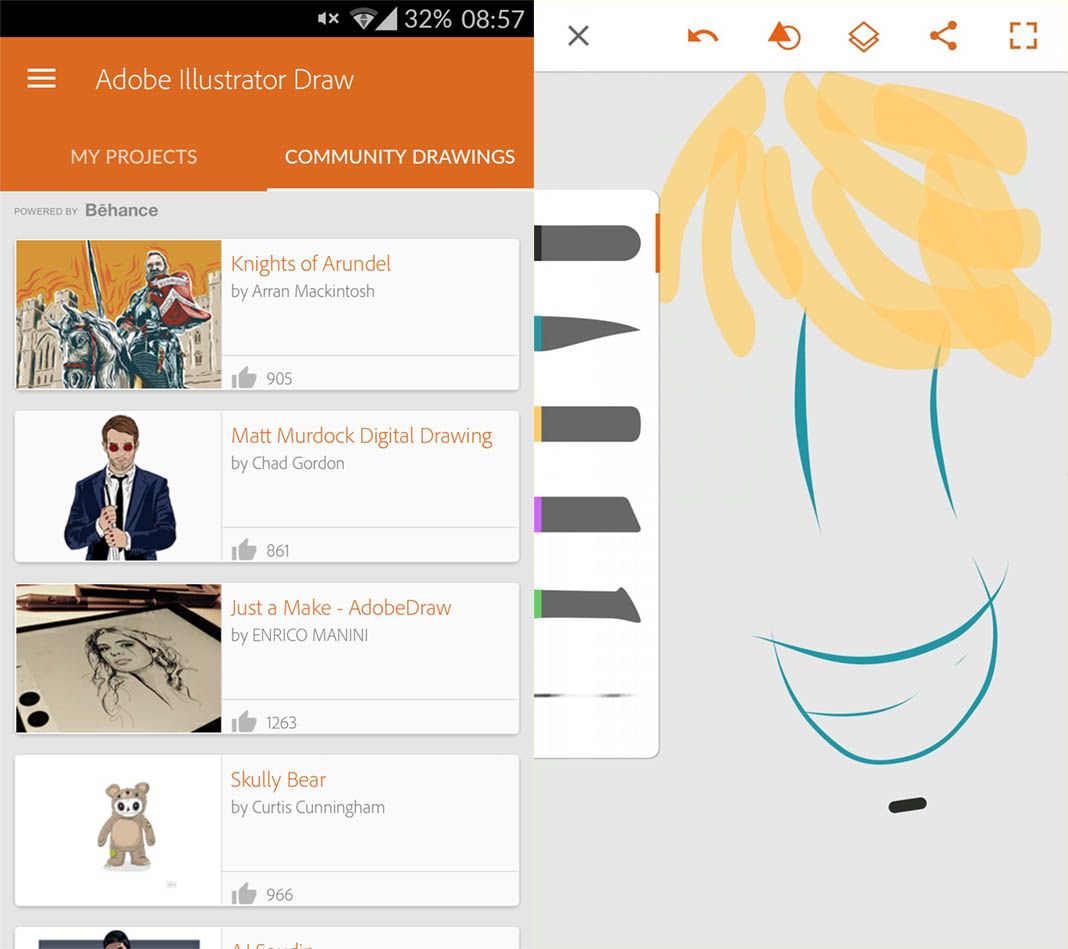
Invoice2Go – Project billing
All of the applications in this list are great, but in the end, looking beyond artistic aspirations, we all need to pay the bills. Invoice2Go gives you control over all of your invoices, even allowing you to create invoice templates and manage your pending incoming and outgoing payments. [Download]