If you worry about the security of your Internet details with services that might compromise your privacy, why shouldn’t you also worry about the information on your hard drive? All the files and documents that you store on your computer are likely important to you to varying extents; it’s thus a good idea to password-protect anything you wouldn’t want to fall into the hands of third parties.
The encryption feature for Windows files does not use a password, but simply blocks files for outside or guest users. It’s therefore not a very useful method if you share your computer with other members of your household.
A potent tool that will block access to your documents—whether it be someone who is using your computer or any type of virus—is AxCrypt, an app that assigns a password to your documents so that they can only be opened or decrypted by people who have it. In addition, you can make the security of your files even more professional by creating a “file key” to save on an external memory stick, thus making the files impossible to unlock without plugging in the flash drive, even if the passwords are already known.
Programs of this sort can be very useful when it comes to sending photos or documents via email to another contact who has the application or saving them on a USB stick; you can thus be totally sure of who exactly is viewing your files.
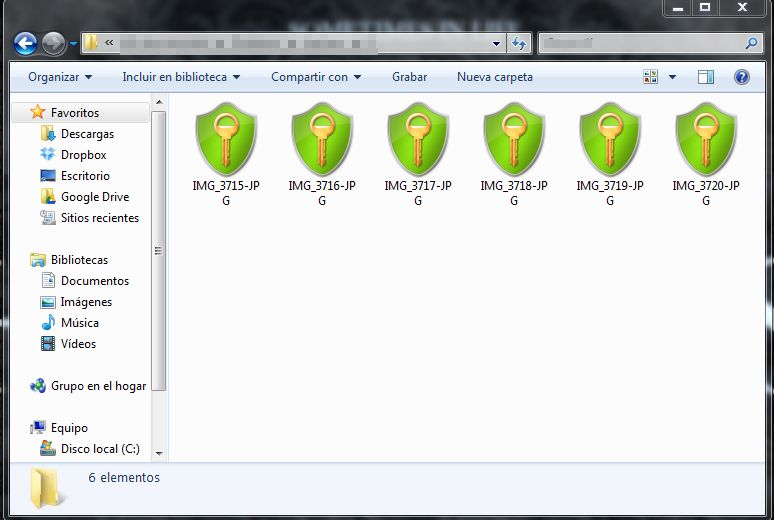
Wise Folder Hider is another tool that lets you hide, with just a couple clicks, confidential documents, photos, videos, and folders just by dragging them into the application interface. Anything stored in Wise Folder Hider will not appear on your computer and can only be opened through the program itself by using the correct password. A nice feature that makes this software stand out is that you can also use a double-password mechanism, the first being a master key to start the program and the second one to hide individual files.
When you need to protect files on a flash drive, you can turn to USBSafeguard, an app that encrypts the data stored on an external device with a password so that you don’t have to worry about any surprises if you lose the drive.
Any of these safeguards will help you feel secure that if anyone gets an urge to snoop around your documents, they’ll need to get through a hard-to-crack password first (since we assume you learned your lesson when we told you about the dangers of using a weak password).







[…] already been a victim of this scam, you’ll need to contact the authorities immediately and change the passwords on all your accounts, having immediately disconnected the affected computer from the Internet. You […]