With over 100 million monthly visits and more than 3 million stored Android files, Uptodown is a major marketplace across the globe. Our objective is to offer all our content to users as quickly and comfortably as possible. Keeping this in mind, we designed our own widget that allows users to access and download our APKs easily from any digital source. It’s ready to use as a WordPress widget or just by copying and pasting the HTML script directly onto your page. Here’s an example:
Why Uptodown?
We’re not the only ones out there. Google Play is the largest app store in the world. But, we aren’t a store. Taking over where they’re missing out, we offer a different service supplying users with APK downloads for their apps. Along with all of these advantages we also provide: installs for obsolete versions of apps, safer back ups, and fewer or no hardware restrictions, etc.
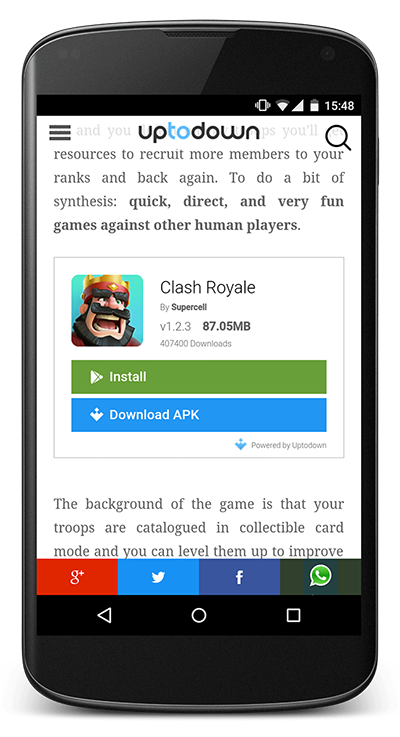 Along with the apps themselves, we also present users with enriched and exclusive information via app info sheets, in-app screenshots, tutorials, how to guides, blog posts, and our own videos. All of this material is independently produced by our own in-house team of developers which is why we can firmly maintain our impartiality.
Along with the apps themselves, we also present users with enriched and exclusive information via app info sheets, in-app screenshots, tutorials, how to guides, blog posts, and our own videos. All of this material is independently produced by our own in-house team of developers which is why we can firmly maintain our impartiality.
How do I use the Uptodown widget?
There are two ways to use our widget:
HTML SCRIPT
Just copy and paste it anywhere onto your site, along with the following code:
<div class="utd_widget" data-packagename="package name prefix"></div>You’ll need to add this JS code into the <head> tag (only on the pages where this script appears):
<script type="text/javascript" src="//api.uptodown.com/language/widget/widget.js"></script>When using HTML, you’ll need this information:
<package name prefix> Is the app ID, you can check it on the app’s Google Play URL or on the information on its Uptodown info sheet.
<language> The vast majority of content on Uptodown has been localised into 15 different languages. Adding the ISO code will automatically adapt the card to any of these languages:
EN – English
BR – Portuguese/Brazilian
FR – French
DE – German
IT- Italian
CN – Chinese
JP- Japanese
AR- Arabic
RU – Russian
KR- Korean
IN- Hindi
TR – Turkish
ID- Indonesian
TH – Thai
WORDPRESS PLUGIN
Using our plugin is easy, just install it and activate. It’s available here:

Inserting our widget onto any part of your blog post or page is as easy as typing in the following code between brackets anywhere within your text (you can also directly paste it when editing)
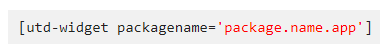
Our plugin detects your WordPress language and delivers the widget automatically into your own language (if available).
Finally, we have added the automatic detection of Apps on your posts. Now, the Uptodown widget is able to add the APK download to any App already linked on your post to Google Play. This feature is compatible with the shortcode +package_name, which will have priority over the automatic app detection. The New plugin config page disables the automatic app detection on your post if needed.

