Linux distributions based on Ubuntu are a dime a dozen, from close relatives with lighter desktops like Lubuntu or Linux Mint, to themed editions focused on specific tasks like Ubuntu Studio or attempts to offer something different like Elementary OS. In this case, Zorin OS offers an experience very similar to that of Windows 7, precisely so it can serve as a bridge for users coming from that Microsoft operating system.
The latest version of the distribution (Zorin OS 9) is based on the LTS version of Ubuntu 14.04, meaning it has extended support until 2019. There are several different editions; here we analyze the ‘Core’ edition as it’s the main one and includes a basic package of integrated programs and features. There are also variants for academic use, for low-powered machines, and a few commercial versions for business use.
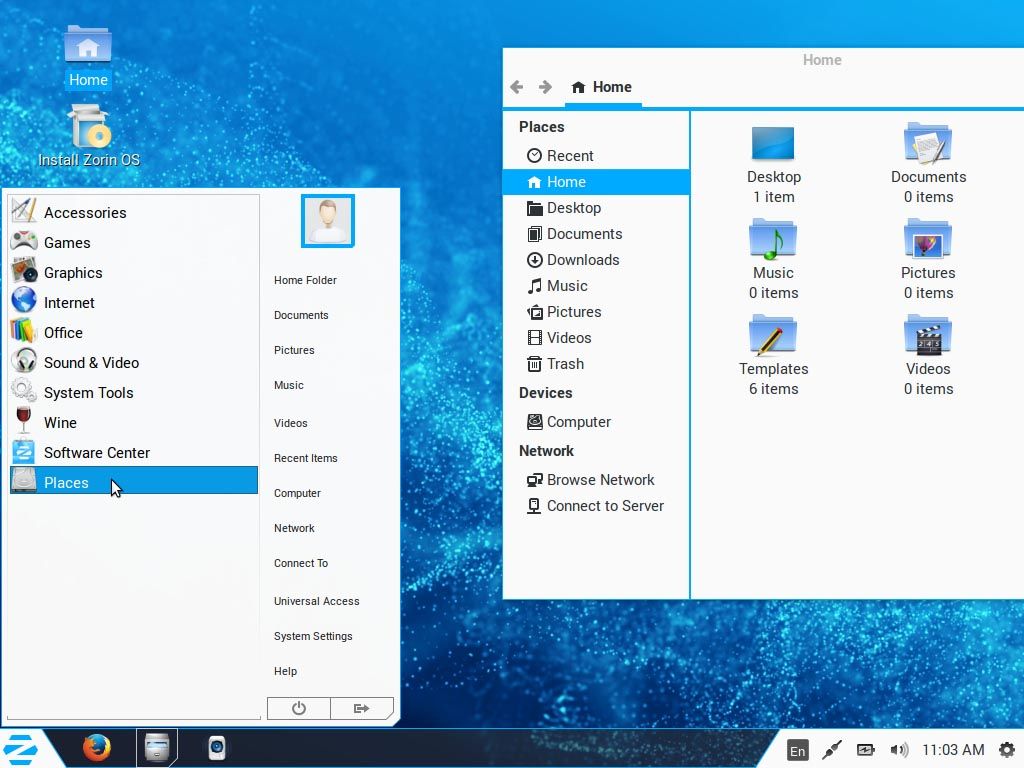
It’s clear that its headline attraction lies in the degree of customization available on the desktop so you can make it look like other operating systems. The so-called Zorin Look Changer is a tool included by default that lets you change the bar and start button to one of several preset options. The basic version lets you make it look like Windows 7, Windows XP, or GNOME 2, although the Premium editions also have options for Mac OS X and Unity (which is ridiculous considering that there are external icon bars that you can find easily, and if what you want is the Ubuntu interface, then, my friend: install Ubuntu!)
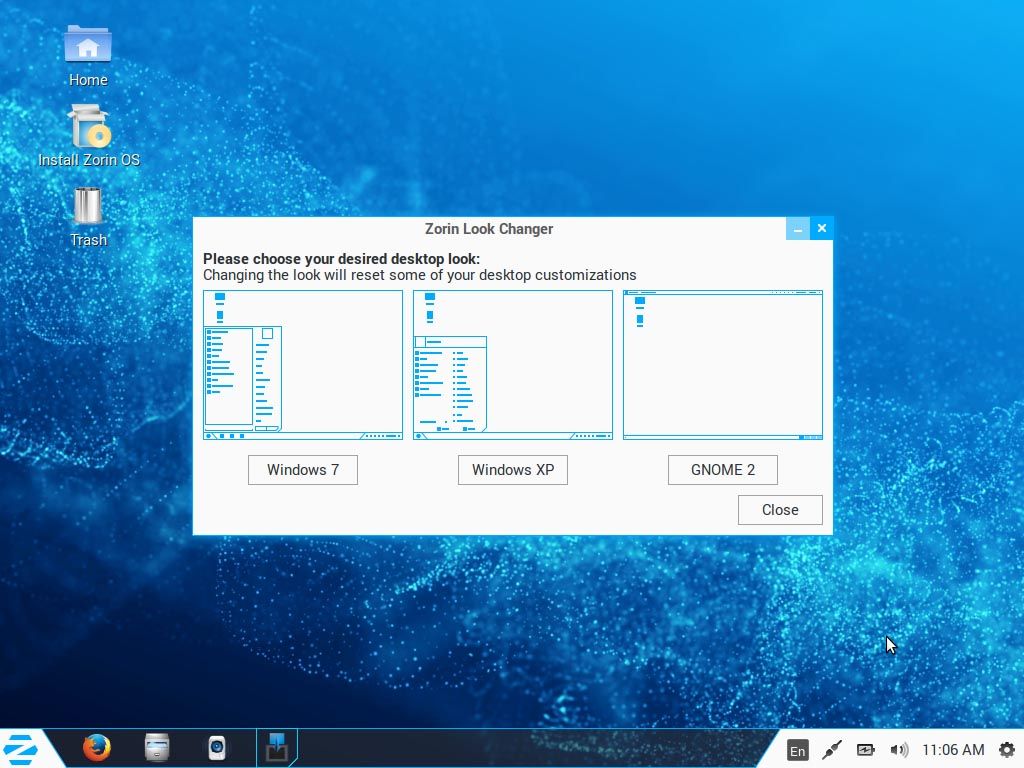
With regard to the tools it includes, it offers Firefox as its default browser, Thunderbird as email manager, LibreOffice as office IT suite, the GIMP image editor, Rhythmbox as media player, and OpenShot for video editing, among many other tools, which can as usual be expanded via Ubuntu’s Software Center with no limitations whatsoever and ‘spiced up’ with emulators and virtualizers along the lines of WINE or PlayOnLinux. Thus if you give it an afternoon you can almost make Zorin OS into a camouflaged Windows 7, to the point that many people might not even notice the difference.
According to DistroWatch, Zorin OS is one of the Linux distributions that has awakened the most interest in recent months. In this case, the fact that it’s designed to be familiar to Ubuntu beginners coming from Windows gives it an additional edge, on top of the fact that it’s a clear, attractive, and specific operation system that includes exactly what you’re likely to need. That’s quite an achievement given the massive growth in programs that are highly similar to each other now currently occurring in the world of free software.






You need to be a part of a contest for one of the best
blogs on the web. I’m going to recommend this website!