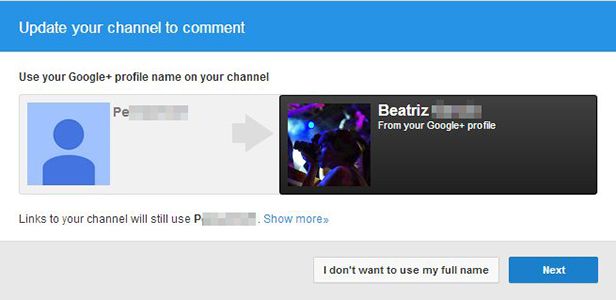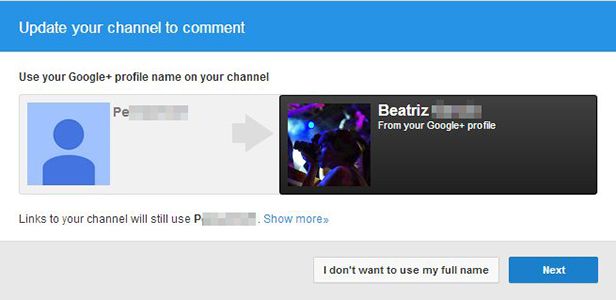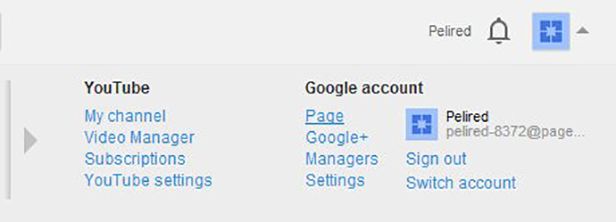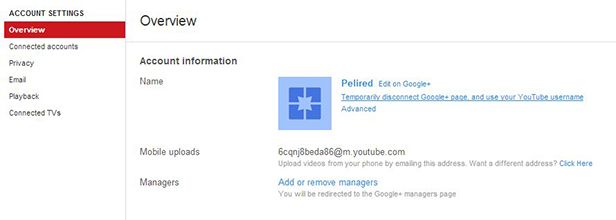Google has changed the YouTube comments service to integrate it with its social platform Google+, with user accounts on the famous videosharing platform disappearing to make way for links to Google profiles. This migration will make every comment published on YouTube appear alongside the name and photo of Google+ users. Read: goodbye, anonymity.
Linking YouTube channels with Google+ profiles has an overarching objective: getting rid of trolls. If the people who dedicated themselves to insulting and provoking other people with their comments on videos were doing it under a “troll” username, now their comments will appear with their real names. This loss of anonymity on the platform is intended to quash the bad behavior of the most annoying users, but this is not the only change. The revamp of the comments service aims to impose more intelligent organization and show the conversations that are most important for users.
Until now, YouTube comments had been organized by date of posting, but the shaking-up of this model means that they’ll now be shown according to a relevance rating from each user, with comments written by those who subscribe to Google+ circles, the video poster, or famous people appearing first, along with the posts of the most active commentators.
http://www.youtube.com/watch?v=bVGp8Z8Yb28
The new logic behind the service is based on conversations in the Google social network, which even allow users to mention their Google+ contacts so that they can participate in the conversation. The replies to each comment will be stored in thread form, making it much easier to follow conversations, formerly a weak point that YouTube has improved.
Another novelty is that comments will appear on both platforms, YouTube and G+, reciprocally. When you post something on a video, it will be visible on your Google profile; if you also share it, all the comments you make from inside the social network will be added to the YouTube page. Even still, you can do this privately within your own Google+ circles so that your opinions can’t be seen by everybody in the world. In addition, if you’re moderating the comments, you’ll also have new tool to block certain words or persons automatically.
That said, all these changes haven’t been very well received by the YouTube community—not even by one of the platform’s co-founders, Jawed Karim, who has asked on his own YouTube channel: “Why do I need a Google+ account to comment on a video?” This is an opinion shared by many.
If, likewise, you are one of those that don’t sympathize with this new commenting model because you don’t have a Google+ account, or you simply don’t want your opinions associated with your profile, there’s a way for your to avoid this and keep your anonymity. YouTube does not give you this option and to make comments you’ll have to switch accounts, but you can do it without revealing your identity.
How to prevent your YouTube channel from linking to Google+
If you still haven’t commented on any YouTube videos, you probably haven’t linked your channel with your Google profile, but when you decide you want to, the following message will pop up:
The platform will give you the option “I don’t want to use my full name”, which allows you to select a new name for your channel or Google page with the username that you can configure directly from YouTube.
If you don’t want to add anything else to your new YouTube channel which is linked to your page, then all should be good to go now. Although you can always add a profile image—also anonymous—from Google+, which you don’t have to access again if you’re not interested in the service.
How to unlink your YouTube channel from Google+
If you’ve made the mistake of clicking “Next” without reading the YouTube warning and have linked your channel with your Google profile, you can still go back. You just have to access your YouTube “Account configuration” page and unlink both pages.