It’s been a few weeks now since YouTube Gaming appeared: a YouTube app for streaming or broadcasting live games. While till now you could only view streams from a select group of gamers, a feature has finally been added to give you the limelight: you can now broadcast your Android games live on YouTube, and even share what your phone’s camera is recording in a corner of your screen.
Okay so, if you go to the web version of YouTube Gaming and want to broadcast live, for now you’ll just be redirected to that section on YouTube. The thing about the mobile version is that it’s designed to capture your games live. It superimposes a radial menu where you can stop or restart the broadcast; activate or deactive the sound, video, or ambient noise; and show your face being recorded with the front or back camera. To start broadcasting, just install YouTube Gaming, then go to the menu at the top right and select the Go Live option.
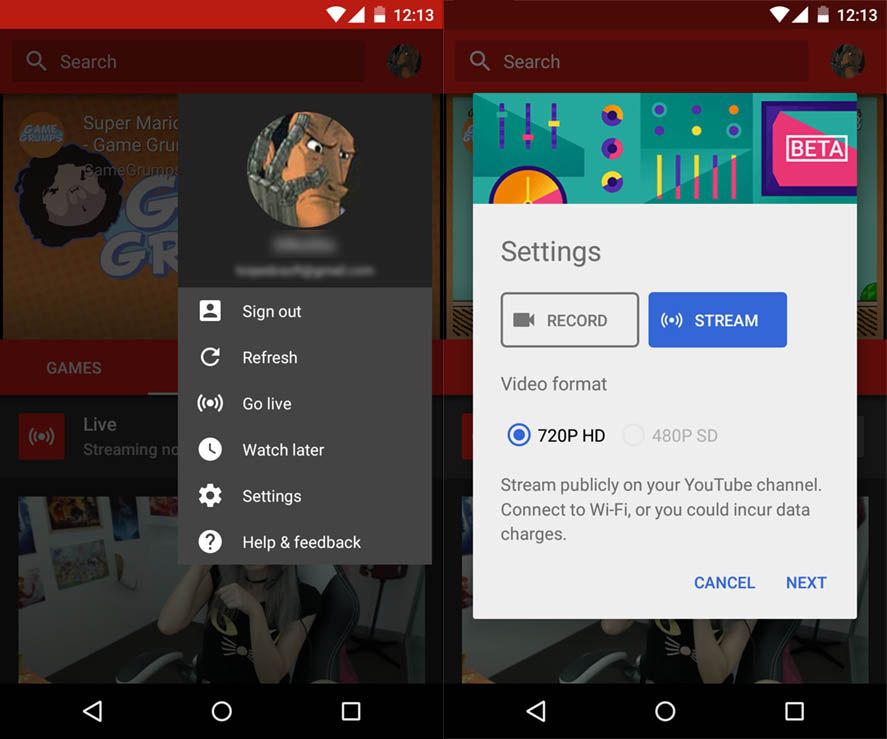
You can either record the video locally to use later or directly do the streaming. You do need to be connected to WiFi, though: since you can broadcast in up to 720p, the app eats up a good bit of data. That done, it’ll ask you to for permission to access your Google account and whether you want to associate your Google+ account if you haven’t already. (But at this point why would you?) That done, just pick the app you want to broadcast from.
Before you start transmitting you’ll get a broadcast link to share on Twitter or anywhere else. For practical purposes, what the recipient sees is a window with a YouTube stream, which also shows up on your channel when it’s running.
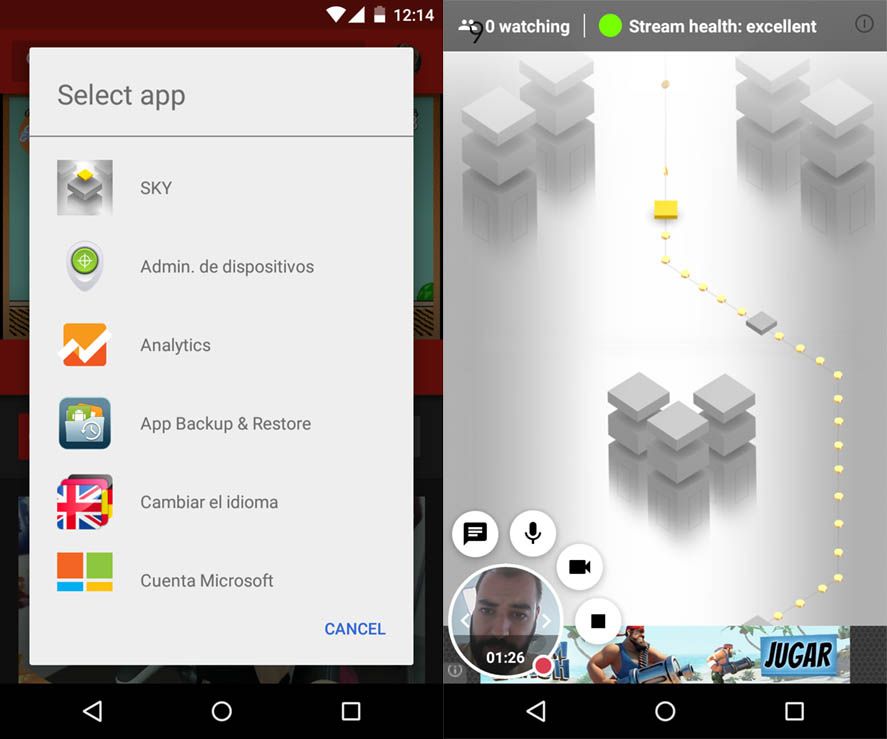
The menu icons are quite obvious, as the images show. The four icons around the camera let you start or stop the stream, activate and deactivate video and audio, and type live comments. If you click on the image you’ll swap between the front and back cameras, while notifications up top show your broadcast status and number of viewers.
With the trials we’ve done, we’ve seen that from different devices the broadcast delay is 12 or so seconds, which is more than respectable considering how long it takes lots of other live-gaming apps. An interesting alternative that, despite arriving late on the scene after Twitch, seems like it could make waves.






