Nowadays, having a good internet connection at home is essential, since many of our daily tasks such as working, studying, or even receiving medical care are all done online.
In a single house, there may be multiple devices connected to the same WiFi network and being used simultaneously, but you don’t always have the same connection quality for all rooms in the house. Since this is a fairly common problem, we’re going to take a look at what measures you can take to ensure that the WiFi reaches the whole house with acceptable quality.
Keep an eye on your router
The first point to take into account is the router, specifically how and where it’s located, as well as the need to keep it up to date.

Whenever possible, the router should be in a central location in the house or as close as possible to the rooms you’re going to connect from. In addition, it should be located in an open space, where there are no obstacles such as furniture, walls, or objects and if possible, relatively high up.
The placement of the antennas is also important. Ideally, one antenna should be placed vertically and the other horizontally (forming a 90-degree angle between them); this will improve the signal emission.
Finally, make sure that the router’s firmware is up to date. Most of these devices —especially newer ones— update automatically. If you’re not sure if your router does or not, you can check the update status from the router’s configuration page. The sticker on the router usually shows the URL that you have to enter in your browser to access the configuration.
Choose the right WiFi band
Another thing you can’t overlook is choosing the right band you’re going to use to connect. Nowadays, many devices allow you to connect to the 5 GHz and 2.4 GHz WiFi bands. As we explained in a recent blog post, each one has its own advantages and disadvantages.
It’s important that, if possible, you use the one that works best for you in each situation, depending on what you’re going to do or what type of device you’re connecting (most current routers select it automatically). This way, you’ll be able to have the strongest possible connection no matter where you are in the house.
Avoid the most saturated channels
Another useful measure to amplify your WiFi connection is to try to connect to the least saturated channels, otherwise, there will be a large number of routers connected and the connection will be slower and less stable.
To view the channels and switch between them you can do so manually from the configuration page of your router (accessing it as we mentioned above) and, once there, get to the channel control section. Although routers usually select the least saturated channel automatically, this may not always be the case.
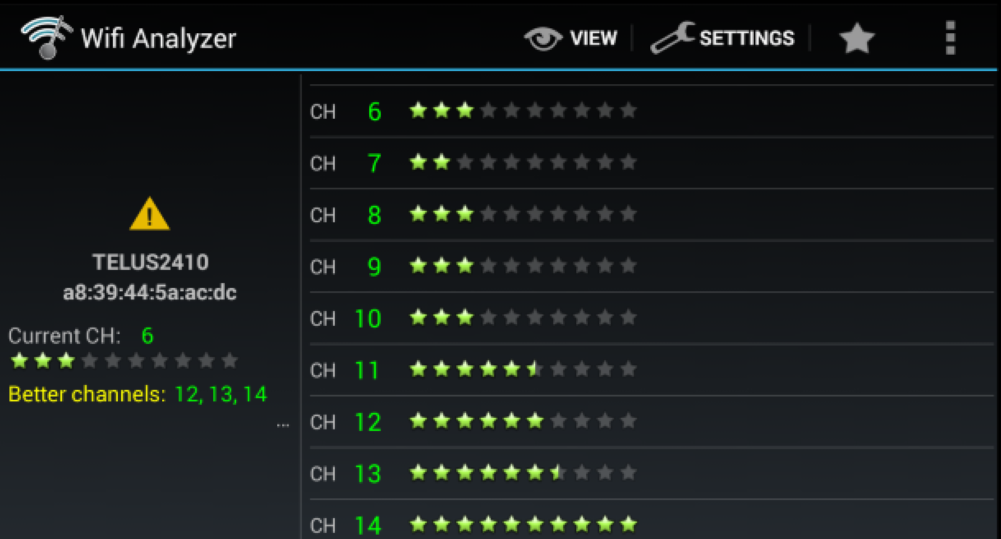
Keep in mind that if you connect using the 5 GHz band you’ll have more channels (22) and they don’t overlap but are separated so as not to generate interference between them. In the case of 2.4 GHz, you’ll have only 14 channels, so in this case, it’s even more important to pay attention.
If you find it easier, there are mobile apps like Wifi Analyzer that let you easily check the status of your connection, including channels.
Using PLCs or WiFi repeaters
Up to this point, we’ve taken a look at some basic tips to help you improve the range and stability of your WiFi connection, but if all this still isn’t enough, you have the option of using devices specifically dedicated to extending the coverage of your home network.

One of the most commonly used methods is to use one or more WiFi amplifiers or repeaters in your house. The way these devices work is simple, as they basically receive the wireless connection from the router and then transmit it so that other devices can connect.
One of the great things about this type of product is that some models offer the possibility of connecting via cable so that you can even connect devices that don’t have a wireless internet connection like game consoles or TVs.

Another possibility is to use a PLC. PLCs amplify the WiFi signal, but they get it through the electrical wiring instead of through the router signal like repeaters. Some PLC systems also allow you to connect via a cable like repeaters.
Mesh networks
This is another effective alternative for improving the WiFi signal in the areas of the house where the router signal doesn’t reach efficiently. It’s a network composed of a router and several satellites or access points. These communicate with each other, but each of them generates a single network with the same SSID and password.
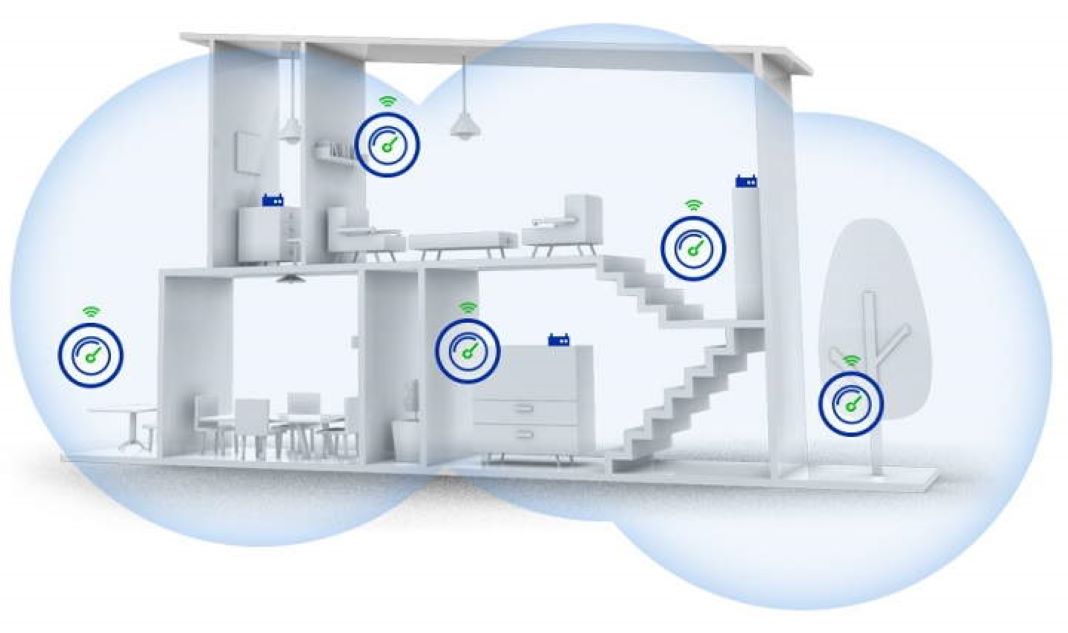
Since all the satellites are connected to each other, it offers better connection quality and stability than repeaters.
Internet cables
Lastly, we have the most basic option of all. If your WiFi connection doesn’t reach the whole house, there’s no other choice but to forget about the wireless connection and extend Ethernet cables throughout it, specifically to the areas where the connection doesn’t reach properly.
It’s definitely an effective option, but not very convenient, as you’d have to run wires from the router to the device you want to connect or even do some construction work to be able to run them through walls. However, it is the option that will allow you to take full advantage of the connection speed you’re paying for.







