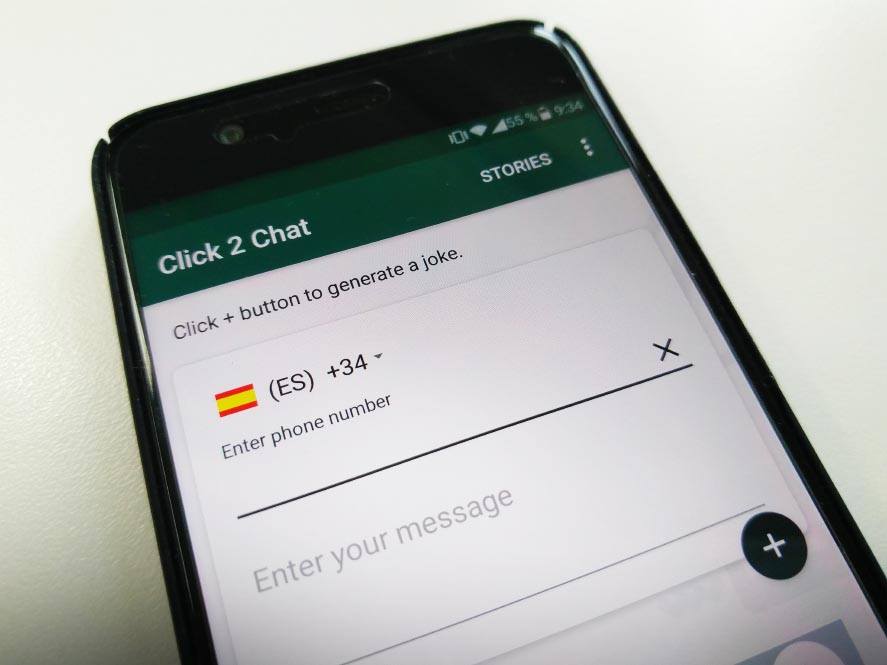WhatsApp is getting increasing usage from professionals and businesses. The only problem is that to be able to chat with a stranger you have to add the person to your contacts so that they show up in your WhatsApp list. But the Click2Chat app gets you around this problem, letting you chat on WhatsApp with unknown phone numbers without having saved them first. Plus it’s got extra features like the option to schedule messages or locally download stories from your contacts.
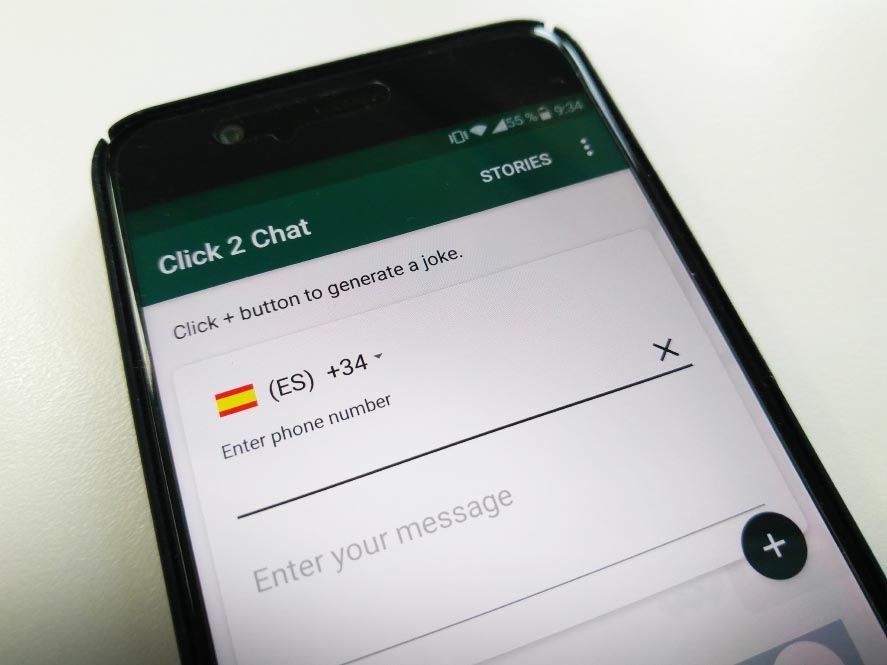
Once the app is installed, you’ve got to pick the country to set the country code – and then just add the full phone number along with the message to send. Once you do that the lines of communication will be open and you can see the conversation in the tab with the rest of your chats.
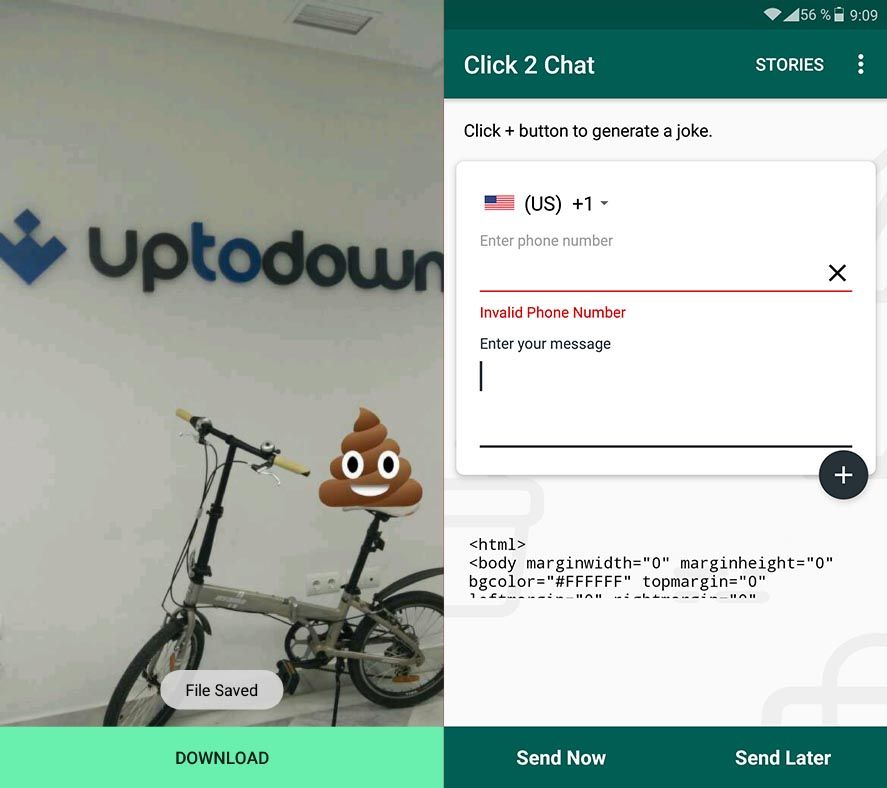
In terms of other features, if instead of hitting the “Send Now” button you tap “Send Later” you can schedule a message to get sent later – though with a bit of a trick. It won’t get sent automatically when the time comes, but instead send a notification to your device that, when you tap it, sends the message off.
The other interesting feature is the aforementioned option to save the stories your contacts have shared on WhatsApp, whether they are photos or videos. To do it just tap the button at the top right part of the screen to see all the active stories from your contacts. Tapping any of them will give you an option to download it locally.