Two-step verification helps protect your online services, and is now available on most of the big-name chat and social network apps. The addition of this feature seems to have been in the works for a while, but only now has the latest WhatsApp beta incorporated a two-step verification system as extra protection. Here we explain what it is and how to set it up.
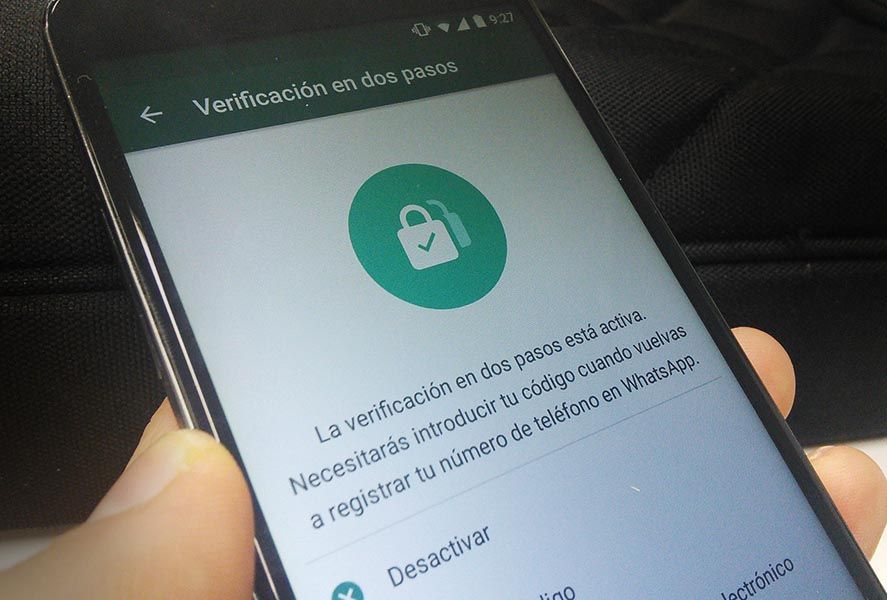
When you activate this feature, besides the standard SMS code that you have to enter when first logging on, you can add a second code to enter every now and then when you open the app. To enable it go to Settings > Account > Two-step verification and follow the steps on the screen.
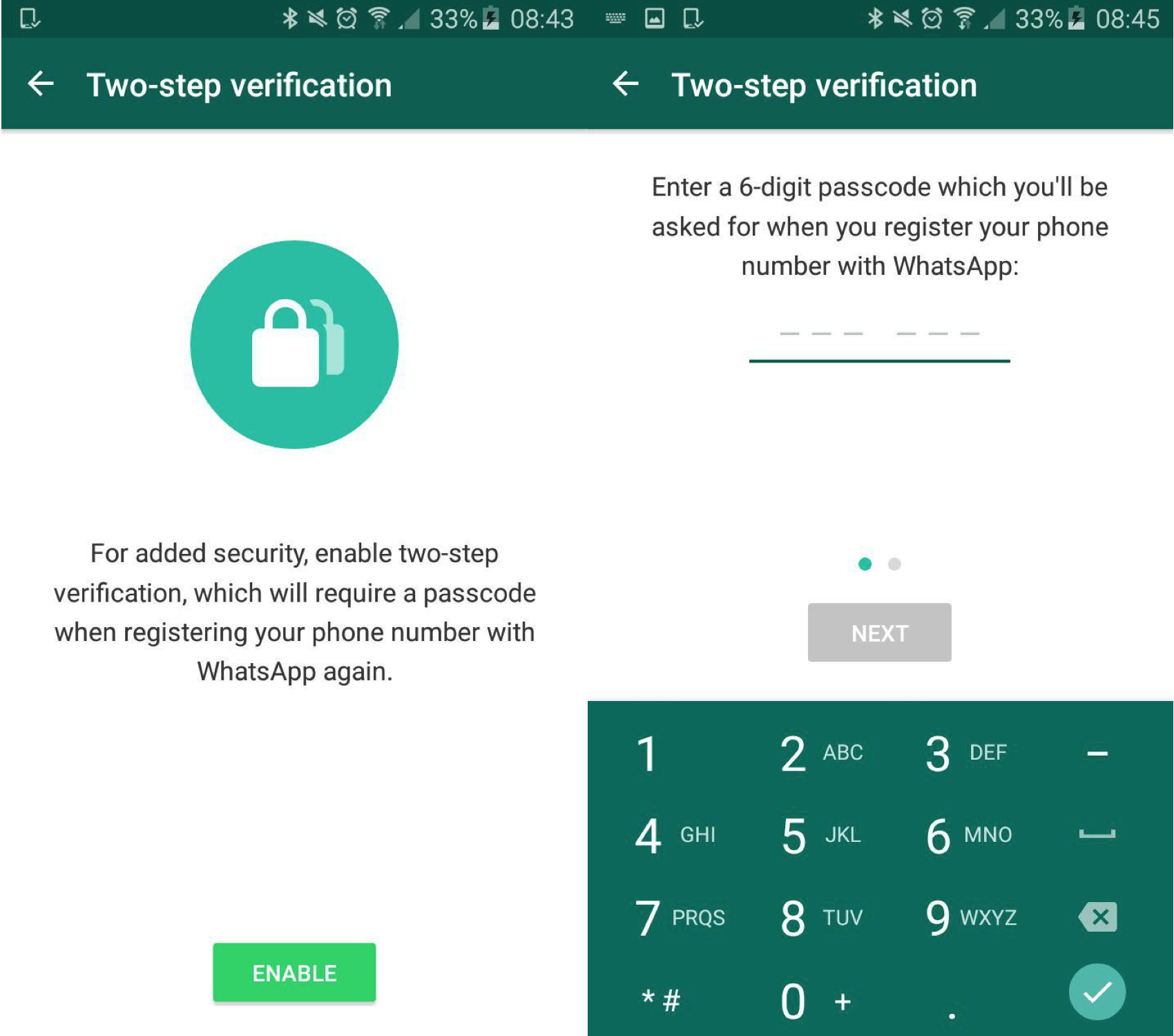
First you’ll have to set a six-digit code of your choice to be entered occasionally when you open the app. This gives an added layer of protection to safeguard your private chats. Next you have to add a recovery email address to get that code if you forget it. Both the code and the address can be changed later.
This new feature is currently available solely in the latest version of the WhatsApp beta (version 2.17.53) whose file in APK format can be downloaded on Uptodown.
Whatsapp Messenger for Android [APK] | Download












my whatsapp is blocked coz of two end verification hw can u help 8767628198