WhatsApp likes to take it slow and steady with new updates and improvements. Little by little, we get to discover new additions to the popular communication tool. The latest news is the option to create descriptions for groups. It’s an interesting new feature and it only takes a few easy steps to figure it out.
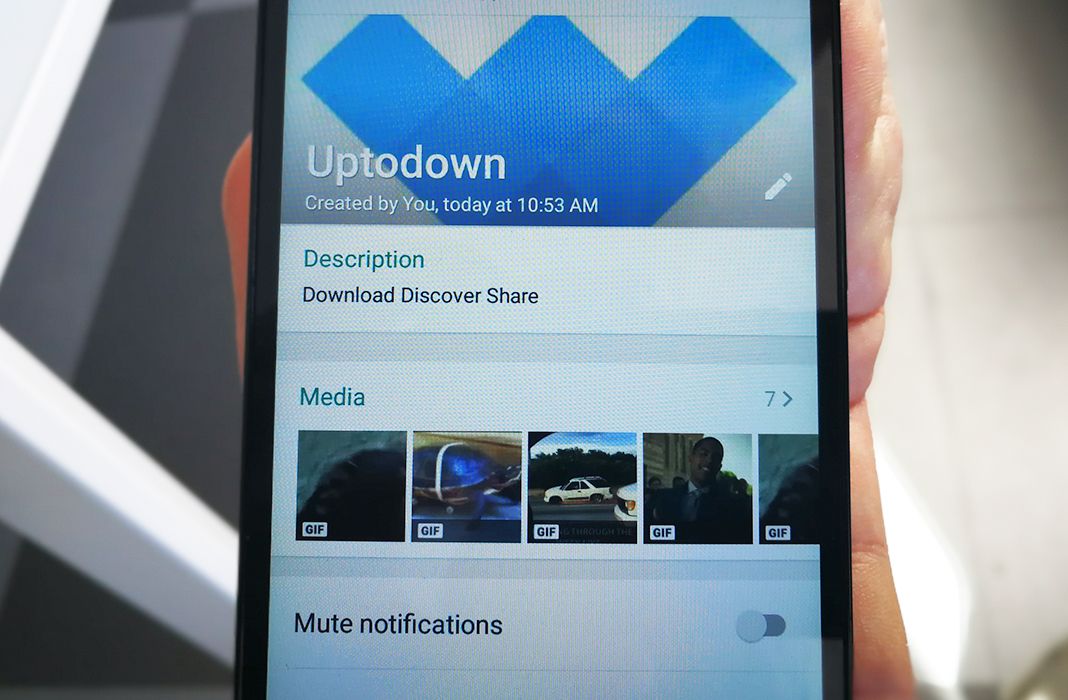
Adding a description to a WhatsApp group is really more informative than anything else. It’s a sort of descriptive subtitle to give some information about the groups you belong to. Nobody’s going to be shooting off fireworks or dancing around to celebrate … but at least it’s a step in the right direction toward improving the app to make it as complete as possible.
To add a description to one of your groups, it’s really a piece of cake. The first thing you have to do is access the information about the group: you can do this by either tapping the name of the group if you have the chat open, or from the menu (the three dots in the upper right corner) if you’ve selected the group from the app’s main screen. Once you’re there, you’ll see the new feature under the group photo and can set a description by simply tapping it.
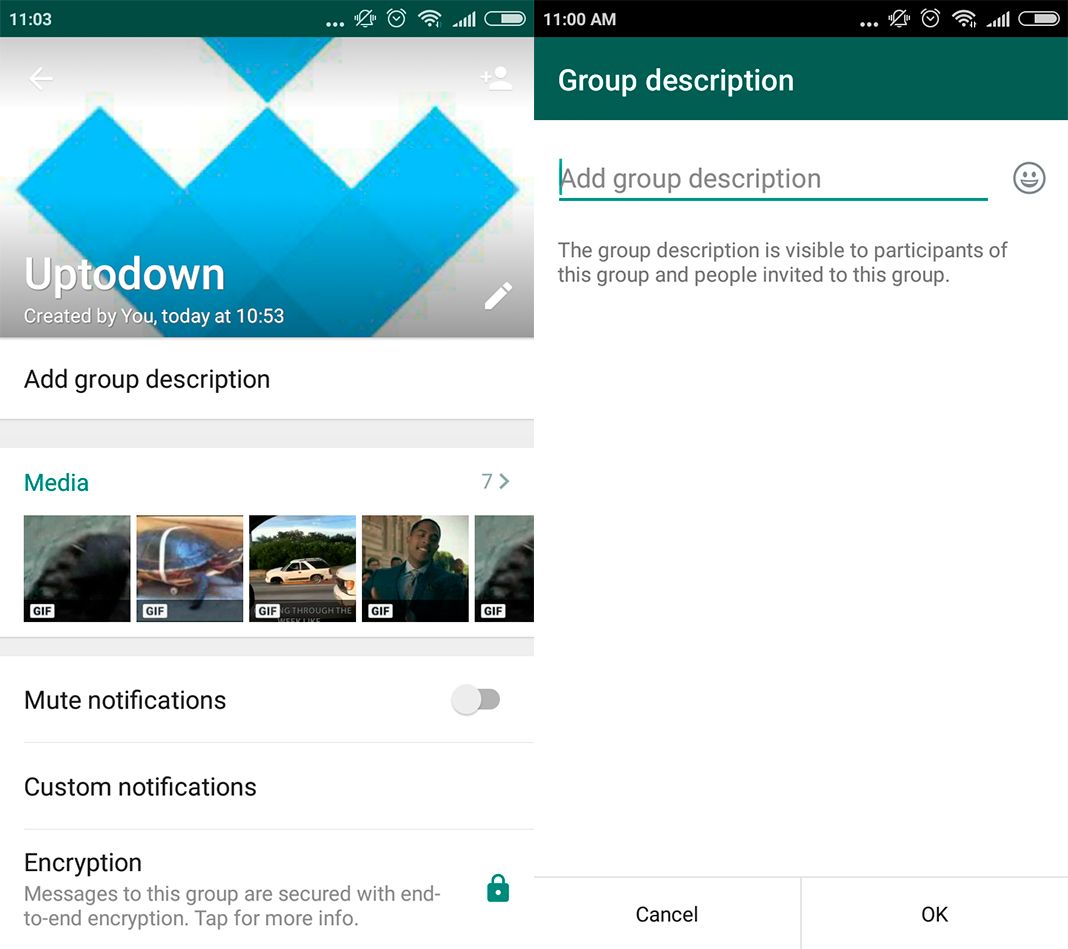
The description works just like the rest of the text fields in WhatsApp, so you can add any text or emoji your heart desires. Once you’ve done that, all you have to do is tap “OK” to save the description. Now, you’ll be able to see your description on the group’s information screen and you’ll also see a message in the chat to indicate that you’ve changed the group description. Also, you don’t have to be the administrator to change the description, just like how the group names and images work.
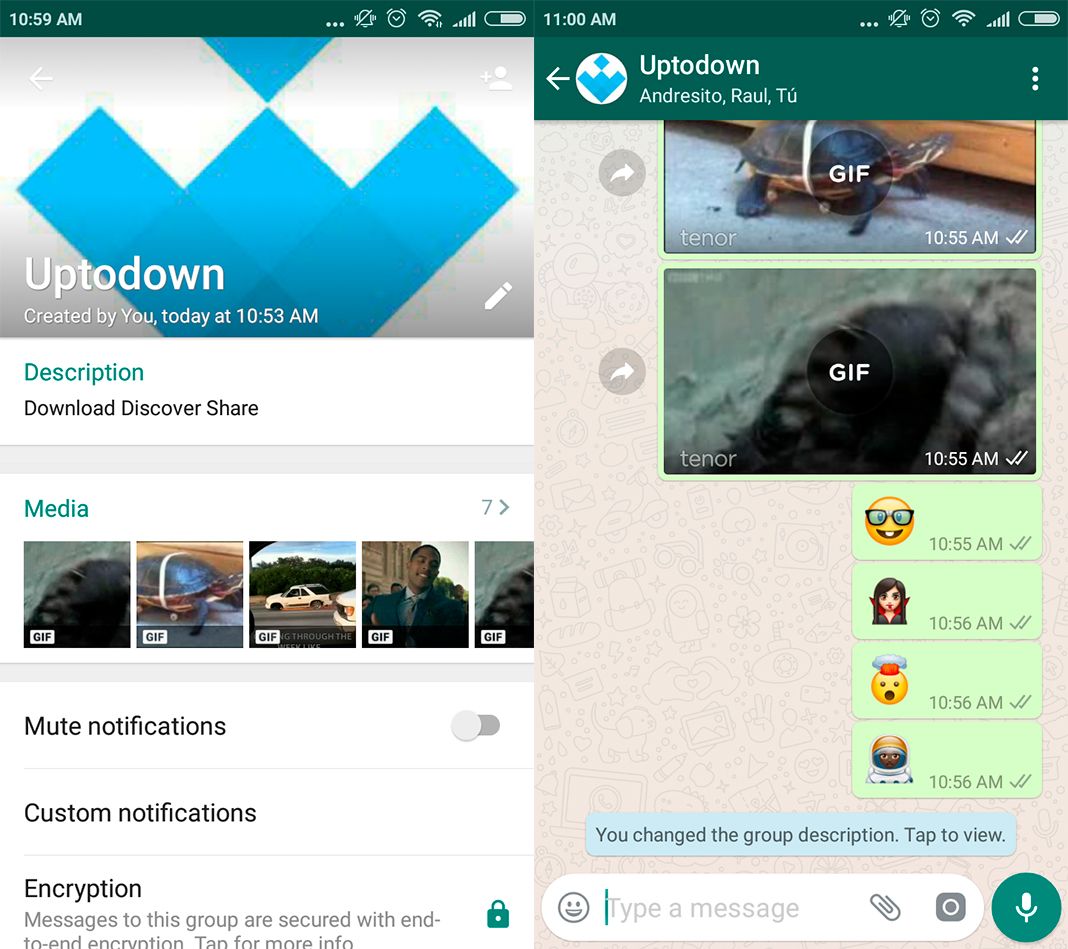
WhatsApp Messenger for Android on Uptodown [APK] | Download

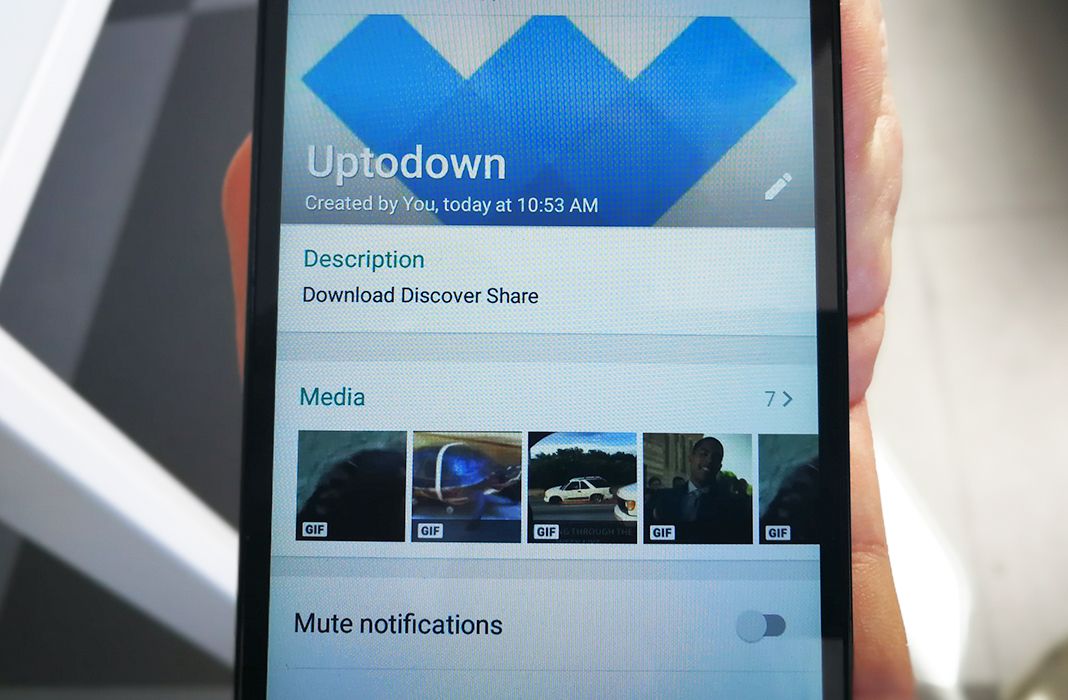











Comment:I loveyouall
Comment:thanks
Not getting compartibility