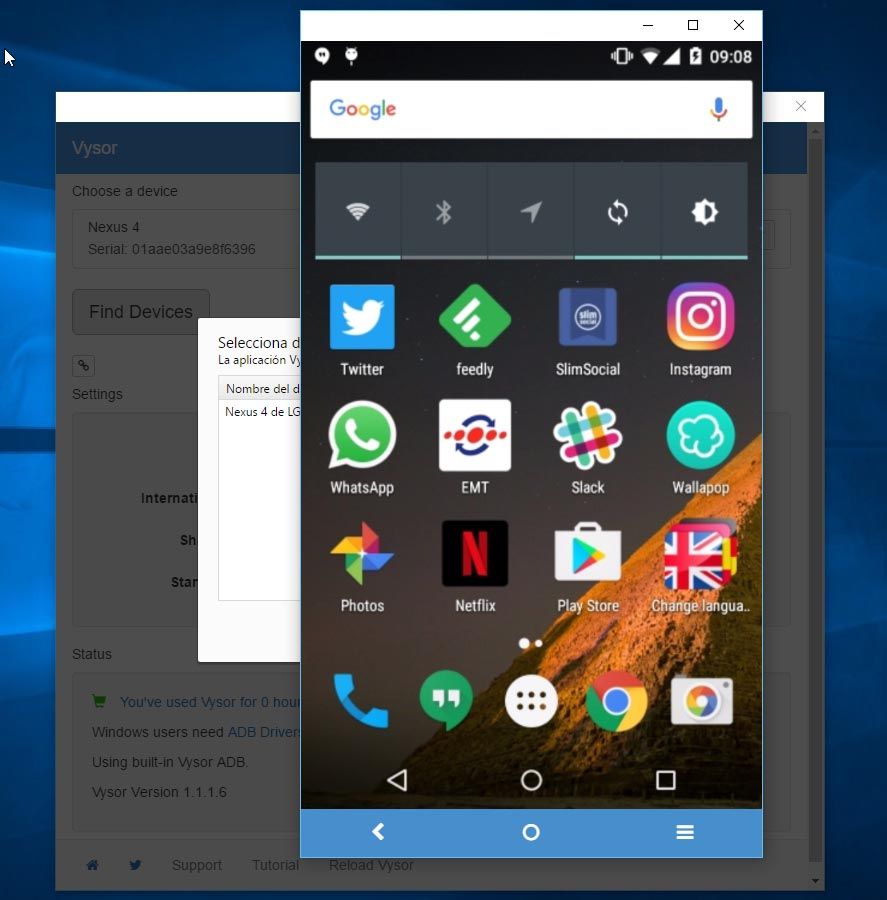Lots of available apps are designed to integrate the use of your Android with management on desktop machines – like Airdroid, for example. But the app Vysor – Android control for PC does the opposite. It focuses exclusively on viewing and controlling your device’s touchscreen from your monitor. What’s more, the delay is practically nil and every action you do is carried out in real time.

To use this app you need do to do a few post-installation steps first. In fact, as soon as you open it you’ll be guided through the short setup process step by step. First you have to download a Chrome extension on your desktop browser and then activate USB debugging in the Developer options section. That menu is often hidden on most devices, but you can usually display it by going to Settings > Phone information and tapping several times in the Build number section.
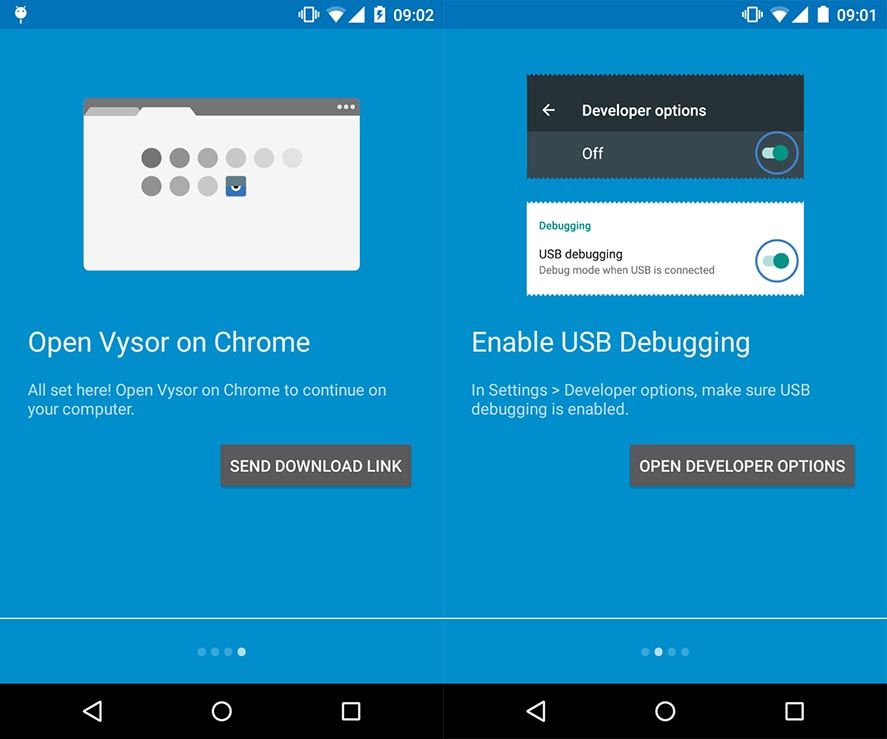
After that just connect your device to your PC with a USB cable and the magic starts. A window opens with the different setup options offered on Vysor. Click Find Devices and select yours, and you’ll instantly get a notification telling you to re-confirm USB debugging on your device. As soon as you do, your phone’s screen will pop up on your monitor.
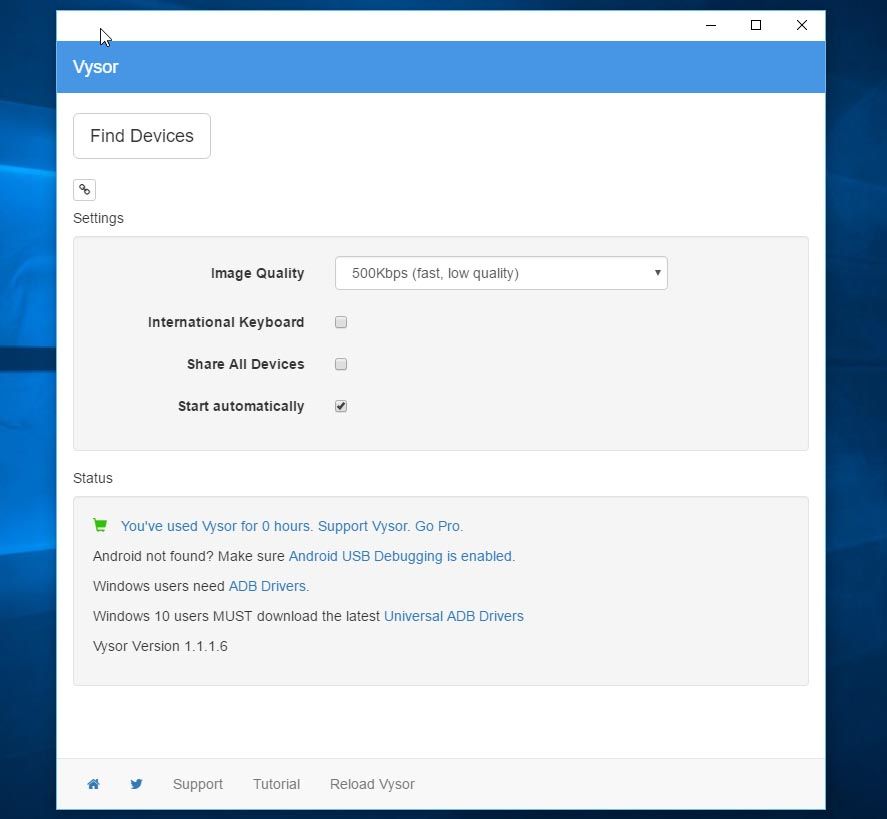
The streaming is surprisingly fast, with practically no delay at all between your action on the PC and its execution on your device. That said, the free version of Vysor has a few limits, with the main one being a max image quality of 500Kbps. That’s more than enough to do practically anything but the stream does get a bit jumpy when there’s a lot of movement on-screen. To get rid of that and other limits on the free version (full screen, WiFi connection with no cable needed, etc.), check out one of the open or monthly/yearly subscriptions.