As you probably already know, we’re constantly working on our native Android app as well as our universal APK Installer to make the app download and installation process go as smoothly as possible for our users. One of the problems we’ve discovered is what happens to users with the MIUI customization layer used by most Xiaomi devices. Luckily, there’s a way to avoid the dreaded “download error” message during the installation process.
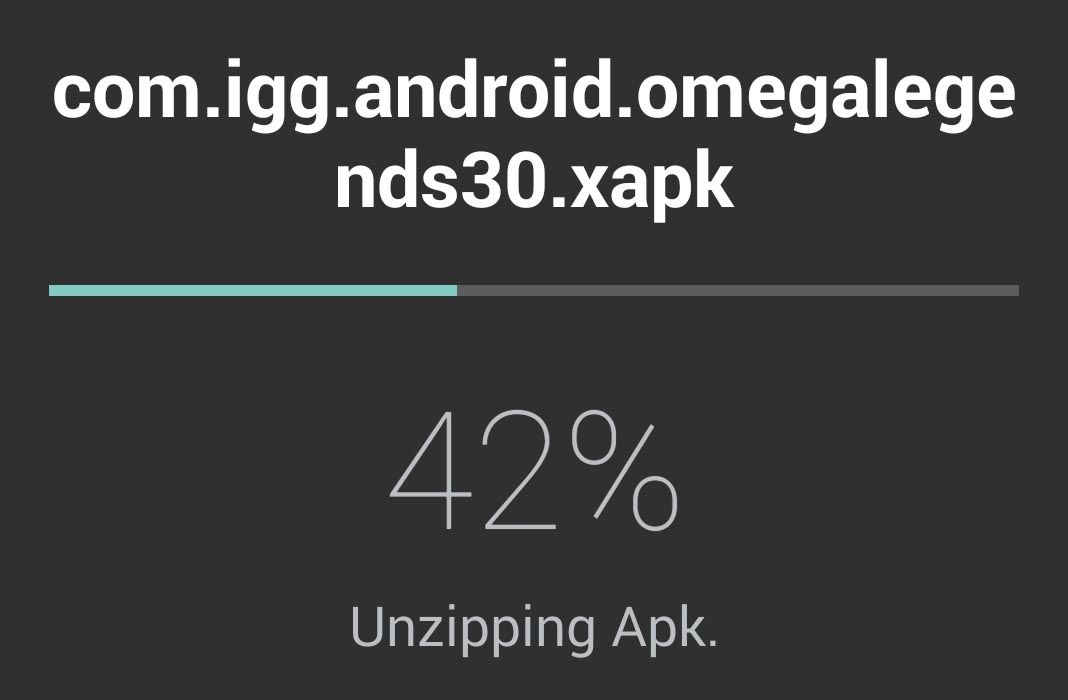
A customization layer is a set of features that overlaps the Android operating system itself to add applications and features added by manufacturer. MIUI is the layer used by the Xiaomi brand, and when you try to install an XAPK file in some versions, you get an error that prevents it from finishing correctly. To avoid this, we’ll explain how to disable some of the MIUI features that cause this problem:
- The first thing you have to do is turn on the developer options on your Android device. This is a hidden menu that lets you make all sorts of adjustments to the operating system and it’s not accessible by default. To find it, you have to go to Settings >About phone and tap five times on the device Model number (or on the MIUI version).
- Next, you have to go to Settings > Additional settings and at the bottom of the list, you’ll find a new section called Developer options.
- Then, you’ll go down to the bottom of this submenu until you find the option turn on MIUI optimization. You need to turn this off.
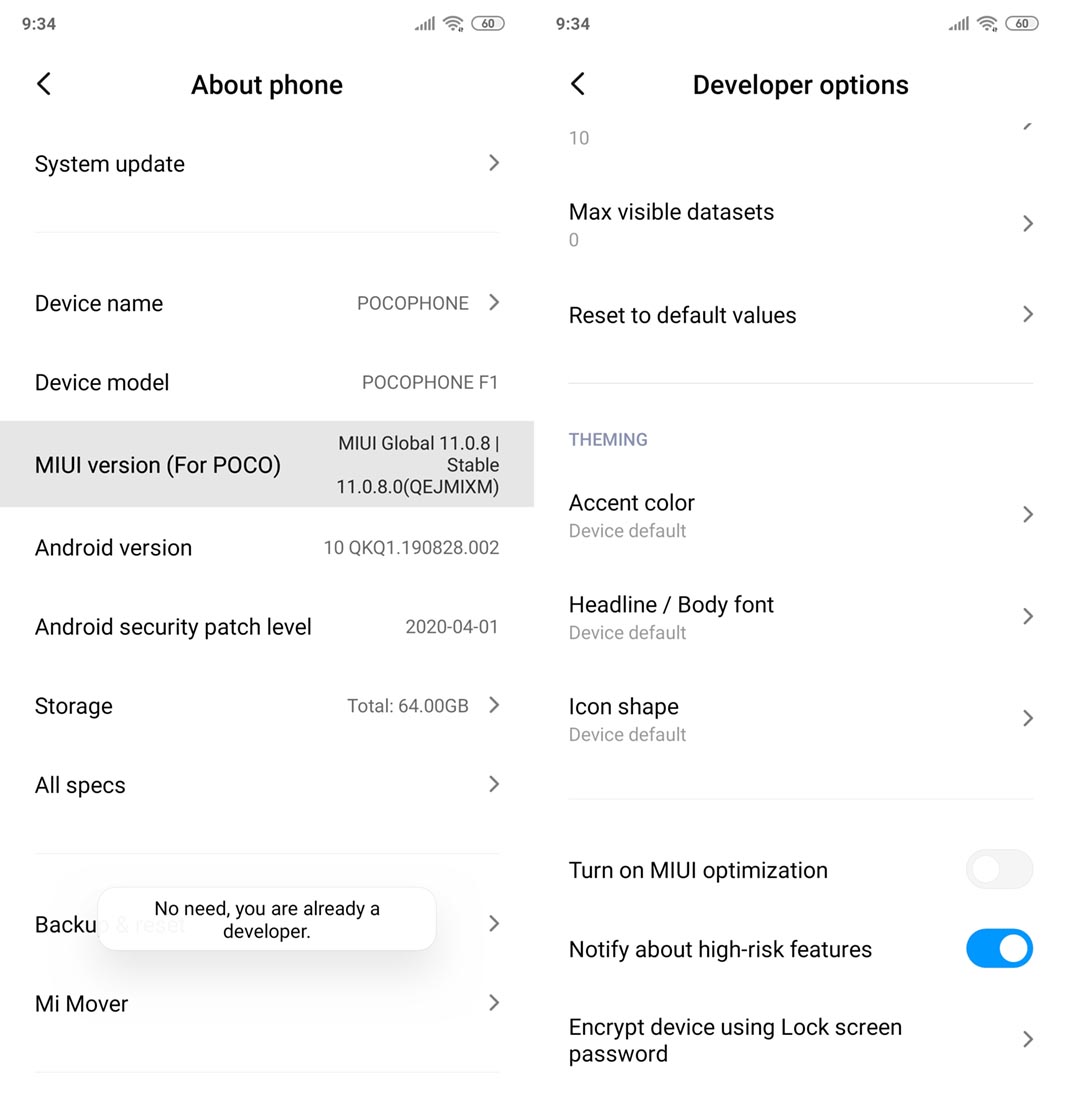
Once you’ve followed these steps, you can install any app, error-free. And at any time, you can always go back and select turn on MIUI optimization. That said, we should mention that as long as it’s disabled, you may experience some changes, which in many cases are actually positive for the users. However, as we mentioned, you just have to turn the option back on to go back to normal:
- You’ll have more available RAM after freeing up some of the resources used by the customization layer.
- Some transition effects on the menus may be substituted for Android stock effects.
- Some options like (battery, status, etc.) may look slightly different, visually.
- Some MIUI apps may not work correctly, although this won’t affect any apps outside of the Xiaomi bloatware.
- The apps that are incompatible with MIUI will work better.







Hey guys I have turned off miui optimization then also it shows installation cancelled . Please send me the solution of this
Thanks ☺️
Someone knows how to download the 5D WiFi app