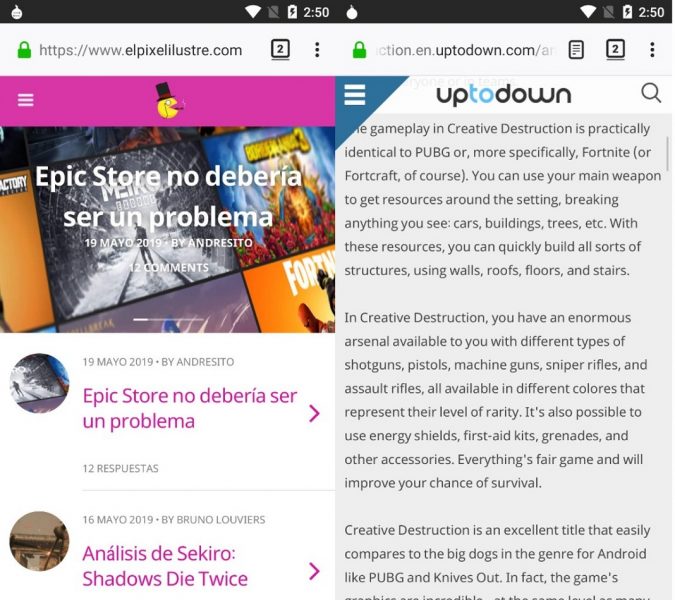Even if you’ve got nothing to hide, you most likely value your privacy. Tor Browser for Android is now steadily available for smartphones. We’re talking about the most secure browser that gives you access to the internet anonymously and privately, no matter what you do. No one can track your internet activity, browsing information or history when you use Tor Browser for Android.
Many Android browsers give you the possibility to access sites using their incognito mode. However, Tor Browser makes everything private and blocks all kinds of scripts or trackers that might try to track your activity.

Any old browser?
At plain sight, Tor Browser looks like any other Android browser (this one is based on Mozilla Firefox). However, it’s much more than meets the eye. The TOR (The Onion Group) project uses a safe low latency network in order to avoid your activity from being tracked. Nope, this isn’t a P2P network, but a more complex independent system. That’s right, when you use the browser, you’ll be connecting to a private virtual network. It uses DuckDuckGo as a default browser, although you can also check out different options and you can browse through Google, Bing, Twitter or directly on Wikipedia.
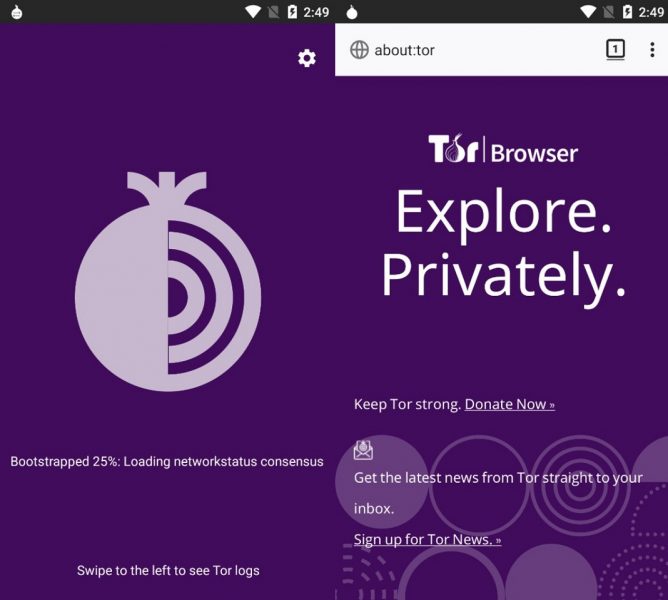
You won’t find any major differences between Tor Browser and any other browser as far as the design goes. It includes all the options that you’d find with any other alternative: you can create markers, use tabs, access the browsing history or a private tab (it’ll automatically disappear from the history as soon as you close the app).
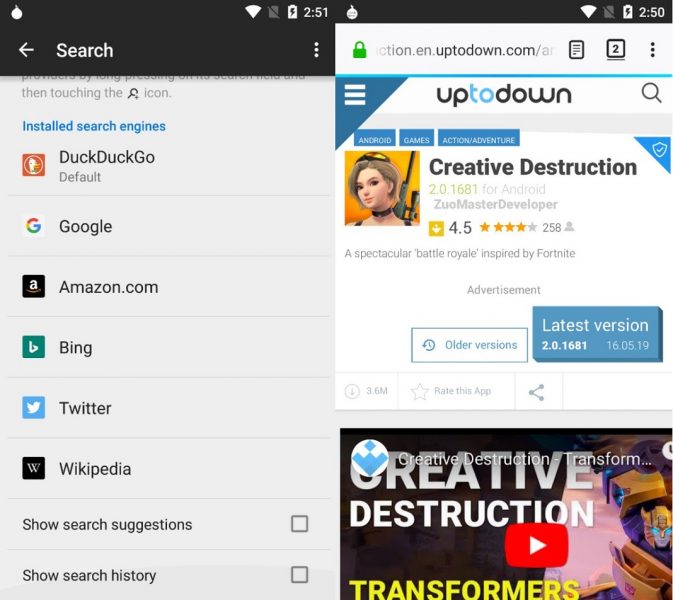
Using Tor Browser is really easy and its interface is simple and user-friendly. You don’t need anything else to access Tor’s anonymous network, just the browser. You also don’t need to manage a bunch of complex options to go from one site to another. All you have to do is download it, search and access whatever you’re looking for. Once you’ve found the site you want to check out, you can access it like you would with any other similar apps.
Privacy is the top priority
Although you may not notice significant differences on plain sight, they actually do exist as far as privacy goes. The first thing (although not the most important one) is that you can’t take any type of screenshot when you’re using Tor Browser.
Then comes the most important: your activity can’t be tracked. Tor Browser for Android encrypts your activity on any site, even if that site is blocked by the operators. Plus, you can choose the level of privacy you need.
You can choose whether you want basic privacy or a more strict level. Enter the settings to activate the tracking protection, get rid of private information when you exit the app or set up whether you want the browser to remember your account information or not.
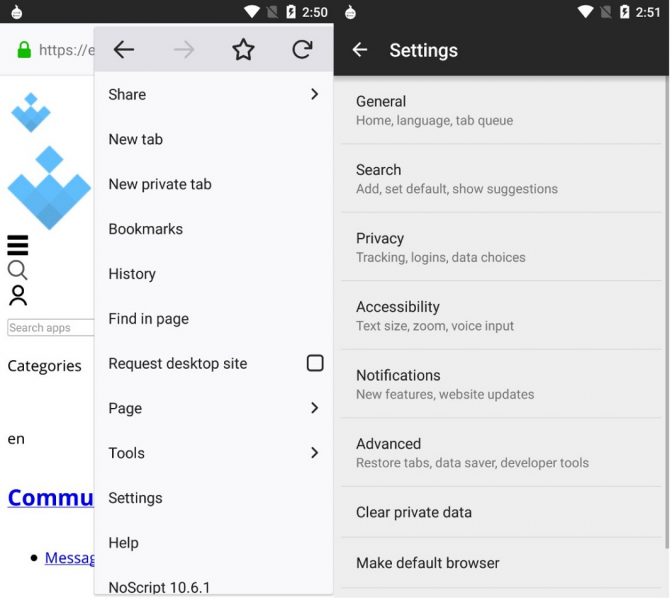
Should you use Tor Browser?
Yet another feature that Tor Browser for Android offers is that you can set the browser as default. You may consider your internet activity to be harmless and that you’ve got nothing to hide, but we all value privacy. Tor Browser offers you extreme safety and privacy without having to sacrifice a user-friendly interface that offers you a bunch of different options. You also won’t notice significant changes as far as its usability. If you want to access the deep web, you can at least do so with certain guarantees.