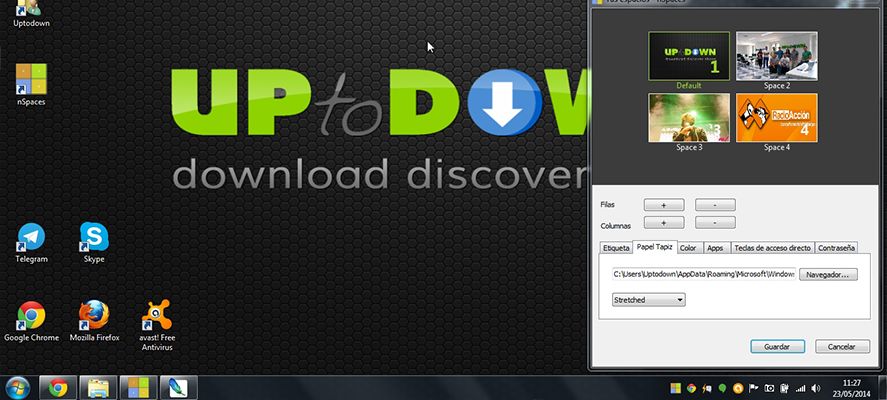There are many reasons you might need to have multiple desktops on your computer, whether it be to adapt each space to your work, browsing, and entertainment needs or simply because your screen is getting clogged up with too many windows. Most versions of Linux and Mac OS offer this feature natively, but Windows requires an external tool to get it. Below are some free programs to be able to manage several desktops simultaneously.
VirtuaWin
After this program is installed, it will sit in an accessible place on your task bar where you can swap between your different desktops. VirtuaWin allows you to create up to 20 workspaces where you can distribute all the tasks you’re working on in a more comfortable way. This desktop manager has a simple interface; you just have to right-click on its icon and choose the desktop where you want to work.
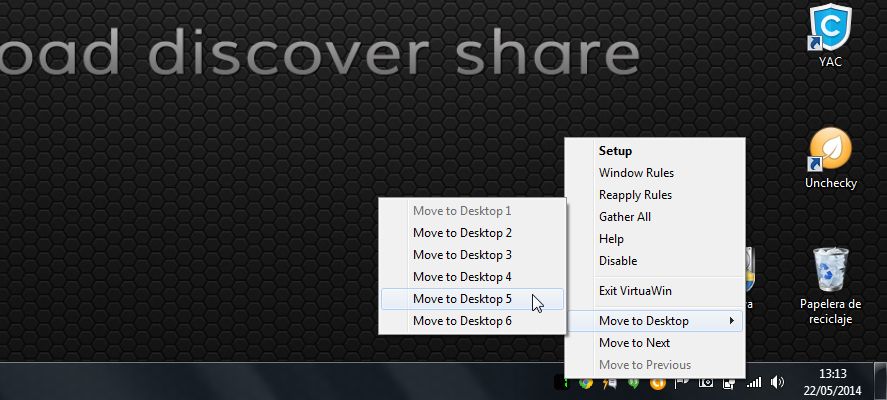
It offers several customization options with which you can organize every desktop independently and give each one a specific name. Also, by left-clicking you can view which windows you have opened on each.
If you want greater customization, such as a custom desktop background or shortcuts and documents stored on each, you can download some of the modules from its official webpage to add extra features to the program.
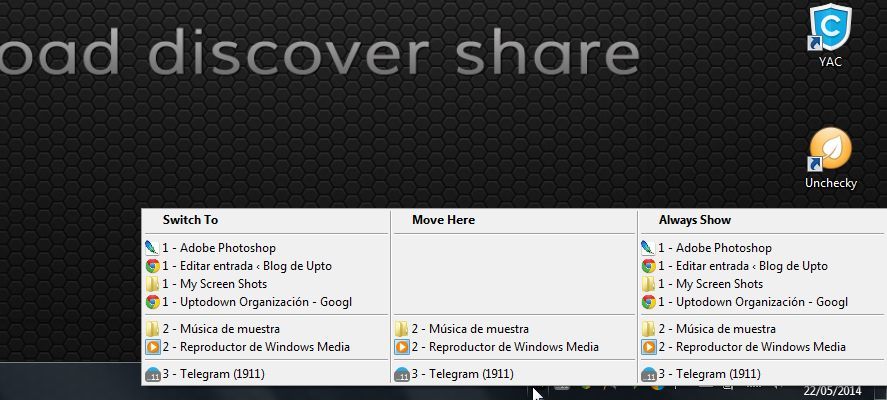
Desktops
This is another tool that, although it is limited to four desktops, has a much more visual interface, so that by having a look at the drop-down menu you can view a small preview of the status of each one of the workspaces. After its installation, the program will also remain resident in and accessible from the Windows taskbar in a similar manner to VirtuaWin.
On the other hand, by right-clicking on the icon you can access the options that, uniquely, give you the ability to customize your keyboard shortcuts to take you to one desktop or another.
nSpaces
This program does the same things as all the previous ones, but also lets you customize the look of each work space with a different desktop background, and even individually password-protect them.
There are no limits when it comes to the number of workspaces you can create, and the program has features as interesting as the possibility to automatically launch particular programs when you open one of the desktops, which you can also give a custom name for easy identification.