The classic Winamp media player closed its doors last December 20th. But they seem to have left the door half-open and returned to at least some of our desktops thanks to this new move to deploy the player alongside Spotify Premium accounts. Spotiamp is an app that lets you play your account playlists in an interface that combines Winamp with Spotify features.
This homage from the barons of the music-streaming service aims to provide an efficient music player faithfully reconstructed by one of Spotify’s engineers to play your playlists via the familiar look and features of Winamp, whose future has been uncertain in recent weeks after its closure was announced by AOL.
When you launch Spotiamp, it will access your Spotify account to allow you to see your playlists, search for songs, and listen to your radio stations just as if you were using the original client. It also lets you equalize your music from the famous Winamp interface designed for that purpose, with the further option to select among various presets.
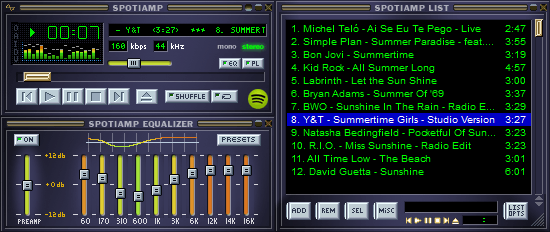
The recent leaks regarding AOL’s negotiations to resurrect Winamp with an anonymous buyer have still not been confirmed, meaning that meanwhile, those of us who are nostalgic for the 98 can use the alternative offered by Spotify. Spotiamp, practically identical to the original Winamp, is a practical and light (400kb) music player that is very easy to use: you just have to go to the main menu to add and browse through the songs on your playlists.
This tool can also run Winamp’s display plugins: you just have to copy the “Plugins” folder from the program to the directory with the “Spotiamp.exe” file and unzip the file msvcr90.dll.
Although Spotiamp is only available for subscribers to Spotify Premium, if you want to remember the good old days you can always upgrade your account and enjoy this hybrid that combines the best music player of the era with today’s most popular service in music streaming.





