The release of Telegram X surprised us all as an official alternative to the Telegram client. We’ve been enjoying the new app for months now, but it’s just received a grand-slam of an update: support for multiple accounts, real-time location, more themes, new interface features, etc. If we considered it a worthwhile alternative before, it’s now taken a huge step forward in its healthy competition with Telegram.

A few weeks ago, it was announced that Telegram had reached 200 million users. While this is still far off from the WhatsApp’s ridiculously high numbers, it still serves to shed a light on the great work of this free communication app. These promising numbers seem to have lit a fire under its official alternative, Telegram X, to buckle down and really work on improving its Android client.
Support for multiple accounts is now available
One of the features that was missing from Telegram X is the possibility to use more than one account (a feature that was added to the traditional client months ago). This feature is now up and running on Telegram X, along with the added possibility to use different themes for each of your accounts.
Another new aspect of this feature is the possibility to preview the list of chats of each account by just holding your finger down on them. Plus, you can move them and organize them however you like, as well as choose which account you want to use to share links from third-party apps. And as expected, on Telegram X, the animations continue being flashier than in the traditional client.
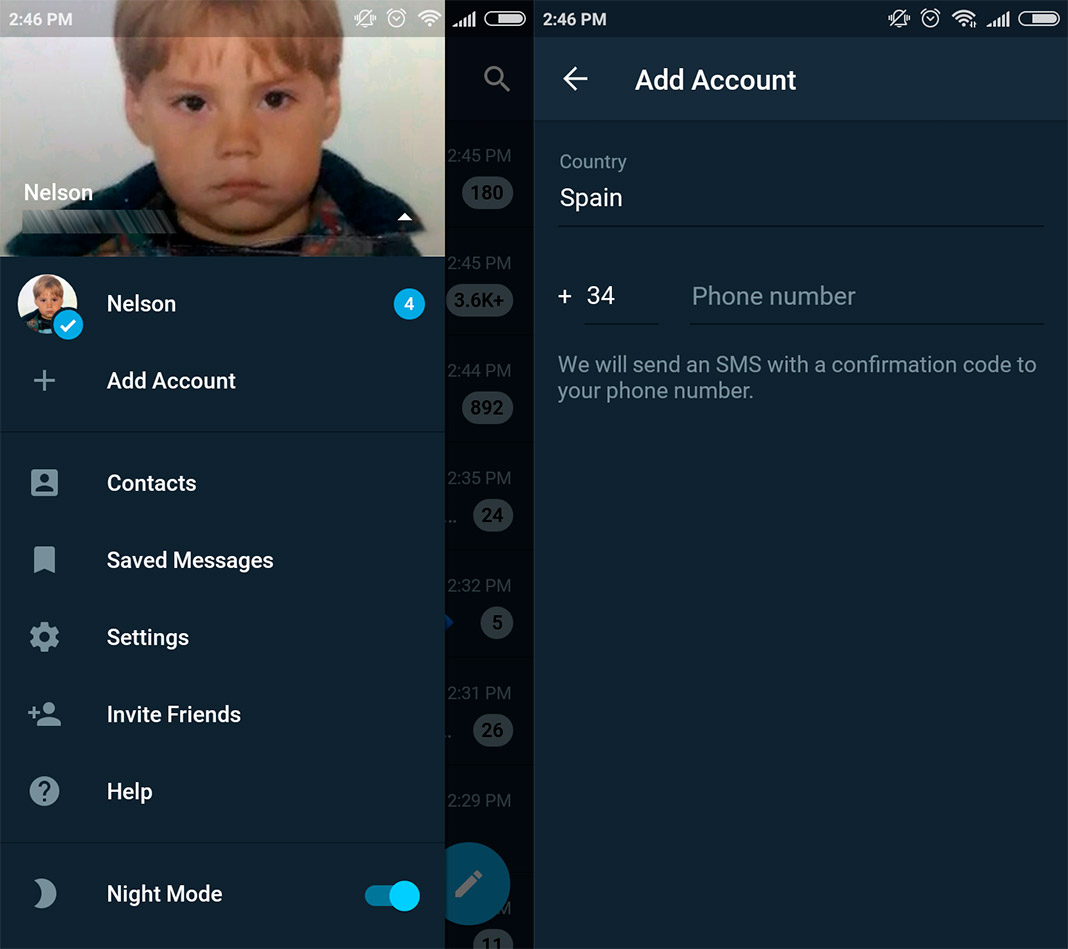
Greater customization options through themes and emojis
Telegram X has also included various new themes to give it a more personalized look. In addition to offering the classic look of Telegram (changing the chat bubbles to green), you have red, orange, green, pink, and blue themes available to choose from. They’ve also added the option to deactivate the chat bubbles to enjoy photos in full resolution in your channels.
The emojis are also more customizable now, letting you choose the tone of each one by holding your finger down on them. Plus, if you swipe up, you can apply this tone to all your emojis. The stickers have also received a new makeover, now showing us more recommendations, which you can configure according to your preferences in the Chat options.
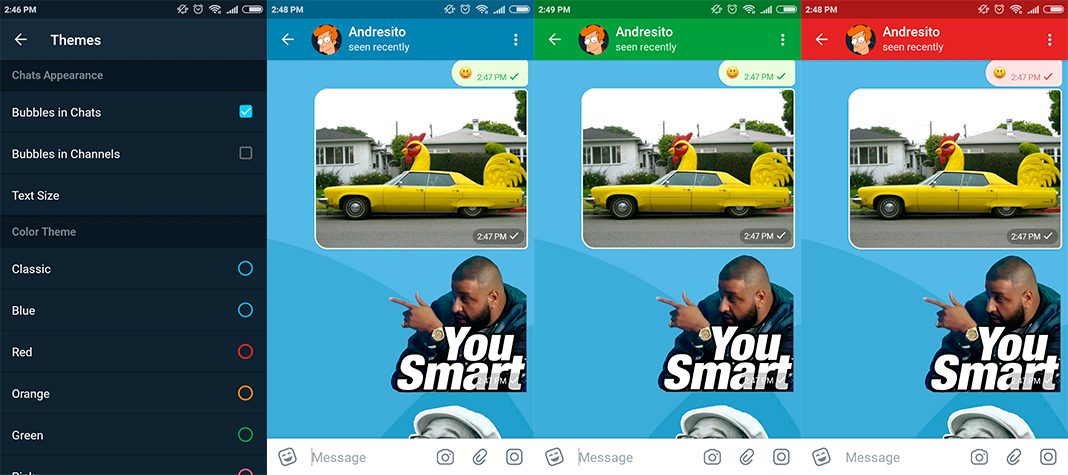
Share your location in real time
While the ability to share your real-time location is no huge novelty (we’ve already seen it in both WhatsApp and Telegram), it’s always nice to see the feature added more apps. In addition to sharing locations between users, you have a new view of the maps through the app itself.
This feature has received a boost in chats, letting you see the distance in real time if both people are sharing their location. In addition to new animations on the map, you can also activate a night mode which can appear automatically.
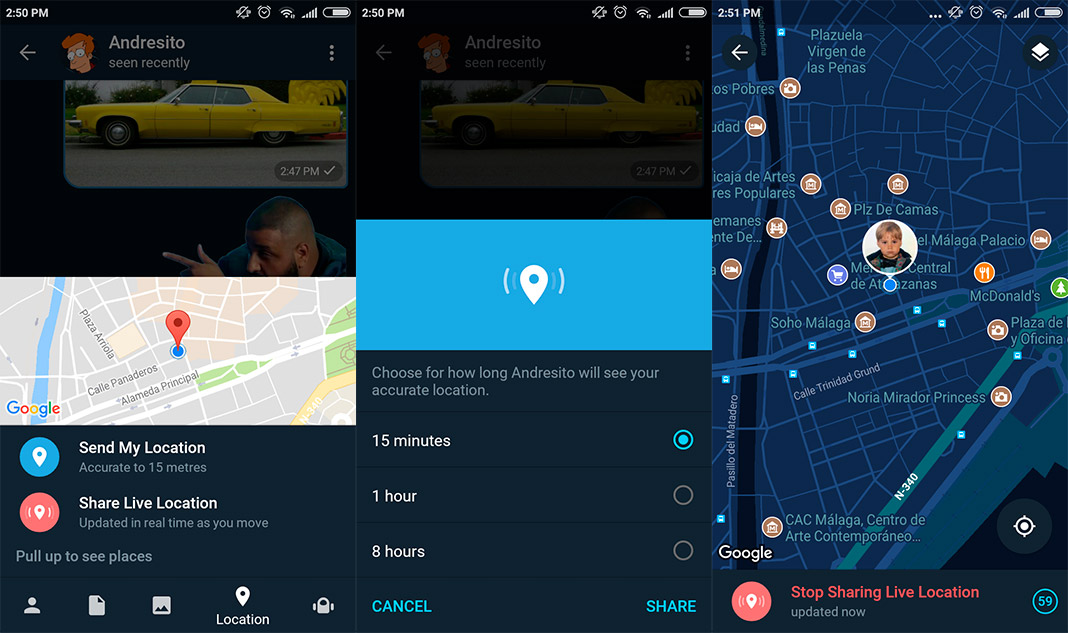
Improvements in chats
Telegram X’s main engine has also received a good handful of improvements. Just like what happened with the accounts you have associated, you can now change the position of the anchored chats and see the first message of each one.
The new and improved chats don’t stop there, though. You can now also access any user’s profile by just tapping their picture. Plus, if you tap on the profile image, you can access the photo directly. GIFs have also improved, providing a preview through the bot’s search feature.
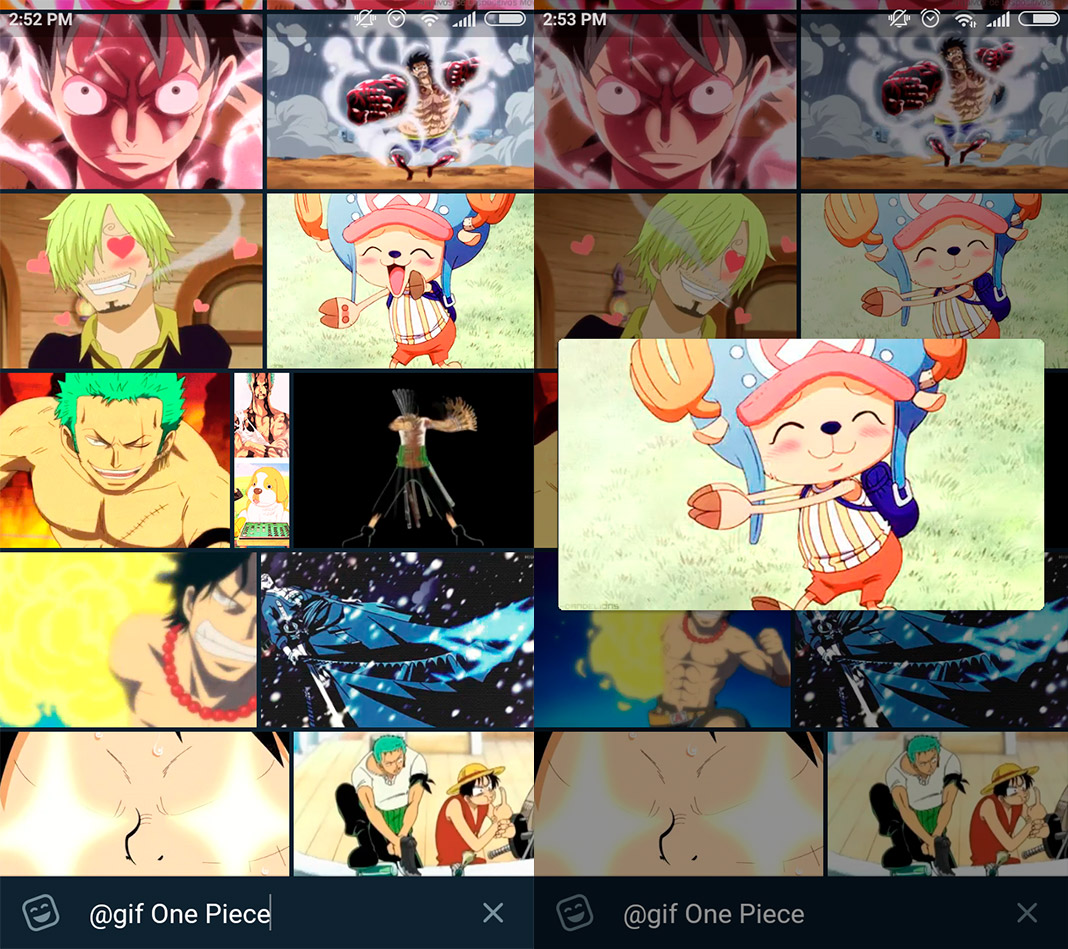
More new stuff: notification previews, animations, message counter…
We already mentioned that this update brought with it a ton of changes and in the Telegra.ph blog you can see an extensive list of each and every one. Telegram X’s visuals are one of the great things in comparison with the traditional client and you can now see when someone is typing, recording a video, or doing any other action. This can be seen in both the list of chats, as well as in the conversations or message previews.
We can also see changes in the Telegram X icon, which now shows the number of unread messages if your device has this feature activated. Plus, users of Android 5.0 and up can see a preview of photos and stickers in the notification bar.
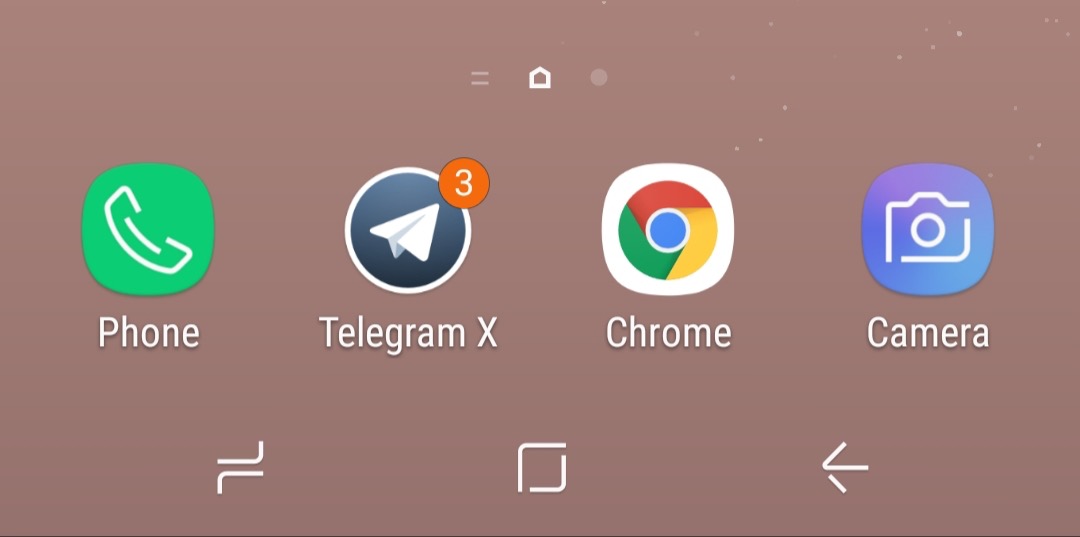
Other new things that stand out include the fact that you can do more in the app using swipes, administrators have more options, and the size of the app is now smaller. It’s really a wild number of changes that are going to add a new dimension to Telegram X and may encourage the traditional client to get to work so it doesn’t get left behind. You can download the new and improved version right now through our website.
Telegram X for Android on Uptodown [APK] | Download






![The top ten Android apps of the month [January 2018]](https://blog.en.uptodown.com/files/2018/01/remindee-featured-218x150.jpg)





