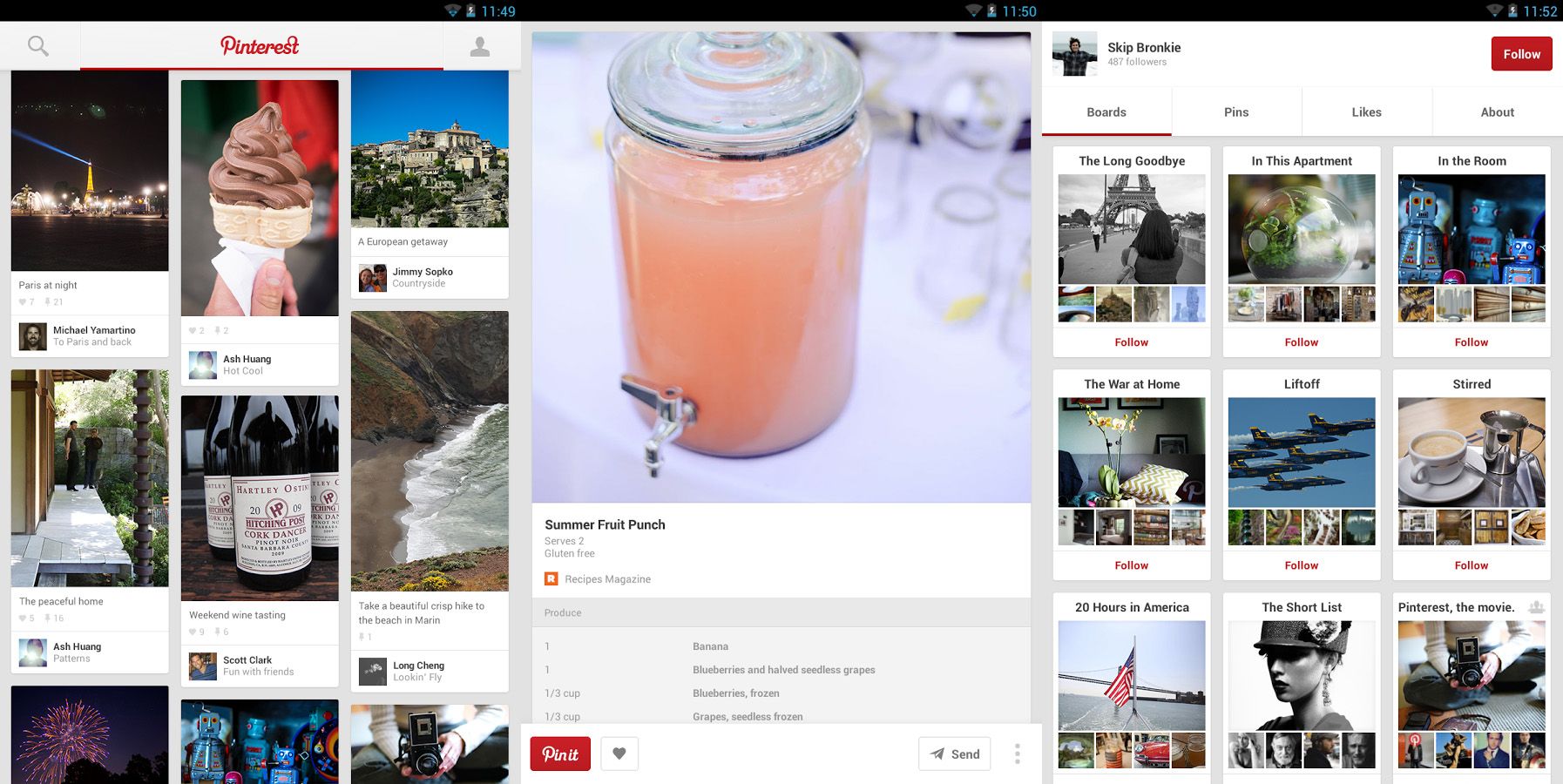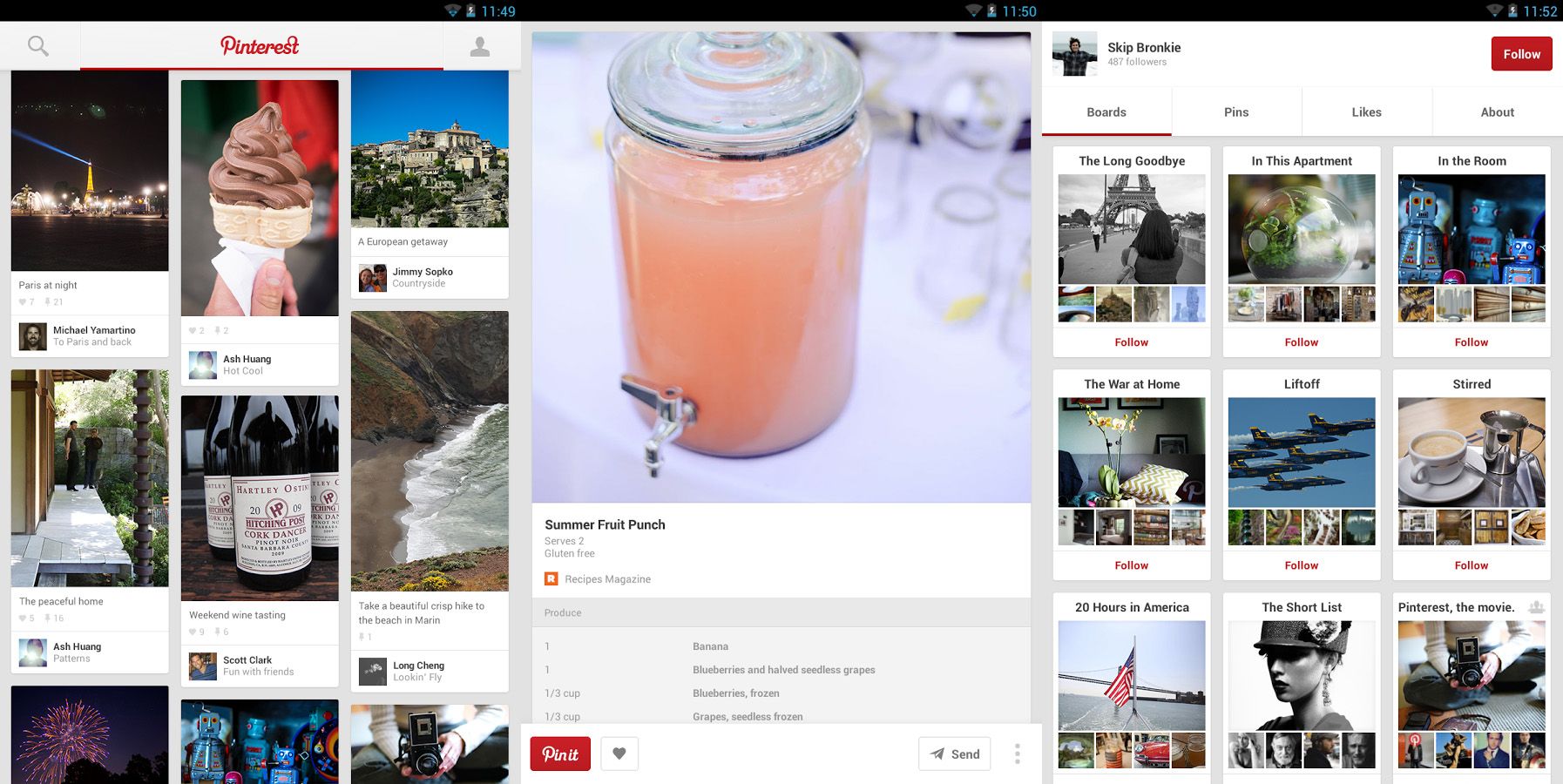According to Alexa, Pinterest has more than 70 million registered users and is the 27th most-visited page in the world (a much higher spot than other similar sites like Instagram). For all practical purposes, this is an enormous social network focused on sharing and viewing photos, and although the ways it can be used are very diverse, its most popular uses thus far have centered mostly on fashion, trends, and “do-it-yourself” inspiration. Below we’re going to explain a bit more about what Pinterest is all about, as well as why it’s been enjoying such resounding success.
What is Pinterest?
The name of the service itself gives a good indication of what it’s all about (“Pin” + “Interest”). On Pinterest you can post either your own photos or ones you’ve seen online, and then catalogue them on public folders, or boards, which is called pinning. You can also view other people’s image galleries, click “like” on their pins, save a board to look over later, or share a pinned image with your own followers (i.e., re-pin it).
Its connections structure is very similar to that of other services like Twitter or Instagram—that is, you can follow people to see their pins and they can follow you to keep up with all your content. In addition, whether you want to make your pins public to non-followers is completely up to you.
What is Pinterest for, exactly?
Eighty percent of users are women between 30 and 35 interested in fashion or a creative, active lifestyle: a world of artisan crafts, cupcakes, and makeup tutorials. There are certainly Uptodown readers who are into these things, and as this Domestic-Goddess-type lifestyle becomes increasingly fashionable, so does the market heft and success of Pinterest, where you can share your tastes and get inspired by others. In short, we’re talking here about the essence of the Internet for your average user: to entertain, share, and discover. Hence the site’s growth of 125% in 2013.
In recent months new features have been added, such as the so-called Place Pins, which are simply new tags you can add to pins to locate their position on a map, so that you can make place boards or create a collaborative space to store place-related pins.
If you’ve installed the mobile app, you’ll automatically have in your shortcuts bar an icon to pin photos to Pinterest, meaning that if you’re browsing and want to pin an image, it will take just a couple of clicks. There are also browser plugins to do the same thing from your desktop computer, whether you use Chrome, Firefox, Opera, or Explorer.
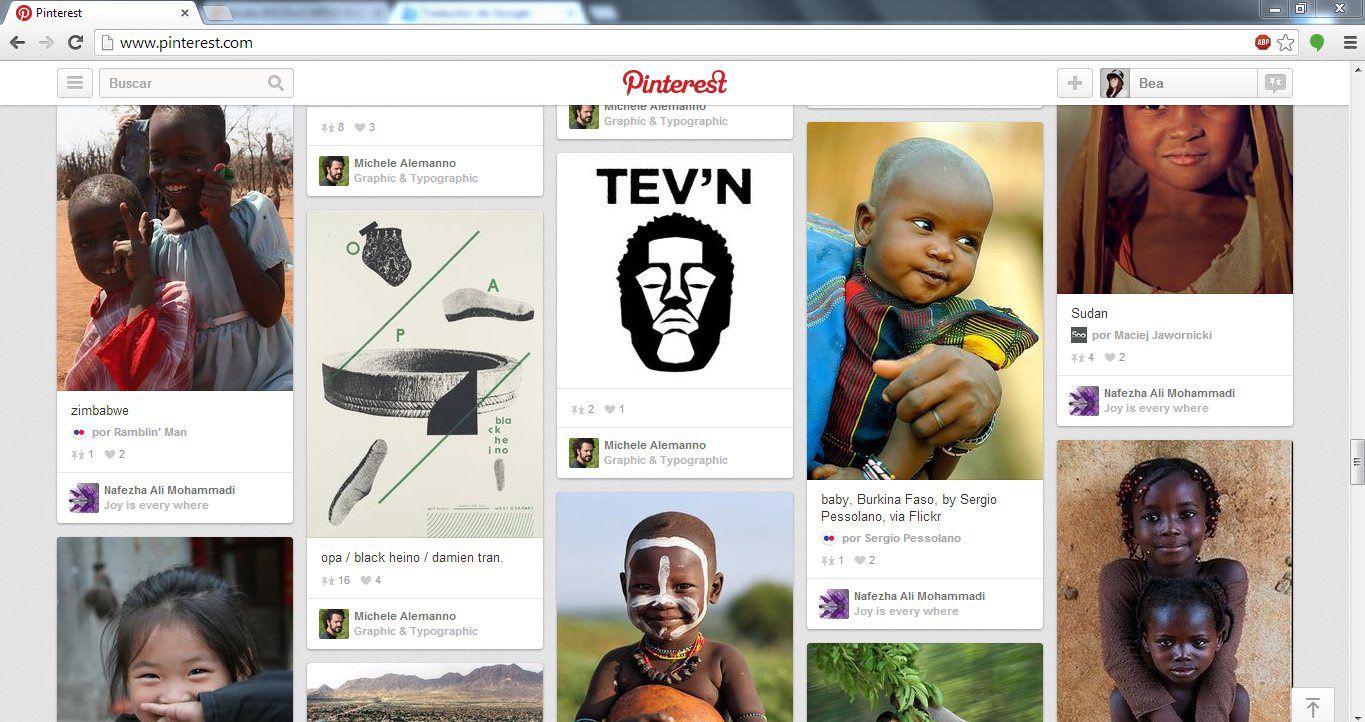
What can Pinterest do for you?
In general, those who use Pinterest at all make full use of it: the average Pinterest user logs some 100 hours on the site per month, whether as a simple “voyeur” of their friends’ comings and goings, as on Instagram, or as a serious pinner of various types of info that could benefit by being displayed on a “pinboard” collection of info. Do you want ideas on how to restore that piece of furniture? Or to learn how to make one of those tropical cocktails with the little umbrellas? You already know where I’m headed with this, but nevertheless, the possibilities are enormous.
On top of all this, Pinterest offers a service that’s as simple as it is versatile, and that can be adapted to your needs. Custom boards let you join or create public groups to connect people who share a common interest, meaning that by following the right people you can find everything your hobbies might lead you to look for.