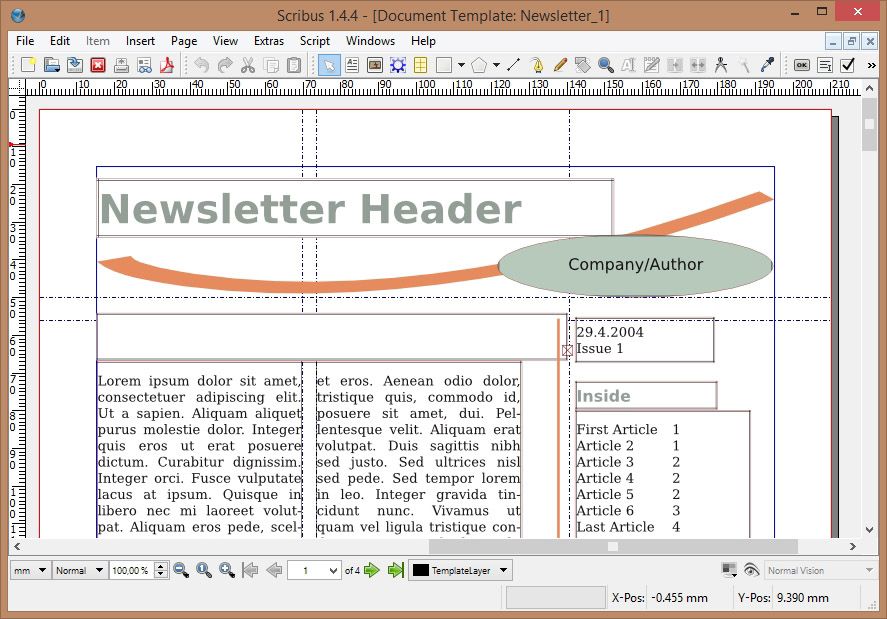Let’s get right to the point: Scribus is something like InDesign for poor people (or legal ones, if you get my drift), even more so now that the people over at Adobe have opted to offer their products via monthly subscriptions. (Not to mention the outlandish cost of QuarkXpress.) For various types of layouts for both physical and digital publications, Scribus is an excellent option, since besides being multiplatform, it’s also completely free.
As Scribus is distributed under a GPL license, publications created with it can be used commercially with no problem. Its workspace will prove intuitive equally for beginners and anyone who’s worked before with the aforementioned programs. In fact, the included tutorials and example templates as well as the layout of the menus make the learning curve much softer for new users.
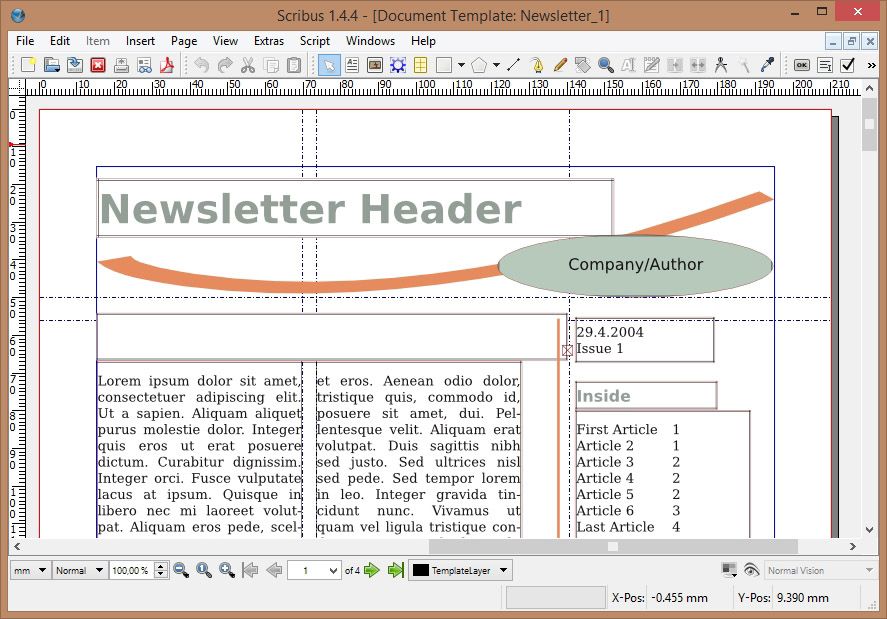
It can work with SVG graphics and lets you export projects to PDF and import in EPS, SVG, and PSD, among others, and can also serve for professional print projects as it’s compatible with the PostScript programming language at Levels 1, 2, and 3. It’s thus fully compatible with most current standards in the field of digital printing.
But obviously you can’t ask for the moon, and Scribus is rather too simple in certain respects, lacking some of the full features that you’d find in its paid counterparts. For a start, it can be a bit annoying to work with the table settings when trying to subdivide rows or columns. Nevertheless, the program is stable enough to allow the design of large projects with all sorts of integrated vector figures and rasterized images.
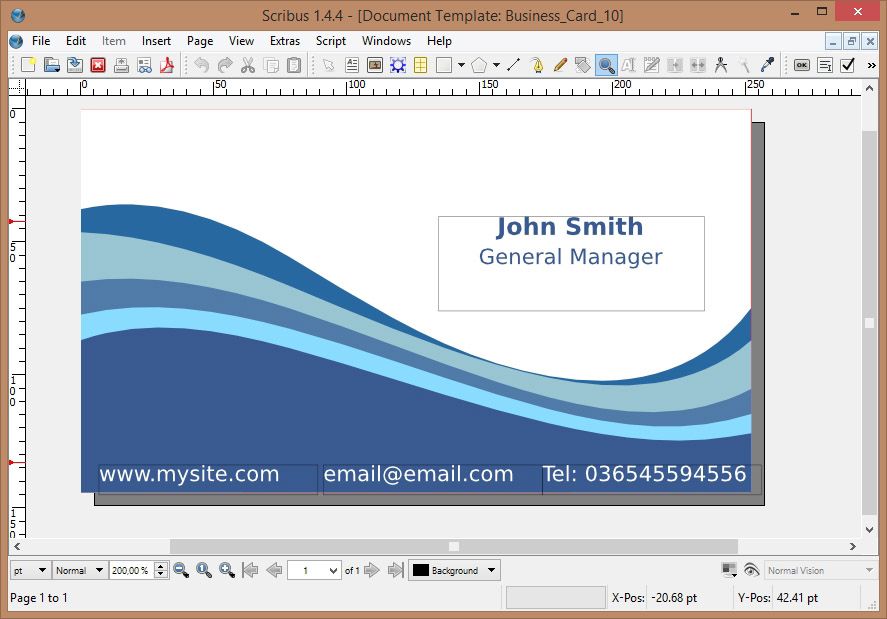
What use you give will depend entirely on your own aspirations, whether you want to make projects like magazines, leaflets, or business cards. Besides the templates included with the program, there are also webpages like Scribus Stuff that offer a repository of all sorts of templates that you can download for free. On the official webpage you can also find a complete wiki with all the info you need on how to use the program.
With Scribus you can set up a replacement ‘Adobe Creative Suite’ where, besides substituting InDesign, you can use InkScape for Illustrator or GIMP for Photoshop. For real!