Unfortunately parental controls are utilized less than is desirable in technology. Letting your kids use mobile devices indiscriminately could lead to their suffering from social withdrawal or school difficulties if you don’t set certain rules. But you don’t have to get too extreme with parental controls to manage the pages your kids visit, the apps they install, and the amount of time they spend in front of the tablet or mobile—which are all nearly essential in these days of sedentarism and technification. Screen Time Parental Control is a free app that lets you remotely monitor Android devices, limit usage time, and block apps according to your own criteria.
Once the app is installed, you’ll need to enter your mail address and password into the control panel. From there you’ll gain access to a host of settings to limit and manage access to the device.
Limits and management options
- Blocked apps: Lets you fully block access to certain apps installed on the device. And if new apps are installed it preventively puts them on the list by default.
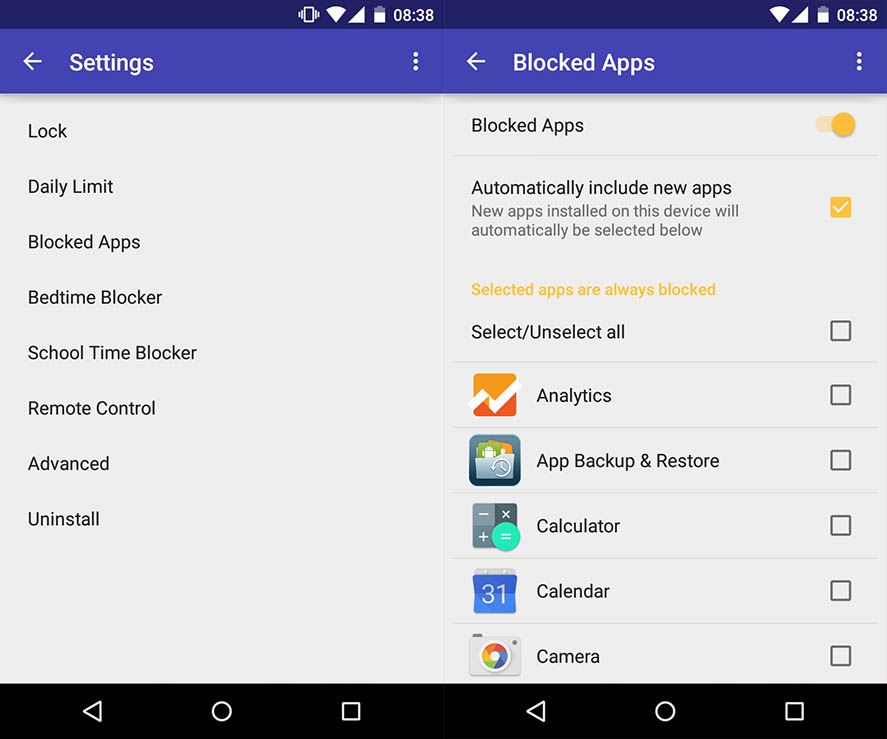
- Daily limits: Lets you assign a maximum daily usage time for the device, with different amounts specified for weekdays and weekends. To avoid annoyances, a warning message will appear five minutes before the limit is hit.
- Blocking during class times: Another useful features is the option to block the device for a specific schedule, setting access to each app individually instead of blocking the whole device.
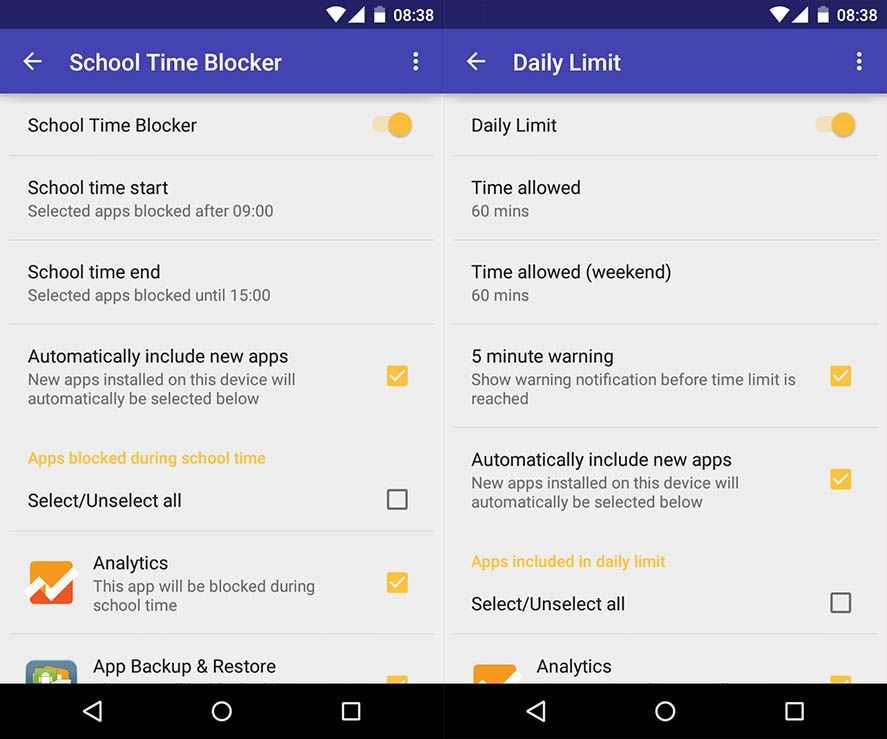
- Blocking during sleep times: For practical purposes this is the same as the school mode, except it lets you set different sleep schedules and discern between the prior lock and a full one during the hours before you go to sleep.
Remote control and discounts for completed tasks
You can monitor all activity from the device itself or remotely from a separate computer. Screen Time has a web control panel that lets you view device activity from any web browser by logging in with your user account. Even more interesting is the official remote control app that you can install on your own Android to manage all the aforementioned options remotely.
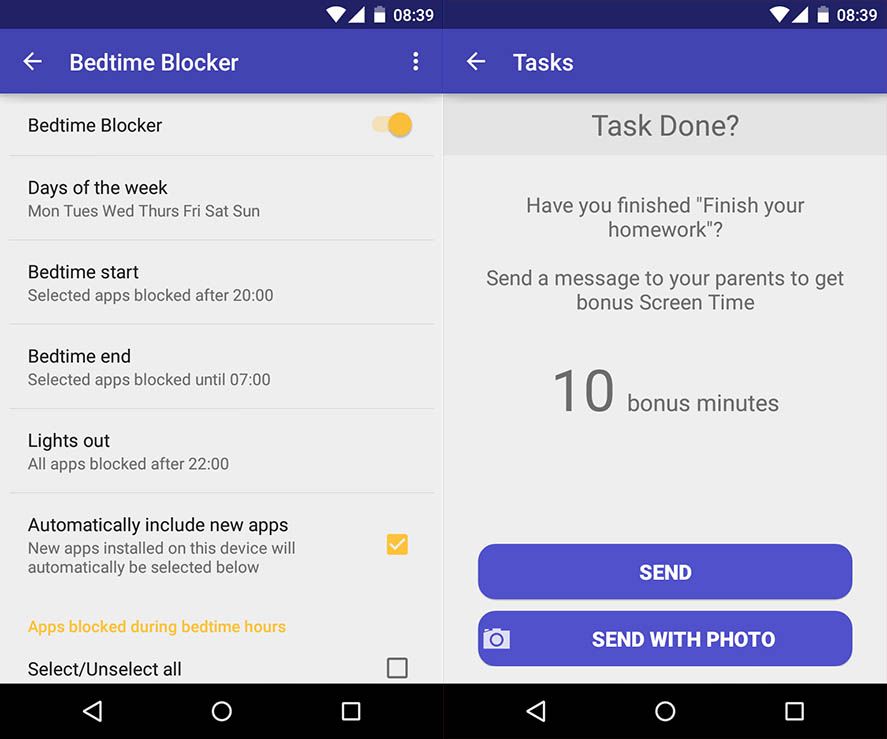
Both remote management systems have an extra feature to activate a system of rewards. In the Tasks section of the control app you can set up a series of goals that will unlock extra usage time. This means if your kids do their homework or tidy their room they can use the device for an extra number of minutes of your choosing, and can even send a photo to prove they’ve actually finished the task.
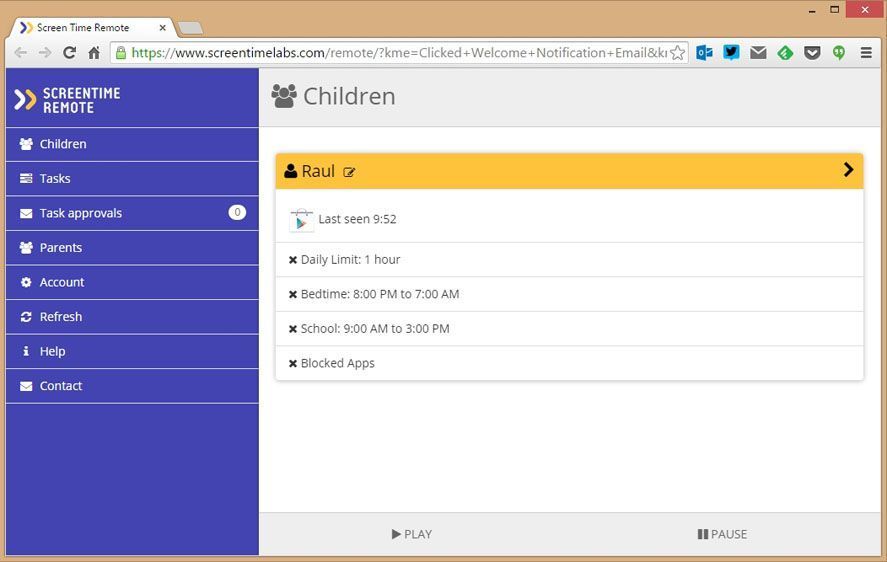

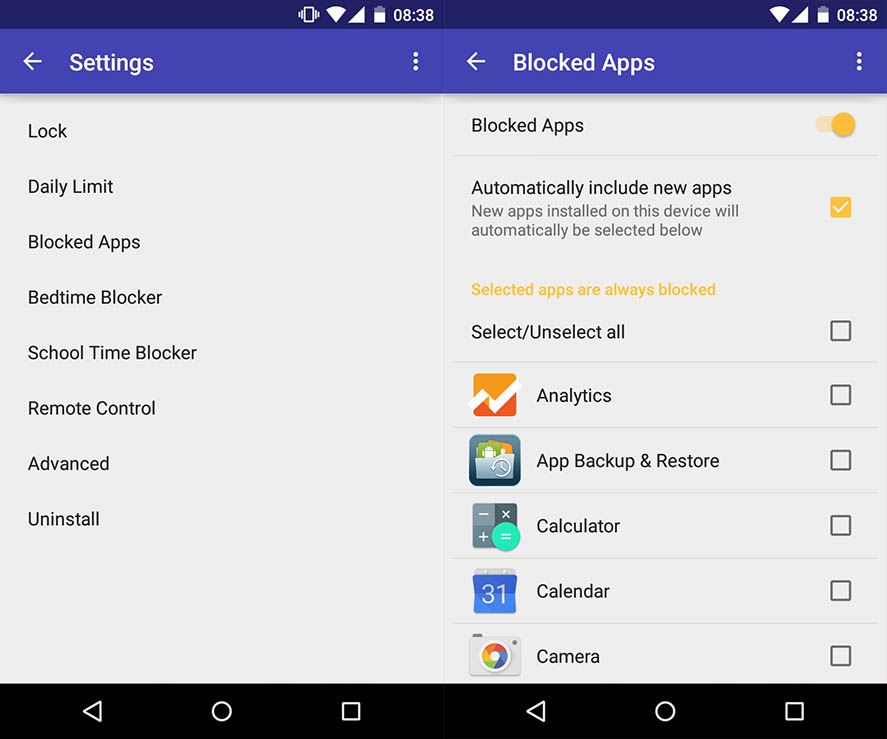






Thank you for this post. My family uses Kidslox parental control. I think you know how hard it is to take the mobiles from your children. They begin to cry and usually provocate some fightings. Talks did not help. So we installed Kidslox and it solved all the problems. Kids use their mobiles according to the set schedules. No more fightings.