When it comes to digital images, a lot of people seem to think that any content stored on the Internet is in the public domain. While nothing stops you from adding any photo to your website, that doesn’t mean you shouldn’t check the copyright stipulations from the content creator. To help you do so, here are a few tips and places to find free graphic resources.

- Replashed – 623 free HD images (and counting) organized by category.
- FreeStockPhotography – More than 1,000 free images.
- Freepik – Thousands of images of all sorts in PSD or vector format to use freely in your projects.
- Pixabay – 320,000 royalty-free images.
- Unsplash – 10 new completely free hi-res images every 10 days.
- Wikimedia Commons – Every royalty-free image used on Wikipedia, all in one place.
- Flickr – The popular social network for images lets you filter content by license and browse all those with a Creative Commons license.
- Foter – A service where users upload photos, indicating the type of license in cases where it’s required to mention the photographer for external use.
- Pikwizard – More than 60k images, 20k of those are exclusive to them.
How to filter royalty-free images on Google
Google’s own image search tool includes the option to filter images by usage rights. To do so, after doing the search in question you have to drop-down the advanced options on the Search tools button, where you’ll see the usage rights section and can set it to display only those labeled for reuse with modifications. This is exactly what the Creative Commons search tool does.
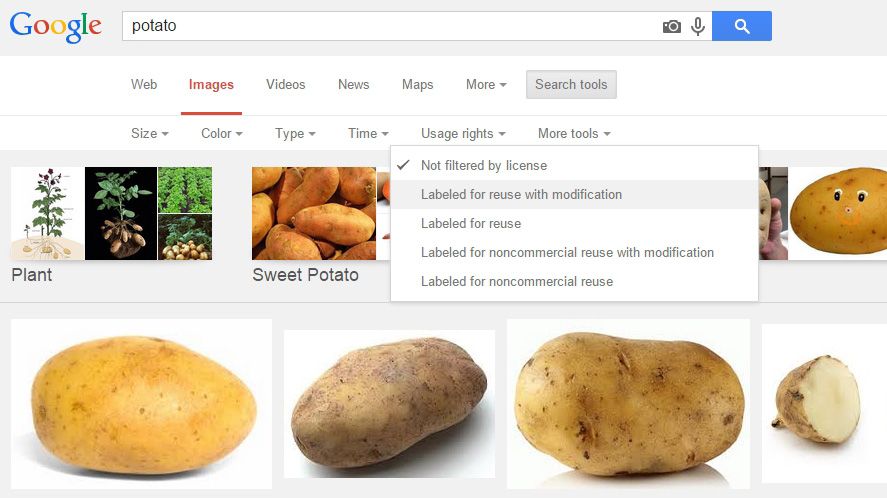
If you find an image on the web and want to check where it comes from, you just have to right-click on it and select ‘search for this image on Google’. This will show you all the pages it’s used on and how to search for similar images. By checking the URLs of the first search results and cross-checking similar higher-res images, it’s easy to find out where it came from, and thus the associated usage restrictions. This reverse search is also precisely the same thing that the Tineye tool does, which allows you to trace a photo from its original source to all the places that use it with or without the consent of the photographer.







Good Night