Although it depends on your connection and the location of the operator, WhatsApp voice calls consume a lot of mobile data, in some cases even reaching more than 600 kilobytes per minute. Fortunately, the latest versions of the app lets you drastically reduce that number simply by enabling a special setting on the options menu.
If you use WiFi, there’s no reason to worry, but if you use 3G or 4G connections, it’s typical to have a monthly data limit. So, if you regularly use WhatsApp for voice calls, it might be a good idea to enable this feature and reduce data consumption both on your device and the receiving device, as well.

This feature is available on the latest official version of WhatsApp. For Android, that’s 2.12.194, which is available on Uptodown, and for iOS, it’s 2.12.5 beta. To reduce data consumption, go to Settings> Chat settings> Low data usage. From here, you can activate an option that says “Reduce the amount of data used during a WhatsApp call.”
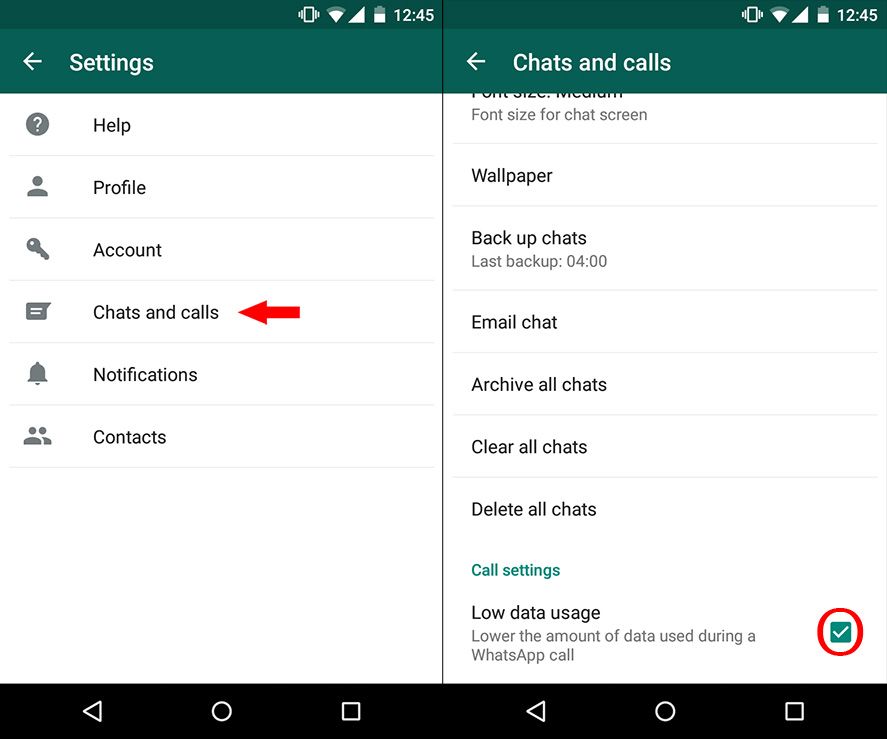
We have done tests with a data-monitoring program while making identical one-minute calls. Our results show that the recorded consumption is about 200Kb less when this feature is activated, so it does work and is worth your while. It only slightly affects the sound quality of the call, though this is especially annoying when the sound is significantly delayed, which is not uncommon with WhatsApp calls. Regardless, this feature is really useful if you make VoIP calls from WhatsApp on a regular basis.


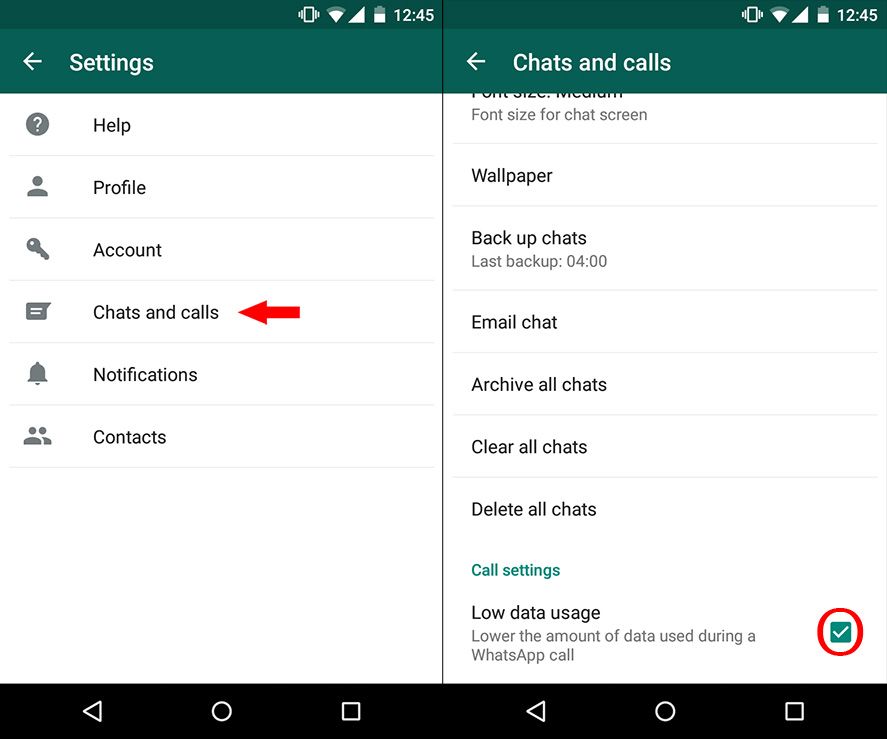











nice
Hmmmmmm
<3 asaan kam :)
Aluminium – Aluminium Brass – Pithall Bronze – Kansi Copper – Tanba Diamond – Heera Emerald – Zamurd Gold – Sona Iron – Loha Lead – Seesa Platinum – Dhatti madah Ruby – Laal Sapphire – Neelam Silver – Chandi Steel – Folaad Tin – Raka…. For More G.Knowledge English Vocab Grammer Islamic Info Join This Group https://0.facebook.com/groups/599652183470806?view=group
;))))k.,
Nyc
.
Baigart kuch to sharm kr
<3
Hey peeps…add me on whatsapp…08184163872..dats my number
Nice
Bk bk
hmmmm
.
03112367194
my whatapp numb
No
ﺴَّﻼَﻡُ ﻋَﻠَﻴْﻜُﻢْ ﻭَﺭَﺣْﻤَﺔُ ﺍﻟﻠﻪِ ﻭَﺑَﺮَﻛَﺎﺗُﻪُ ﮨﺮ ﮐﺴﯽ ﮐﺎ ﺍﯾﮏ ﻣﻘﺼﺪ ﮨﮯ ﻓﯿﺲ ﺑﻮﮎ ﭘﮧ ﺁﻧﮯ ﮐﺎ ﻣﯿﺮﺍ ﻓﯿﺲ ﺑﻮﮎ ﭘﺮ ﺁﻧﮯ ﮐﺎ ﺻﺮﻑ ﺍﯾﮏ ﻣﻘﺼﺪ ﮨﮯ ﮐﮯ ﺍﻟﻠﮧ ﺍﻭﺭ ﺍﺱ ﮐﮯ ﺭﺳﻮﻝ ﺻﻠﯽ ﺍﻟﻠﮧ ﻋﻠﯿﮧ ﻭﺁﻟﮧ ﻭﺳﻠﻢ ﮐﯽ ﺑﺎﺕ ﺳﺎﺭﯼ ﺩﻧﯿﺎ ﮐﮯ ﺍﻧﺴﺎﻧﻮﮞ ﺗﮏ ﭘﮩﻨﭽﺎﺅﮞ ﻣﯿﮟ ﺁﭖ ﮐﻮ ﺑﮭﯽ ﺩﻋﻮﺕ ﺩﯾﺘا ﮨﻮﮞ ﮐﮧ اسلامی اور تاریخی واقعات کیلئے ﺍﺱ ﺑﻴﺞ ﻛﻮ ﻻﺋﯿﮏ ﮐﺮﻳﮟ ﺍﻭﺭ ﺩﻭﺳﺘﻮﮞ ﺳﮯ ﺑﮭﯽ ﺷﯿﺌﺮ ﮐﺮﻳﮟ. https://m.facebook.com/profile.php?id=379886198845753&refid=17&_ft_&__tn__=C
ﺭﻭﺍﯾﺎﺕ ﻣﯿﮟ ﺁﺗﺎ ﮨﮯ ﮐﮧ ﺟﺐ ﺣﻀﺮﺕ ﺍﺑﺮﺍﮬﯿﻢ ﻋﻠﯿﮧ ﺍﻟﺴﻼﻡ ﮐﻮ ﺁﮒ ﻣﯿﮟ ﮈﺍﻻ ﺟﺎﺭﮨﺎ ﺗﮭﺎ ﺗﻮ ﺍﯾﮏ ﭼﮍﯾﺎ ﺑﮯ ﻗﺮﺍﺭﯼ ﺳﮯ ﺍﮌﺗﯽ ﮨﻮﺋﯽ ﺩﺭﯾﺎ ﻣﯿﮟ ﺟﺎﺗﯽ , ﺍﭘﻨﯽ ﭼﻮﻧﭻ ﻣﯿﮟ ﭘﺎﻧﯽ ﺑﮭﺮ ﮐﺮ ﻻﺗﯽ , ﺍﻭﺭ ﺍﺱ ﺁﮒ ﭘﺮ ﮈﺍﻟﺘﯽ ﺟﻮ ﺣﻀﺮﺕ ﺍﺑﺮﺍﮬﯿﻢ ﻋﻠﯿﮧ ﺍﻟﺴﻼﻡ ﮐﯿﻠﯿﺌﮯ ﺟﻼﺋﯽ ﮔﺌﯽ ﺗﮭﯽ
.
ﮐﺴﯽ ﻧﮯ ﭘﻮﭼﮭﺎ ﮐﮧ…
” ﺍﺱ ﭼﻮﻧﭻ ﮐﮯ ﭘﺎﻧﯽ ﺳﮯ ﮐﯿﺎ ﮨﻮﮔﺎ…
ﺍﺗﻨﮯﺳﮯ ﭘﺎﻧﯽ ﺳﮯ ﺁﮒ ﺑﺠﮭﻨﺎ ﺗﻮ ﮐﯿﺎ ﺍﺱ ﭘﺮ ﺭﯼ ﺑﺮﺍﺑﺮ ﺑﮭﯽ ﻓﺮﻕ ﻧﮩﯿﮟ ﭘﮍﯾﮕﺎ
.
” ﭼﮍﯾﺎ ﮐﮩﺘﯽ ﮨﮯ .. ”
ﻣﺠﮭﮯ ﻣﻌﻠﻮﻡ ﮨﮯ ﻣﯿﺮﮮ ﺍﺱ ﭼﻮﻧﭻ ﺑﮭﺮ ﭘﺎﻧﯽ ﭘﮭﯿﻨﮑﻨﮯ ﺳﮯ ﺁﮒ ﭘﺮ ﮐﻮﺋﯽ ﺍﺛﺮ ﻧﮩﯿﮟ ﭘﮍﯾﮕﺎ ﻟﯿﮑﻦ ﺍﺗﻨﺎ ﺿﺮﻭﺭ ﮨﮯ ﮐﮧ ﻣﯿﮟ ﺍﭘﻨﮯ ﺭﺏ ﮐﮯ ﺳﺎﻣﻨﮯ ﺿﺮﻭﺭ ﻣﻨﮧ ﺍﭨﮭﺎ ﺳﮑﻮﻧﮕﯽ ﮐﮧ ﻣﯿﮟ ﻧﮯ ‘ ﺍﭘﻨﯽ ﺳﯽ ﮐﻮﺷﺶ ‘ ﺿﺮﻭﺭ ﮐﯽ
.
ﺁﮒ ﺑﮩﺮﺣﺎﻝ ﺍﻟﻠﮧ ﮐﻮ ﺟﺐ ﺑﺠﮭﺎﻧﯽ ﺗﮭﯽ ﺍﻟﻠﮧ ﻧﮯ ﺑﺠﮭﺎ ﺩﯼ , ﻟﯿﮑﻦ ﮨﻤﯿﮟ ﺍﺱ ﺭﻭﺍﯾﺖ ﺳﮯ ﺍﯾﮏ ﺳﺒﻖ ﻣﻠﺘﺎ ﮨﮯ
.
ﺁﺝ ﺟﺐ ﺳﺎﻣﺮﺍﺟﯽ ﻗﻮﺗﯿﮟ ﺩﻧﯿﺎ ﮐﻮ ﺳﻮﺩ ﮐﯽ ﺁﮒ ﻣﯿﮟ ﮈﺍﻝ ﺭﮨﯽ ﮨﮯ ﺗﻮ ﮨﻢ ﮐﻮ ﭼﮍﯾﺎ ﻭﺍﻟﮯ ﮐﺎﻡ ﭘﺮ ﻋﻤﻞ ﮐﺮﻧﺎ ﭼﺎﮨﯿﺌﮯ
ﮐﻢ ﺍﺯ ﮐﻢ ﺧﻮﺩ ﺍﻭﺭ ﺍﭘﻨﮯ ﺭﺷﺘﮧ ﺩﺍﺭﻭﮞ ﮐﻮ ﺍﺱ ﻧﻈﺎﻡ ﺳﮯ ﺍﻟﮓ ﺭﮐﮭﯿﮟ ﺍﻭﺭ ﺍﻧﮩﯿﮟ ﺍﺱ ﻧﻈﺎﻡ ﮐﯽ ﺑﺮﺍﺋﯿﻮﮞ ﺳﮯ ﺁﮔﺎﮦ ﮐﺮﺗﮯ ﺭﮨﯿﮞﺘﺎﮐﮧ ﺑﺮﻭﺯﻗﯿﺎﻣﺖ ﺍﻟﻠﮧ ﮐﮯ ﺳﺎﻣﻨﮯ ﻣﻨﮧ ﺗﻮ ﺩﮐﮭﺎ ﺳﮑﯿﮟ ﮐﮧ ” ﮨﻤﻨﮯ ﺍﭘﻨﯽ ﺳﯽ ﮐﻮﺷﺶ ﺿﺮﻭﺭ ﮐﯽ”
for more post,join this
m.facebook.com/groups/1468378516742868
03426648596
Nice
https://m.facebook.com/profile.php?id=1568789570056008 like my page and connect with me always
My whatsapp number +923059288004
<3
Aus
Please KNOWLEDGE FOR ALL Ko Like Karein or KNOWLEDGE FOR ALL K Posts Ko Zyada Se Zyada Share Karein
Neche Di Hue Link Py Click Kare Or KNOWLEDGE FOR ALL Ko Like Karein….
https://www.facebook.com/KnoledgeOfIslam
JAZAKALLAH
03404777362
saithalichano
08095989398
K
Mobile ky alawa or koi nhe ha farrak
8193824258 may wahatssp
Ab
D
abuuff
03007829972
Whatsapp name
Hello
Hi
Whats that thing?
7690070019
7092056319
Hy
Photo bagundi
Nice yar
whats in it i cant see this video.. plz explain it for me
hello
Nyc
Nice yr
How do i download watsapp
Good
Ji o thek .
Nice
V Nice g
My what’s up number is +91 8886363963
hi im using whtsapp.
I m so alone.
917068529088
[…] lets you drastically reduce that number simply by enabling a special setting on the options menu. Read more The new WhatsApp syncs your chats to the cloudA recurring dream of any hopeless WhatsApp fiend is […]
Its nice and cool..for more cheats add me via whatsap .+2349038169190
She initial gained interest in the late 1970s with her stand-up comedy
exactly where she typically bitterly critiques celebrity culture and political figures.
helow.
08039270517
very nice one….+2348105160043 from any country pls Co’s we are all human being
very nice.here is my wtspp num,+2347065694511
am going to add u all lol
Zangi is the messenger app with the less cellular data consumption in the market. Activating “low data usage” allows you to talk up to 9 minutes on voice call using 1MB of cellular data, which is a record, no other messenger app allows you to do this.
thanks alot you made my day
Thanks for this information!
This is eating too much memory of my phone.
Yօur style іs unique in comparison to othedr folks Ι’ve reаɗ
stuff from. I apρreciate yoou foor posting ᴡhen ʏou’ve
got tһe opportunity, Guess I’ll jᥙѕt bookmark this web site.