Nowadays there are plenty of cloud storage services where you can store your files and data, as well as share them. These services usually have their own desktop versions or clients, so if you use more than one, it can be tricky to manage them all.
Fortunately, there are services that allow you to group all of your cloud accounts together and manage them all from a single location. The best software of this type is RaiDrive, a program that serves to centralize everything so that you don’t have to use a separate client for each could service.
What cloud services is RaiDrive compatible with?
RaiDrive lets you access data and save content from Google Drive, OneDrive, Dropbox, WebDAV, SFTP and FTP. It’s also able to access Google Photos, Box, MEGA, pCloud, Yandex Disk, Naver, IBM, Wasabi, Amazon AWS, Azure and Google Cloud in read-only mode.
How to use RaiDrive to synchronize your cloud services
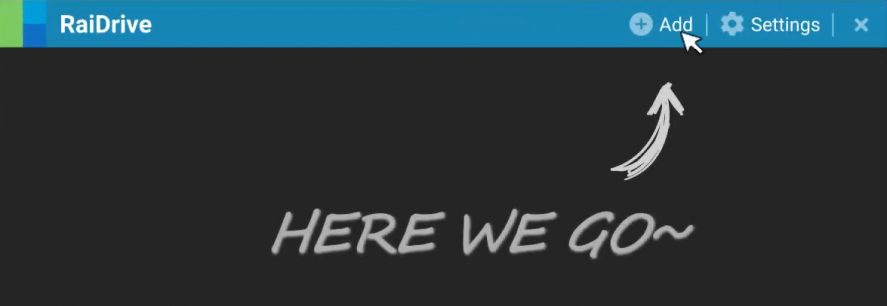
First of all, you have to download RaiDrive on your computer and install it. As soon as the program starts, you’ll see the main window. Here you have to click on “New drive” and a new window will appear with all the cloud services you can synchronize.

Select the services you want to include and then click “Connect.” You can choose as many as you want, but you will have to grant RaiDrive permission to access them. To do this, you’ll have to log in when a browser window opens and complete the login process with your credentials (in each one). You’ll also have to allow the software to access the content and information by accepting the relevant requests.
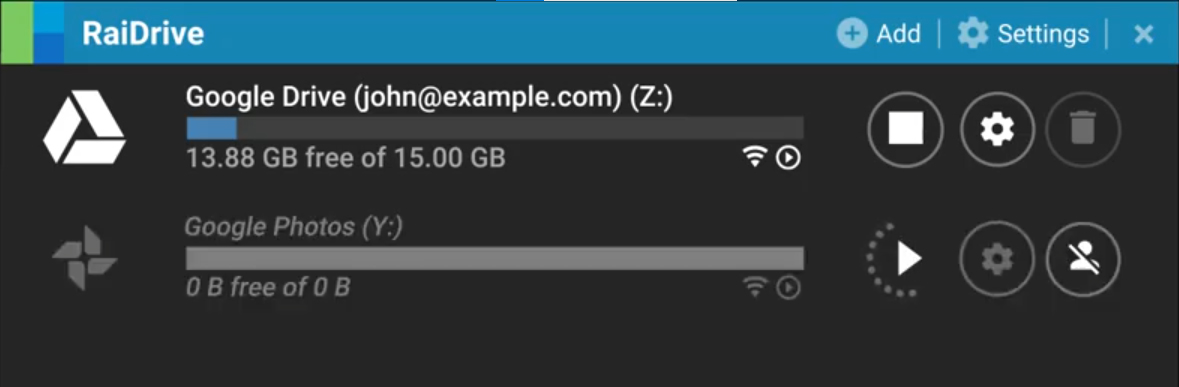
Once the process is finished, your accounts in each of the clouds you have synchronized will appear in the program window. Among some of the things you can do, is check how much space you’ve used up, how much is free and, of course, access a file explorer to manage them directly from here.







