USB flash drives appeared on the market during the latter part of the 90’s, and they quickly became the practical alternative to burning CDs for transferring files from one computer to another. Currently, cloud storage services compete with USB flash drives as a way to transport, or have at hand, one’s images, documents, and other files, but pendrives continue to be a very efficient option for storing all types of files.
Nonetheless, USB flash drives are a potential gateway for viruses to enter your computer, which is why today we are discussing USB-AV, or USB Antivirus – an exciting alternative for keeping your PC free from any type of malicious code that can infect your computer via a USB device.
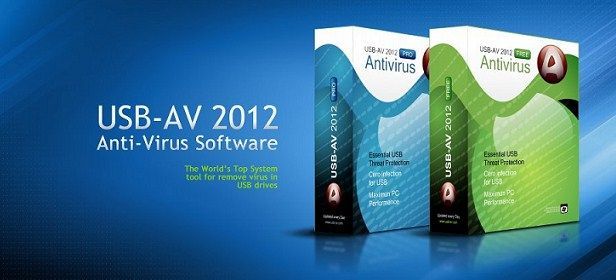
USB-AV 2012 is a light antivirus that consumes very little computer resources, and is very easy to use. The program takes care of analyzing each unit that you connect to a USB port.
Once it is installed, a small icon will appear in the toolbar from where you can configure the antivirus settings. But, you almost don’t have to configure anything, as USB-AV will automatically analyze all USB units that you connect to the computer. If it finds any type of malware, it will send it to be quarantined (it won’t delete it), and will notify you about the infected files that have been detected. Thus, you will receive data reports on infected files and the necessary info to decide if you want to take a file that USB-AV has identified as a virus, but that you know isn’t dangerous, out of quarantine, for example.
Other features that USB-AV 2012 offers is the ability to repair the damaged drive and immunize your USB device. You can keep your computer from reading a specific USB device by deactivating it through USB-AV Antivirus in case it contains important files and you don’t want anyone to use it, to give an example. Another advanced option allows you to deactivate USB connections altogether, totally preventing any virus from infecting your computer via the USB port.
Most computer viruses find their way into computers via files downloaded from the Internet, or from programs that access your computer from infected USB devices that contain some form of autorun malware, which self-install once they access your Windows operating system.
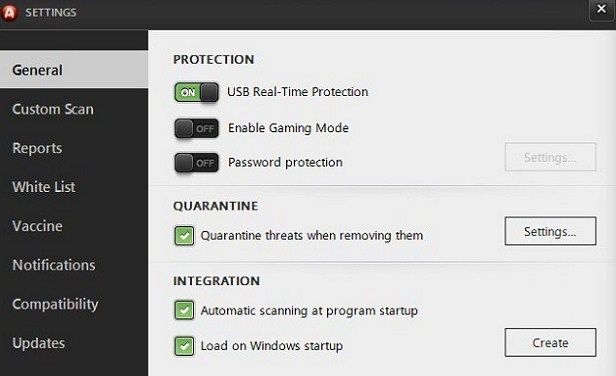
On the other hand, jump drives have evolved considerably in recent years, from the 1 or 2 gigabytes that the most expensive USB memory devices first offered some years ago, to the 32GB or more that you can find today with very economical prices. This makes these USB devices very popular still today, as they allow you to easily transport relatively large files wherever you go.
The majority of antivirus programs, such as AVG Free and Avast, come with modules that scan USB devices connected to your computer, but USB-AV Antivirus offers the advantage of being a program specifically designed for acting as a barrier to invading malware in USB devices.
There is also the possibility of using cloud storage services, such as Dropbox and Google Drive, to store your files, but this option always depends on having access to an Internet connection.
In addition, there are other alternatives for protecting your computer from these types of threats, such as programs like Panda USB Vaccine, which vaccinate your USB devices to avoid any possible infections. In reality, what Panda USB Vaccine does (USB-AV also does the same thing) is keep viruses on USB memory sticks from autorunning.
Download USB-Antivirus on Uptodown | http://usb-av.en.uptodown.com/
Official website | http://www.usb-av.com






