Computer viruses are as old as home computers themselves. Whether as a precaution or because we have suffered more than one attack over the last few decades, we are all aware of the dangers that can be posed by an apparently innocent application, especially after the arrival of the Internet.
We maintain the utmost caution when using our PC, but we tend to overlook the fact that the Android device sitting in our pocket is actually a computer, and letting our guard down can be fatal.

Our smartphone has our passwords stored, as well as sensitive apps such as our bank’s. Therefore, the use of tools that ensure our protection is essential to avoid any unpleasant surprises. One of the best ways to do so is by resorting to VirusTotal and their well-known online file and malware scan that the company offers for free on their website.
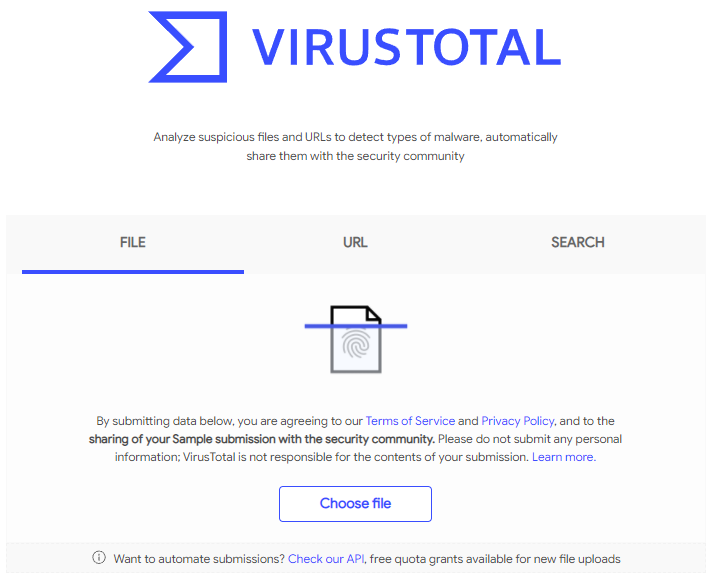
Agile and easy to use
VirusTotal works with over 70 malware scan engines and provides a comprehensive results report —indeed, the one used in Uptodown to analyze the safety of the files published both on the app and the website. To access that report, all we have to do is click on the small blue shield icon located over the download button.
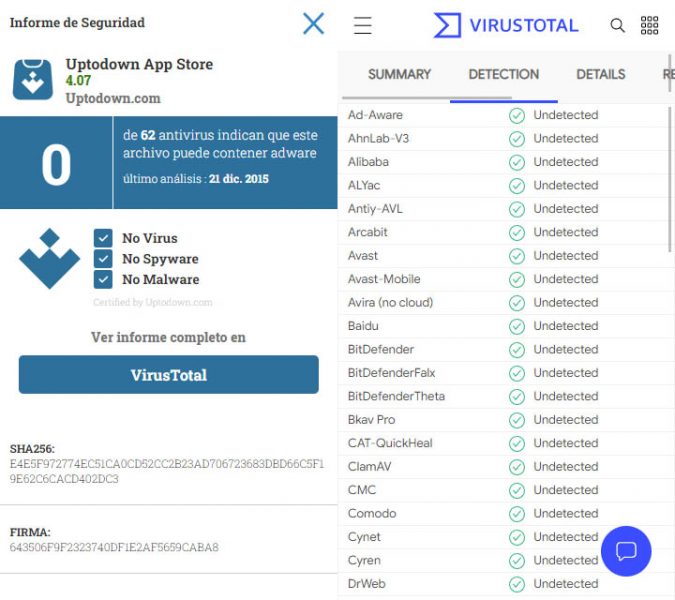
Although VirusTotal can be wholly accessed and used through their official website, there are non-official apps that allow us to easily use the service on our Android device. VirusTotal Mobile is an app that performs a quick but thorough scan of everything we’ve stored on our Android device. The app will highlight any suspicious files (called “positives”) in red, whatever their danger level: worms, Trojans, adware, etc.
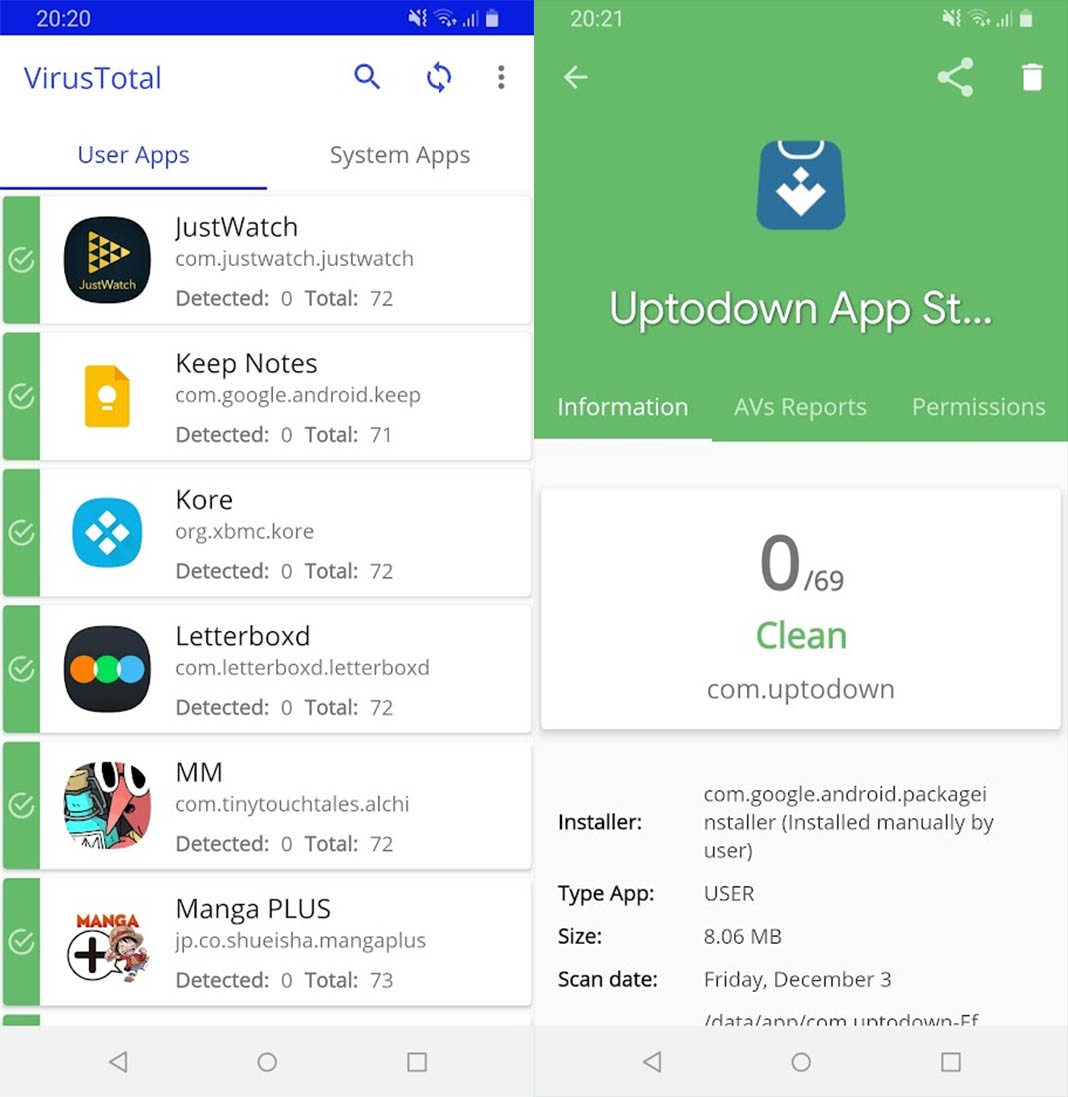
We can even request the analysis of apps not stored in VirusTotal’s databases —this will undoubtedly increase your Android’s security, as well as that of any user around the globe. After all, this is a collaborative tool that allows users and developers to share and verify their experience with potentially malicious software.
VirusTotal also scans websites
But the best part is that VirusTotal not only deals with apps: it also offers the possibility of scanning websites before we access them, and thus avoid a scare. The way to do this on their website is very straightforward. It is also available in the aforementioned non-official app. On the lower right corner of your device’s screen, you’ll see a plus sign (+). After pressing it, you will see a world map icon, and a search engine will appear. Here, all you have to do is enter the URL of the website you want to visit.

VirusTotal is one of the best tools to check whether an app or even a website is safe. It is, without a doubt, a simple, convenient, and free option with which to protect your Android. In fact, here at Uptodown we resort to them to guarantee that all the apps that you can download are 100% safe.







