Math has always been a headache for students at any level of education. Whether it be algebra, calculus, geometry, or statistics, any help is appreciated when solving the problems your teacher sends home with you. Luckily, there are countless free computer tools you can use to support yourself and keep the suffering to a minimum, ranging from programs oriented toward primary education or those for technical university subjects. So here we recommend four programs that will help you in your math studies in any of its branches, sorted in ascending order of difficulty and specialization.
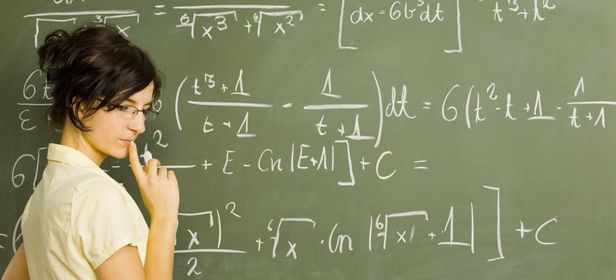
OfiCalc
One of the fundamental elements when it comes to getting down to business in math class is the calculator—and if you don’t have a physical one at hand, you can always turn to a virtual one. The one that your operating system comes with might be more than enough, but for those who need a complete scientific calculator, there are programs like OfiCalc. Besides the fact that it can handle all sorts of operations, from simple fractions to logarithmic or trigonometric calculations, it has a very complete converter for units catalogued by type: area, length, weight, pressure, and so on for up to 15 different types of magnitudes, for which you can enter a value and automatically receive the selected conversion.
It also has a measurement converter to the International System of Units (SI) and another for Anglo-Saxon to international measures, as well as one for computer data units and many other minor tools such as a stopwatch, alarm, calendar, notepad, phonebook, and date interval calculator.
As if that weren’t enough, OfiCalc includes a huge formula bank condensed into a few pages, with more than a hundred auto-calculations to carry out operations in geometry, trig, polynomials, physics, chemistry, and statistics.
Download OfiCalc | http://oficalc.en.uptodown.com/
Graph
Calculating functions becomes much easier than it initially seems if the functions are graphically represented on a coordinate plane, where you can evaluate the input values, the domain, the range, or the maximum or minimum values. Graph is an open source app that can draw all sorts of graphs on a coordinate plane related to all types of functions and relations.
It also lets you create graphs for differential calculations, tangents, and areas. In addition, you can vary the concrete values for the function in order to visually understand the result, whether you add the values manually or select a particular point on the graph itself.
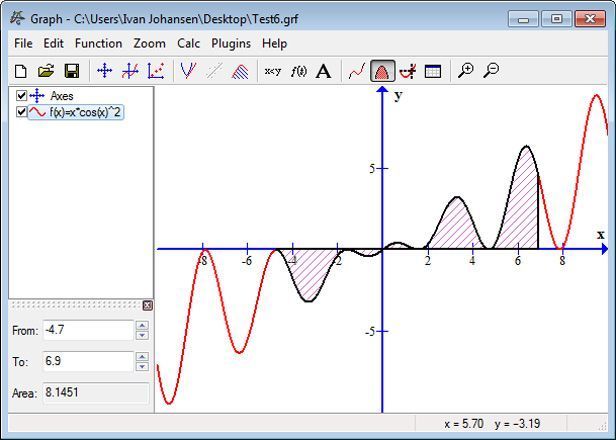
You can later export the graph in various formats to use it in external programs, with options to make all sorts of edits to the image such as adding shadows or creating different color patterns. An ideal support for your math classes, helpful both for solving programs and for creating graphs for all sorts of projects and reports.
Download Graph | http://graph.en.uptodown.com/
Geogebra
While Graph is reserved for making graphs, Geogebra includes many other capabilities, making it a comprehensive free tool directed at students of all levels. Its features let you do all sorts of arithmetic, geometric, and algebraic calculations, as well as probability and statistics problems.
Its graphic interface lets you operate using either a formula or by manually constructing a figure by visually editing it on a plane. You can dynamically modify the figure you have sketched of, for example, a tangent plane or an integral, in order to see the result of your variations in real time.
Geogebra’s biggest attraction is its enormous community of users. From its official webpage you can access all sorts of user-created materials, which expand the program’s functionality to adapt it to all sorts of specialties, from fluid mechanics to equilibrium-point calculus. All this thanks to the personalization options offered by its interface, which almost make it more of a development platform than a software when you’re using it.
Download Geogebra | http://geogebra.en.uptodown.com/
Maxima
This is one of the most popular tools for university students in technical specialties. Maxima is a computer algebra system for graphing and calculating all sorts of mathematic expressions: integrals, differentials, Taylor series, linear or matrix equations. It can even show some functions graphically.
Maxima’s fundamental difference when compared with the aforementioned programs is that it is a scientific tool that operates using its own language, in which you have to introduce the initial parameters and the operations that you want to do using a command line along the lines of the one used in MATLAB, meaning making full use of its enormous potential and versatility will require a certain level of guidance and learning. On its official Sourceforge webpage there is a complete user manual.
By typing your data into the command line you can carry out all sorts of operations and see how they are computed. You can also nest and store them in variables, as well as save a series of continuous operations in a readable file so can you open it again in the program later. There are also graphic interfaces, such as wxMaxima, that you can incorporate into Maxima to make it more manageable.
Download Maxima | http://maxima.en.uptodown.com/



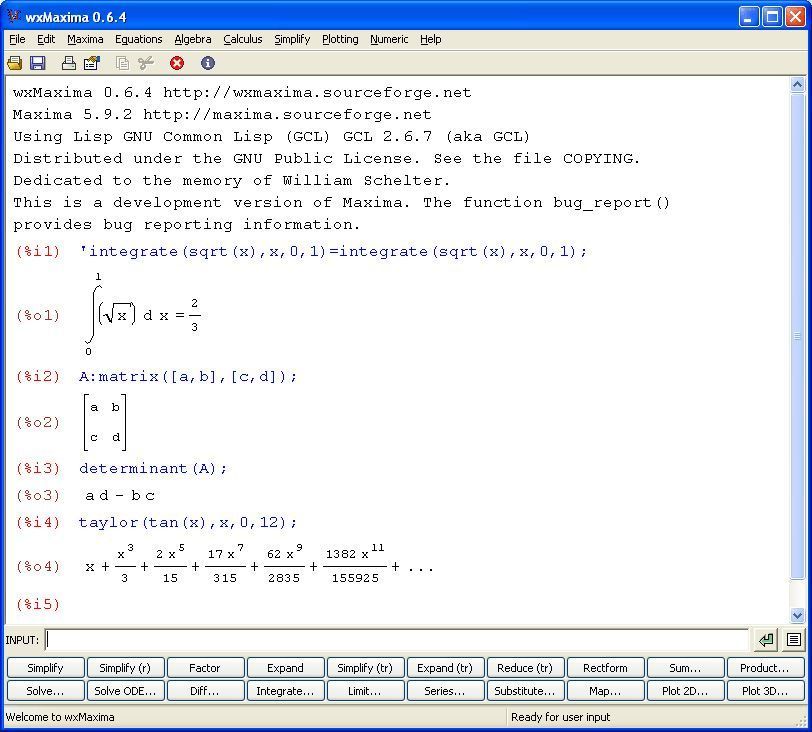






[…] On the other hand, if what you’re looking for are programs that will help you improve a particular subject, this article will introduce you to four programs to boost your math skills. […]