Photo collages are used all the time on social networks, as they make it possible to put together multiple photos into one, so you can share them in a more creative and visual way. Some services, like Instagram, incorporate a collage feature to put your pictures together easily, but to be honest, they’re usually pretty limited.
That’s exactly why we’re here today — to talk about an app that serves both to edit photos and videos, as well as to create impressive collages with a variety of effects and editing options: Photo Grid – Collage Maker by Cheetah Mobile.
Photo Grid – Collage Maker
This app is owned by Cheetah Mobile, one of the most well-established Android developers that’s already accumulated millions of downloads with other tools including QuickPic, Clean Master and CM Browser.

Photo Grid – Collage Maker has experienced huge download success. However, it hasn’t been available in the Google Play Store since 2020, when Google kicked out its creator (along with many other developers) for not adhering to their ad policies.
Fortunately, the app is available both in its desktop version and for Android in APK format on Uptodown’s website, so you can still enjoy all the features included in this complete tool, as well as its simple interface. Needless to say, this app is completely safe to use, despite not being included in the Google app store, as reflected in this report from VirusTotal.
What does Photo Grid – Collage Maker have to offer?
As mentioned, a few lines above, this app lets you make collages with multiple photos or videos (up to 16 photos and 9 videos) in a simple way, but that’s not all it has to offer.
The app also lets you edit the individual images you upload directly. You can resize, crop, adjust different parameters like brightness, saturation or contrast, as well as use preset effects and up to 20,000 different collage templates.
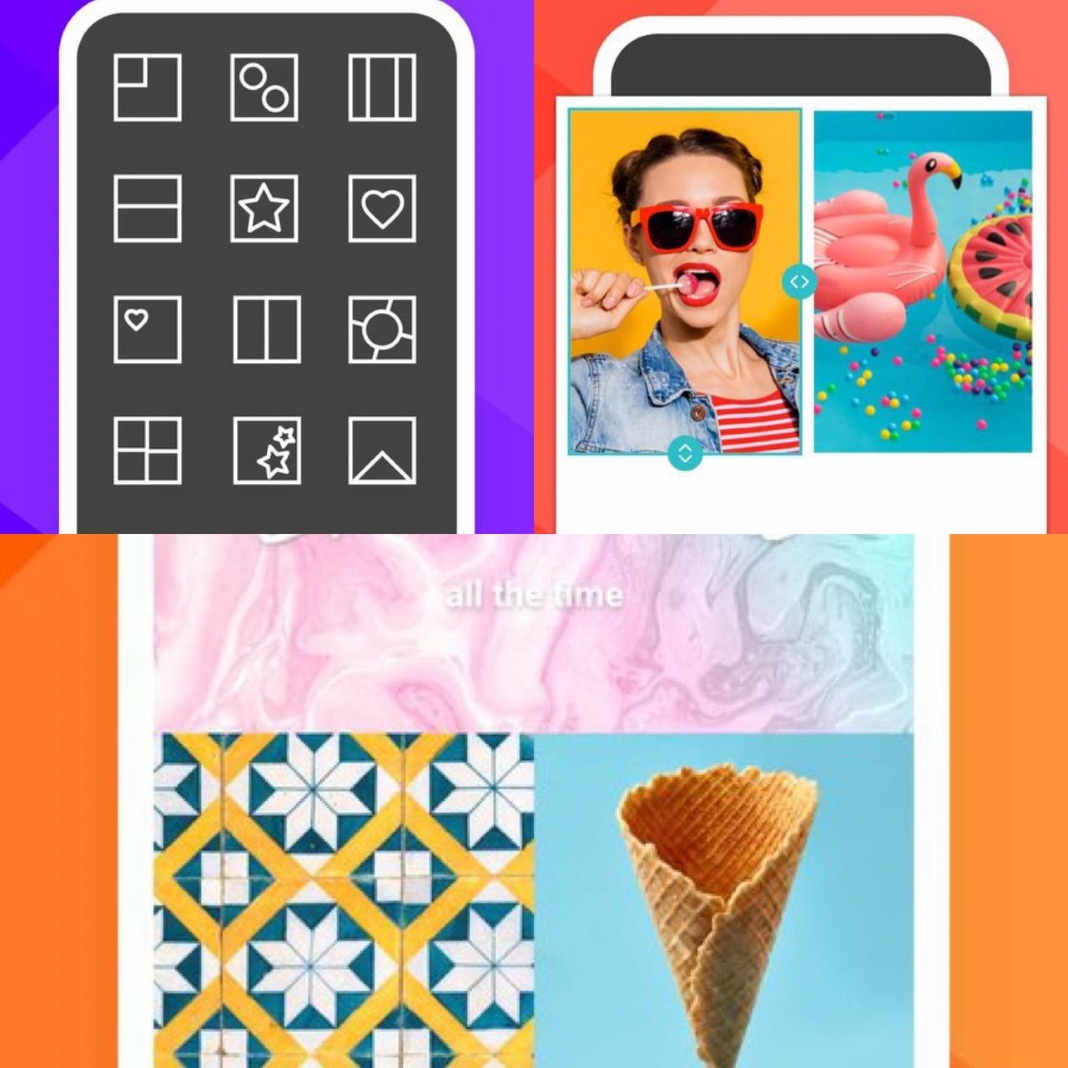
It’s also possible to add text to your photos using different fonts and add any of the many stickers that come with the app by default. If the photos are of people (face or whole-body) you can also edit them more in depth, making changes to facial features and even to body parts.
Another great thing about using Photo Grid – Collage Maker for sharing images on social networks is that it gives you the option to insert a watermark with your Instagram, TikTok, YouTube or Reels username. You can also download the images in PNG format to use them in Adobe Photoshop.










