Microsoft has joined the race between cloud file-hosting providers by launching a series of upgrades to OneDrive. While last June the amount of free space was increased from 7 to 15GB, now Microsoft has upped the maximum size of individual files that can be uploaded to 10GB, and also improved sync speed, added the option to generate sharing links from your Windows file explorer, and added a file/folder drag & drop system for the web client.
Many users don’t necessarily use these sorts of cloud-hosting tools to back up or sync files between several computers, but rather for sharing image galleries or large video files with other users—hence the demand for the feature to generate links directly from the browser itself. With a simple right-click on a synched file or folder you’ll get an option in your context menu to copy the URL to your clipboard where it will be ready to share.
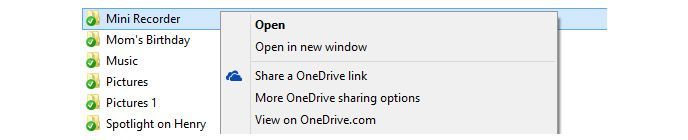
This increase in the maximum file size is now applicable to both the Windows 7 and 8 file explorer and mobile web apps as well as the web client. It’s encouraging to note that many of these new improvements are the result of collecting community feedback, and you can continue to add your own recommendations via Microsoft’s official forums.











