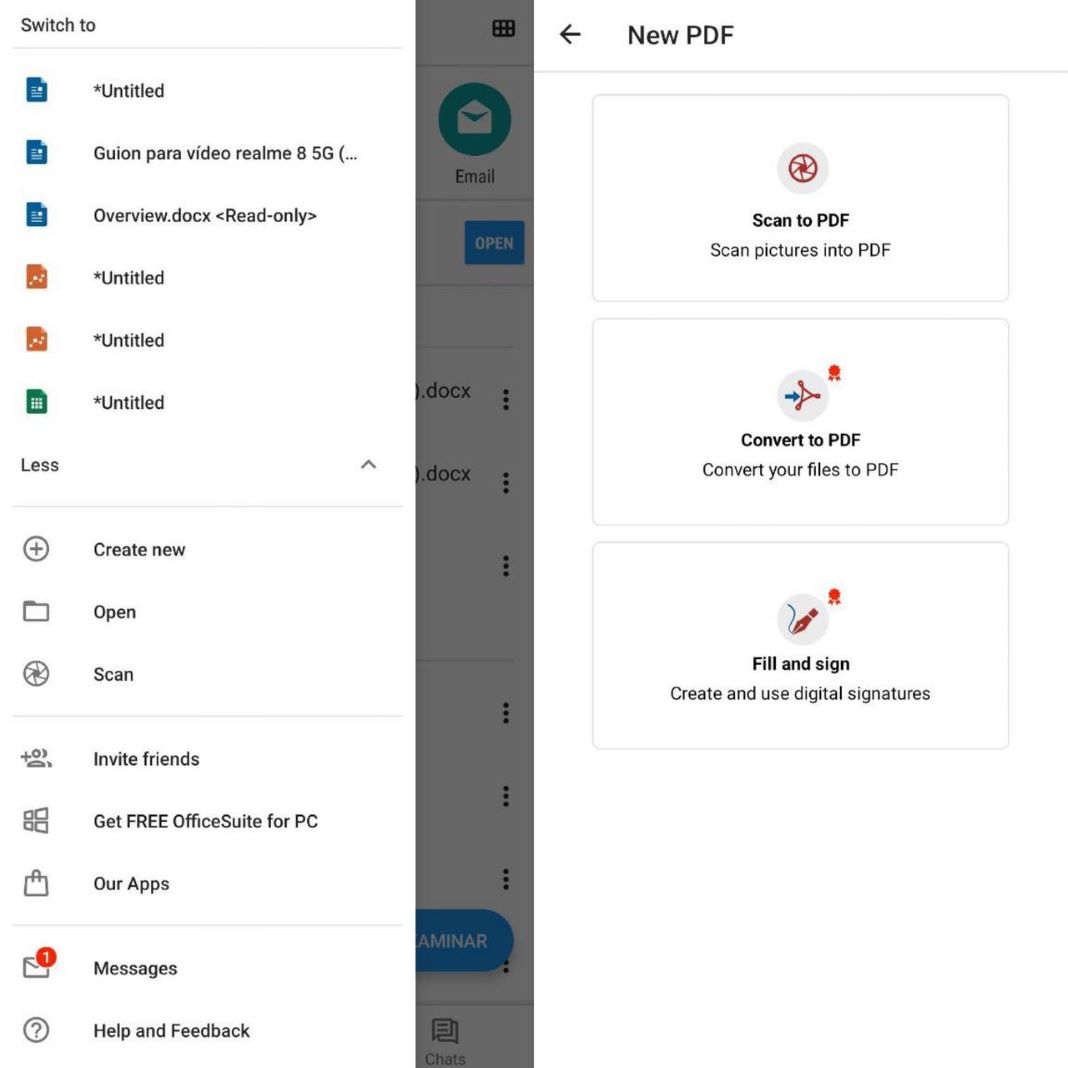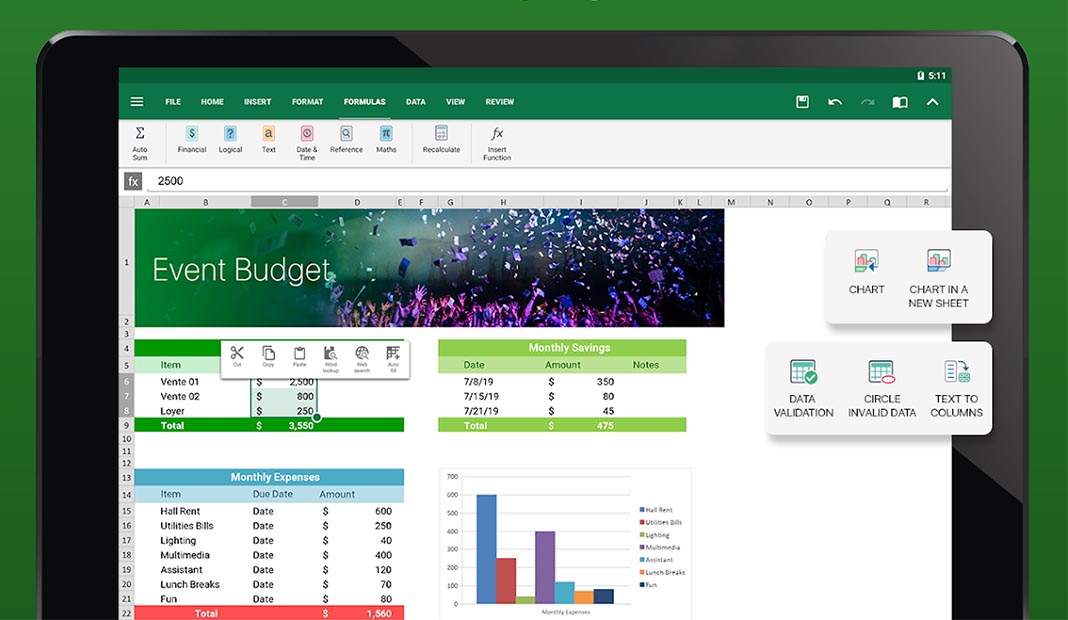Currently, there are many cross-platform office suites that can be used as an alternative to Microsoft Office. OfficeSuite from MobiSystems is one of the best ones: a long-lived suite of tools born in 2004 as an office automation solution for that time’s mobile devices that has managed to carve a niche in the industry over the years —like being distributed as a preinstalled tool on devices from brands such as Sony, Amazon, ZTE or Huawei.
At present, it is available for Windows, iOS and Android, although today we will focus on the latter, as it is the most popular. OfficeSuite is officially available on Uptodown, where it has already exceeded 4 million downloads.
This is a series of tools fully supported by the Word, Excel and PowerPoint packages, which also include specialized features for working with PDF files and its own document storage service in the cloud.

OfficeSuite’s user-friendly interface
If you’re already familiar with Microsoft Office, it won’t be hard for you to get used to OfficeSuite’s design —it has a similar look and feel, especially in terms of color scheme. So, when you open the app for the first time, it’ll feel like you’ve already used it before, making it easy to find each one of its tools.
In the home menu, you’ll find a preview of your recent files and from here you can also choose whether you want to search for files on your device or in different cloud services such as Dropbox, OneDrive, Amazon Cloud Drive, Google Drive or MobiDrive, the developer’s service that provides you with 5 GB of free space in the cloud.
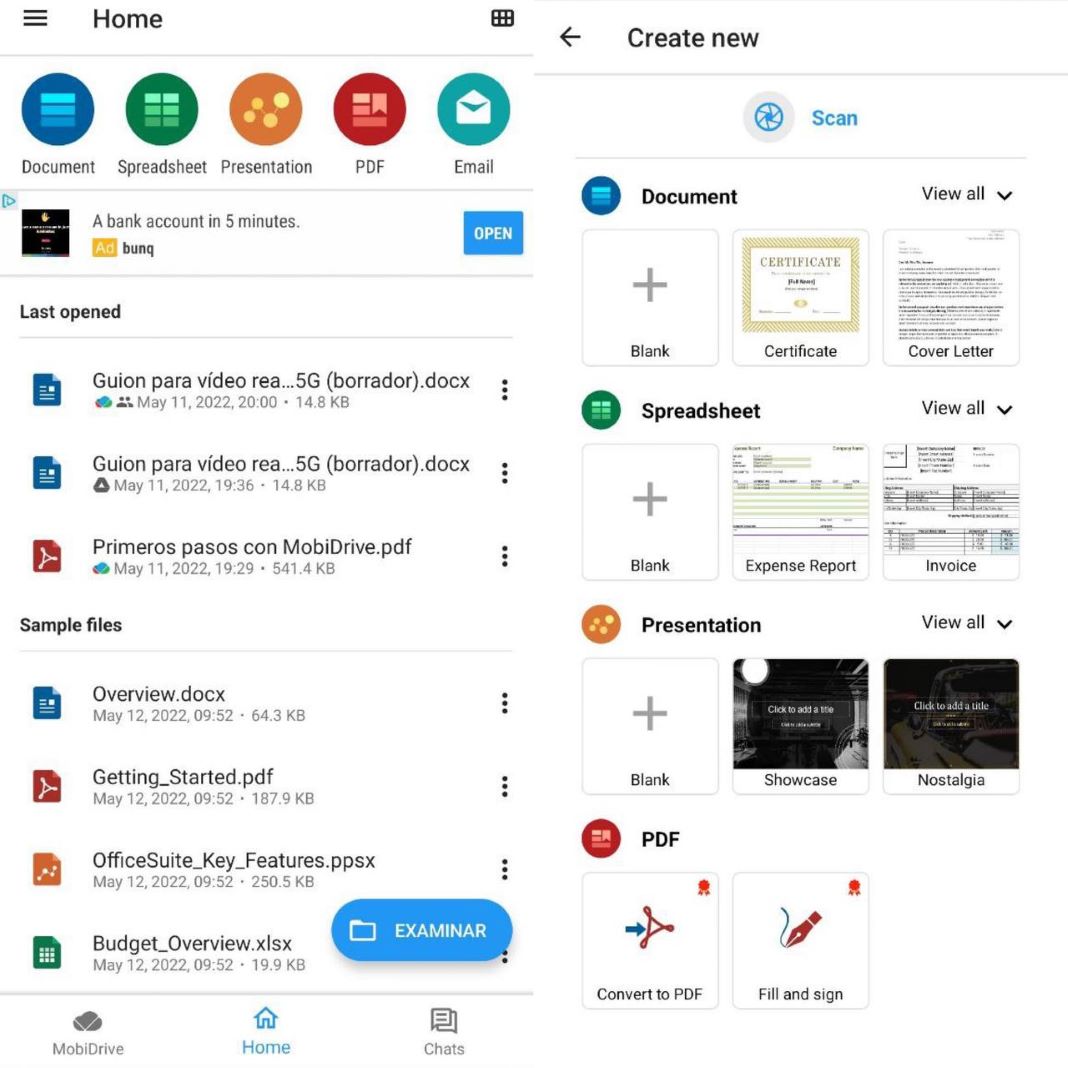
In its Home menu, you can also manage your account and, of course, create new documents. At the top of the screen, you’ll find shortcuts to all the tools (Document, Spreadsheet, Presentation, PDF and Mail) and also a chat feature to communicate with other users of the service.
Overall, this app has a friendly interface with a nice and clean design, so it won’t take you any time at all to get used to using it.
Tools for managing documents
As mentioned above, OfficeSuite features a tool for managing text documents (the equivalent of Word), one for spreadsheets (Excel), one for presentations (PowerPoint) and a tool for editing PDFs.
Many of its functions are available in the free version. However, in order to edit documents, you’ll have to upgrade to the paid version, which costs €5.49 EUR per month. Luckily, you’re given a seven-day free trial so you can try out all its functions without any limits during that time and decide if you want to purchase it.
The program can open files in DOC, DOCX, RTF, TXT, LOG, XLS, XLSX, CSV, PPT, PPTX, PPS, PPSX, EML, PDF format, as well as ZIP files containing any of the extensions mentioned. Let’s take a look at each of the different tools, along with their most important features.
Document
As its name suggests, this tool has everything you need to edit and create text documents. In addition, it offers several advanced options such as a text-to-speech feature in several languages and the ability to copy formatting.
You can also insert headers and footers, tables, graphs and attach PDF documents. In the paid version you’ll find the option to scan documents. With it, you can take a picture of a document and have the data included automatically converted into an editable text file.
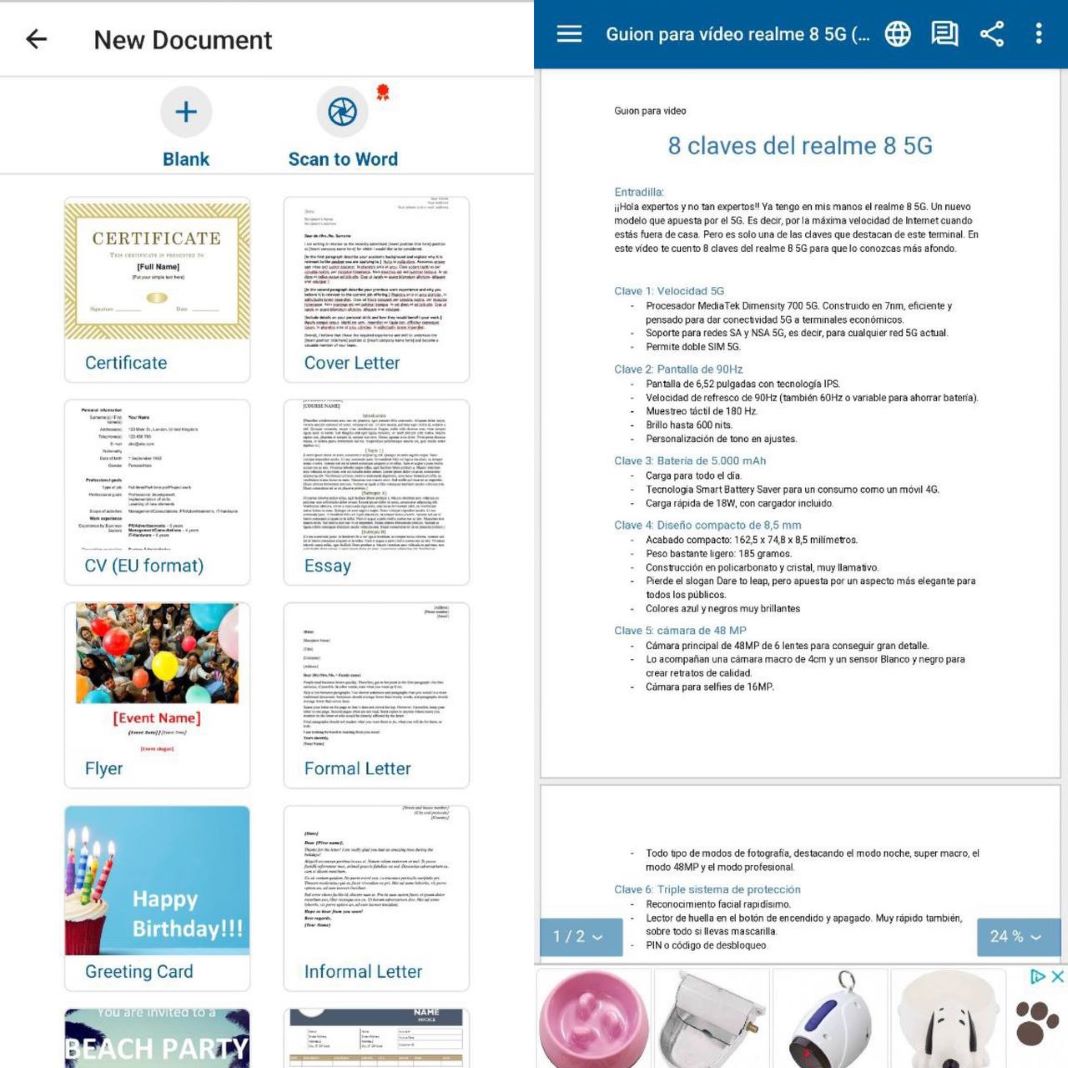
Sheets
The spreadsheet feature is as comprehensive as it gets. It allows you to add up to 250 formulas in a simple way and even makes suggestions and corrections. You can also insert and customize graphs and tables, as well as sort rows and columns with advanced filtering.
As with text documents, in the spreadsheet option you’ll find a function to scan receipts or invoices to convert them into XLS format.
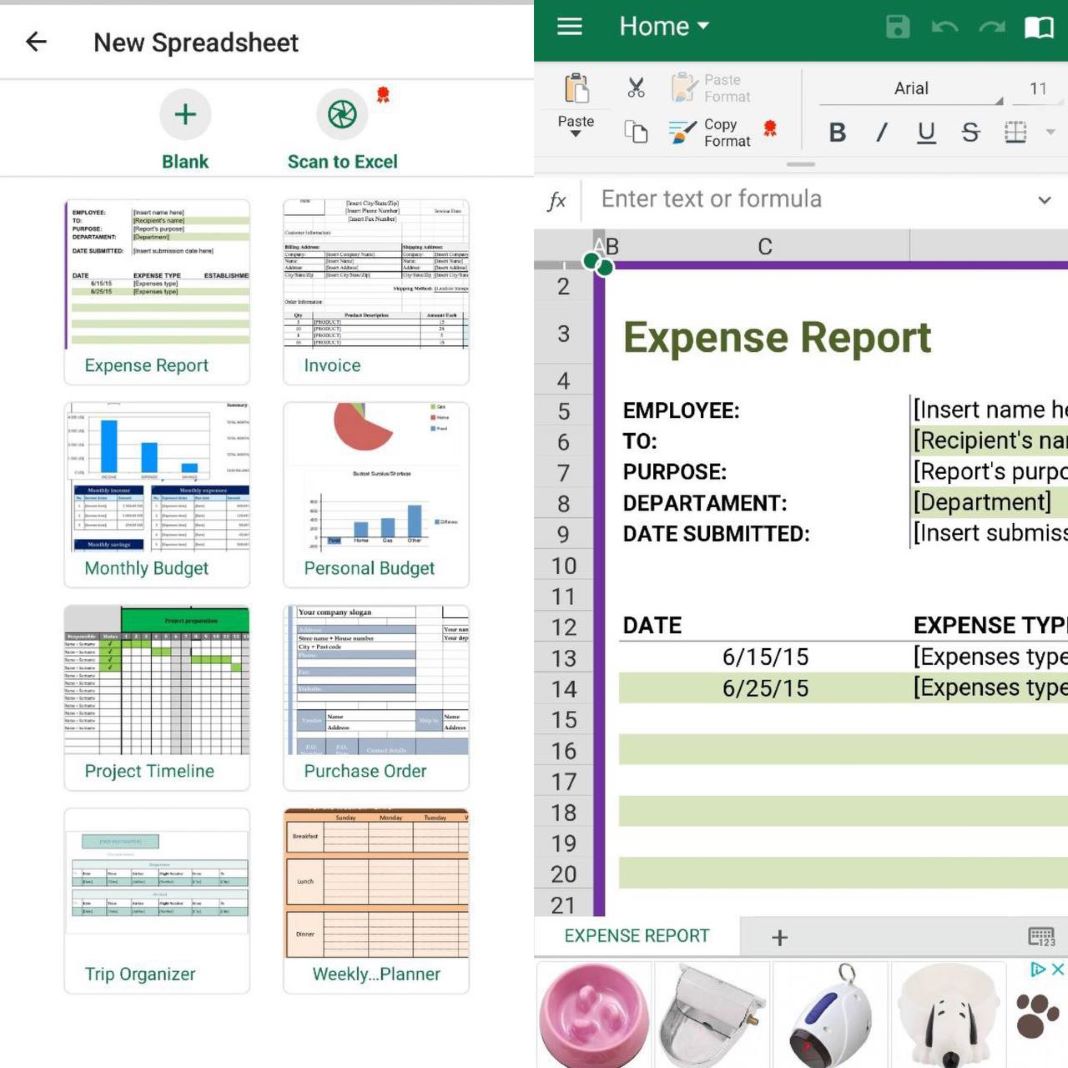
Slides
This tool helps you create, rearrange and add slides from your phone. In addition, you can insert tables, transitions, animations, images, audio and video files. The app offers you different themes to choose from that you can adjust, both in size and design, as needed.
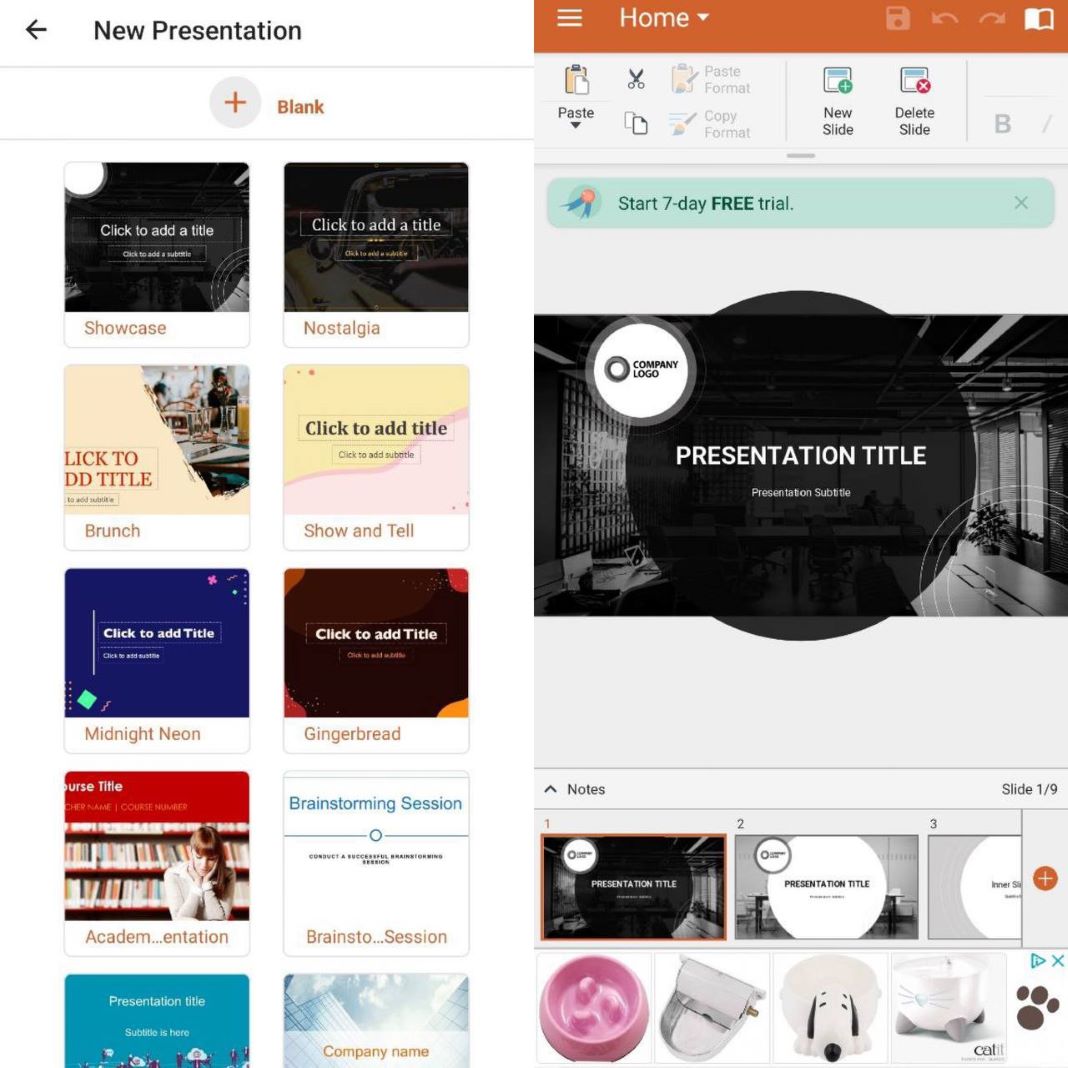
OfficeSuite features a PDF editor and with its Pro version you can convert files to this format, fill them in and sign them. You can also highlight, add text boxes and make annotations. Another interesting feature is PDF scanning —you just have to take a photo of a document in order to convert it into this universal format.
All documents, regardless of their format, can be shared from the app via its native chat, as an attachment in emails, messages or Telegram, as well as via Bluetooth. You can also copy a link and paste it wherever you want. The file will open in the compatible format of the target device.