A recurring annoyance when browsing on Android usually happens when you try to redirect a webpage to its associated app. Or usually, when it WON’T redirect. The OS usually asks you what app you want to open a specific file or page with, but sometimes the apps aren’t linked up properly and you end up stuck watching a YouTube video in your browser instead of in the official app (or whatever video player you prefer to use). Though these problems can be resolved manually, the Open Link With app does precisely this in a much smoother way, forcing the system to ask you which app you want to associate a given link with.
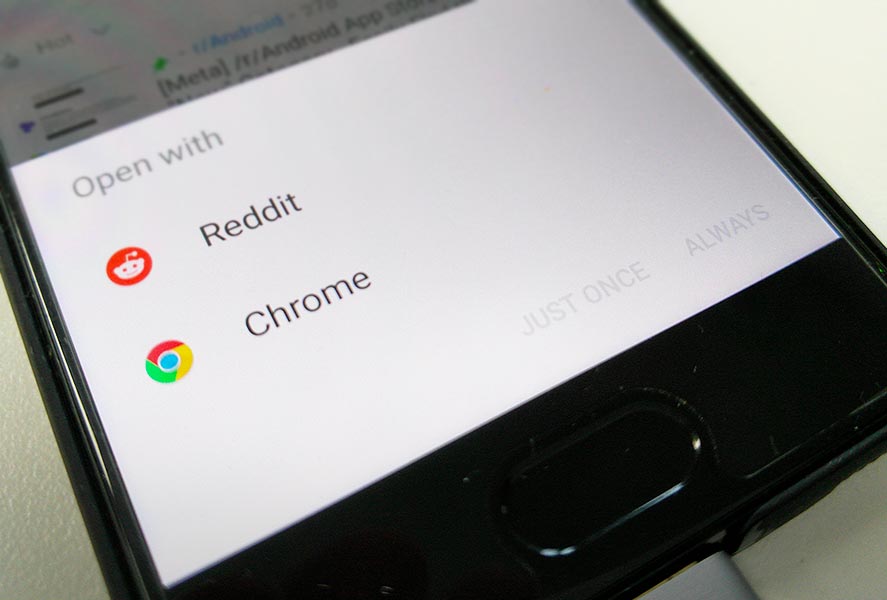
To make use of the app once it’s installed you just have to go into your browser and share the URL to the Open Link With app. You’ll then automatically get the standard selection bar asking you which app you want to use. Pick the one you want, select “Always,” and you’ll permanently associate that kind of link with the app. Say, for instance, you opt to use a specific app to open a Reddit URL – thereafter all Reddit links will open in that app. If later you want to reverse this association, you just have to go into the Preferred Apps section and tap the one you no longer want to use.
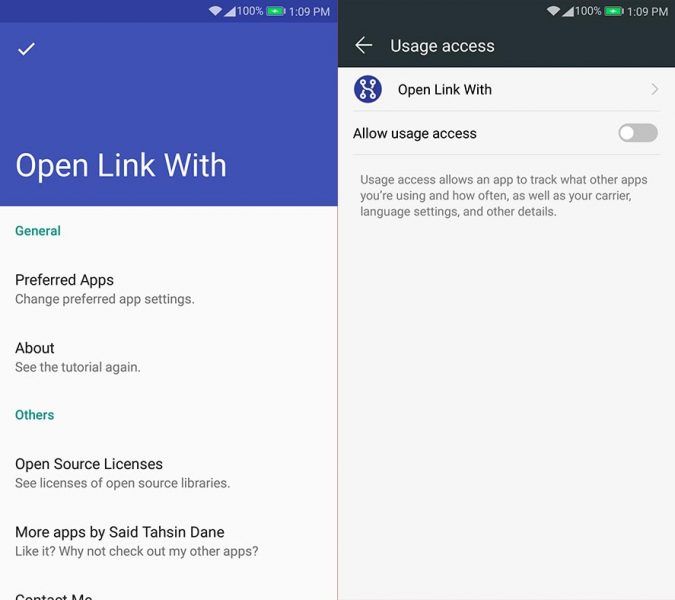
As mentioned above, you can also do this procedure manually. To do it you’ll need to go to Settings > Apps and (depending on which customization layer your device has) find the App Links submenu from which you can cancel an association so that when you open a link again it asks you what you want to do.
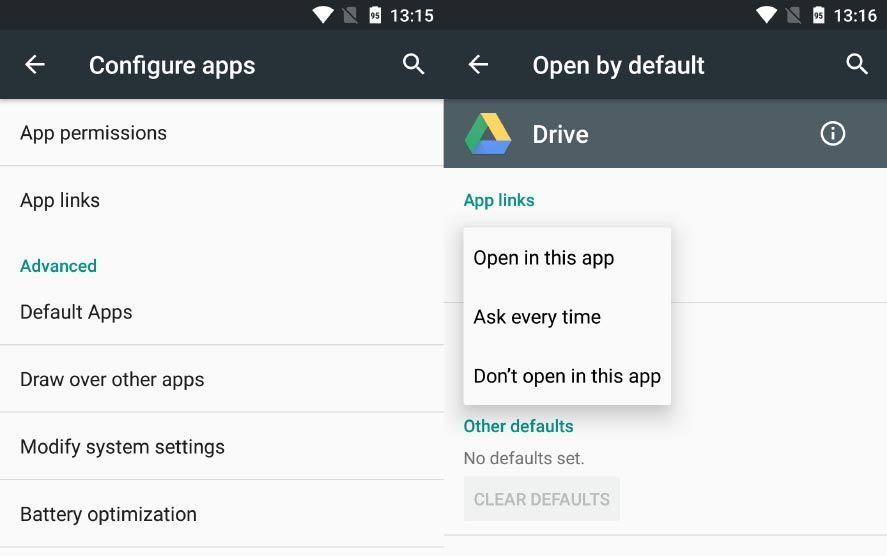
Open Link With on Uptodown [APK] | Download





