There’s room in Android’s vast catalogue for apps of all stripes – and though tons of them do similar things, sometimes we find gems like Pixolor. This app has been knocking around on Android for a while but it remains as interesting and useful as ever: it can capture and identify any color on your smartphone screen.
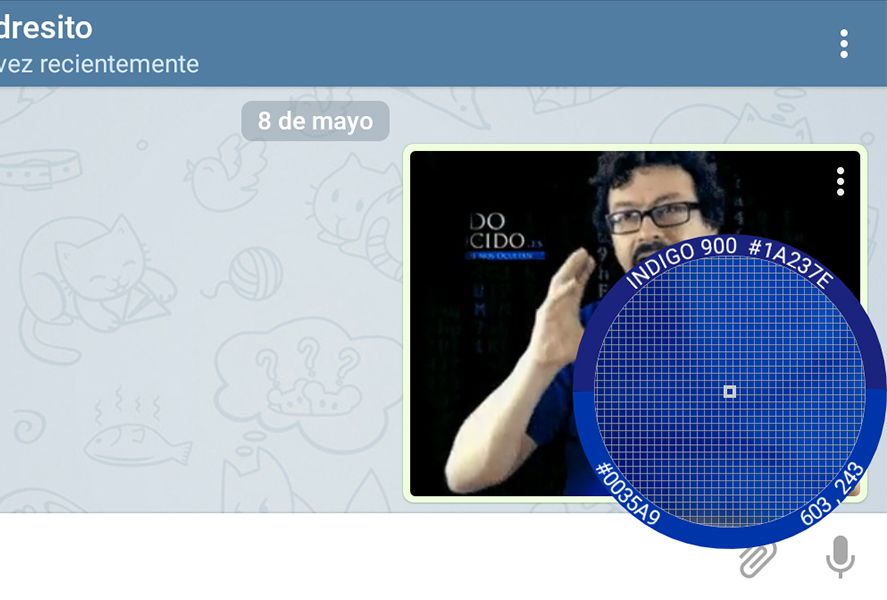
Pixolor is a tool that works like the dropper on Photoshop: it lets you identify the exact color of each of the pixels the image is composed of. It operates on whatever you’ve got on the screen at that moment on your device screen. Whether you’re looking at the home screen, Instagram, or WhatsApp, any item on the screen can be analyzed to reveal the colors that compose it. From the icons to any corner of any photo, you can extract the chromatic data from anything.
The app works like a pop-up bubble that stays active for as long as you want. This circle captures your selected area of the screen and indicates the RGB code and DIP coordinates. Plus you can use the bubble to zoom in by pinching the screen so you can pick out the exact pixel you’re interested in – a feature you’ll be thankful for when dealing with images with fine details, like app icons.
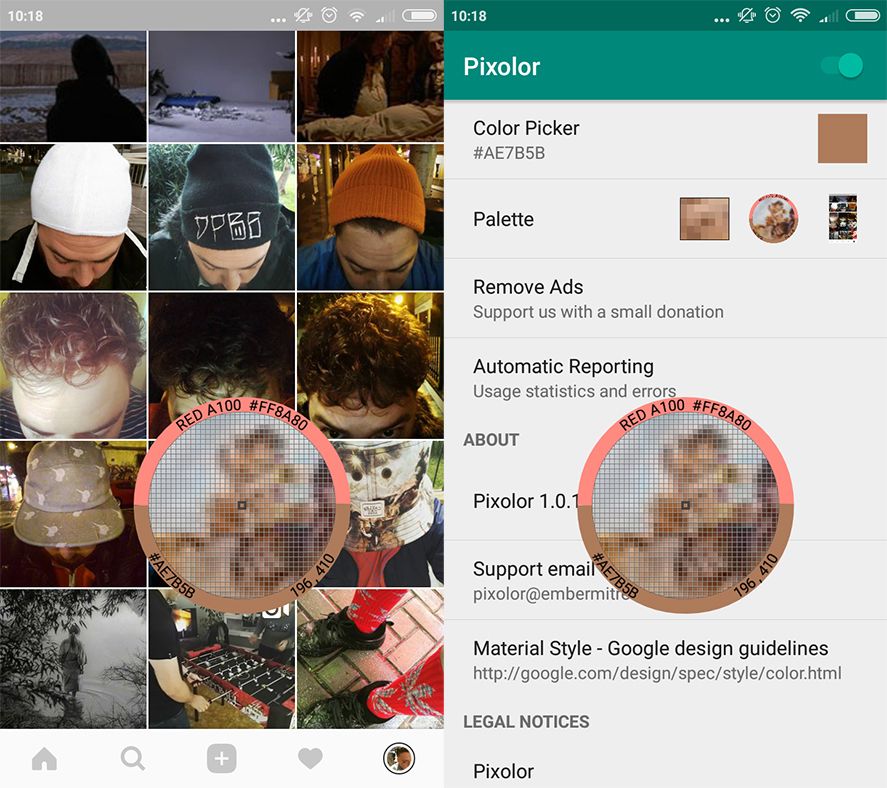
Pixolor is a free app that’s terrific at identifying any color you come across. Plus it shows you the closest Material Design equivalent to your selected color. A more than interesting feature for any app designer or people interested in graphic design. In short, a highly useful tool that requires no setup and anybody can use.
Pixolor for Android on Uptodown [APK] | Download







Ok