In 1993 id Software released what would become one of the most influential titles of the decade, both for its revolutionary approach and the controversy it would cause. Not for nothing is the fourth installment of the saga coming out this Friday, 12 long years’ wait after the previous one. But this doesn’t mean you can’t take advantage of the earlier titles and re-enjoy all of them just like the hormonal preadolescent you of yesteryear who filled his notebooks with pentagrams and pictures of Kurt Cobain. Several Doom ports now allow you to enjoy classic id Software titles (as well as others that use its engine) on modern desktop computers and Androids.
What are Doom ports?
In 1997 John Carmack released the Doom source code, allowing many developers to create their own variations on the original game, and above all, adapt it for use on modern operating systems. (The original ran on MS-DOS, although there was also a version for Windows 95 famous principally for its promo video featuring Bill Gates killing demons with a shotgun—but that’s another story.)

Since then dozens of ports have arisen that, for gamers who have the original Doom files, can be run on all sorts of machines. The Doom Engine, later renamed id Tech 1,was used in both Doom and its sequels (Doom 2 y Ultimate Doom), as well as other games such as Heretic, Hexen, and Strife. Its proliferation stopped there because the Build Engine used in Duke Nuke 3D as well as the id Tech 2 created by Carmack himself for Quake were much more technologically advanced.
Ultimately, beyond the ports themselves, completely new engines arose that allowed the game to be rendered at higher resolutions, with never-before-seen features added such as the free aim mode using the mouse. The use of rendering engines that used the DirectX and OpenGL libraries permitted greater textures and filters and lighting/shadow effects, not to mention add-ons in the form of 3D models that replaced the original sprites and new soundtracks based on the original songs. These add-ons can be downloaded individually from the official Doomsday website.

The only thing you need from the original games is the WAD file (short for “Where’s All the Data?” – such a joker that Carmack), the format that packages all the game’s resources and maps into a single file. On Uptodown, for instance, we have the shareware version of Doom, although there are lots of online platforms like GOG that let you get the paid versions legally.
How to play Doom on Windows
The list of engines is enormous, although the ones that currently stand out are GZDoom or Doom Legacy. But, for various reasons, we’re going to focus on the so-called Doomsday Engine: mainly for its ease of use and refined interface, which – unlike most of the other engines mentioned – almost gives the sensation of being an official product, even with all the modifications it adds. To set it up you’ll do the following:
- When you open the Doomsday Engine after installing it you’ll see a menu where you can run different games. By pressing the + sign at the bottom you can add a new source, where you’ll select the game from the menu in the Settings tab and filepath where you have the WAD saved.
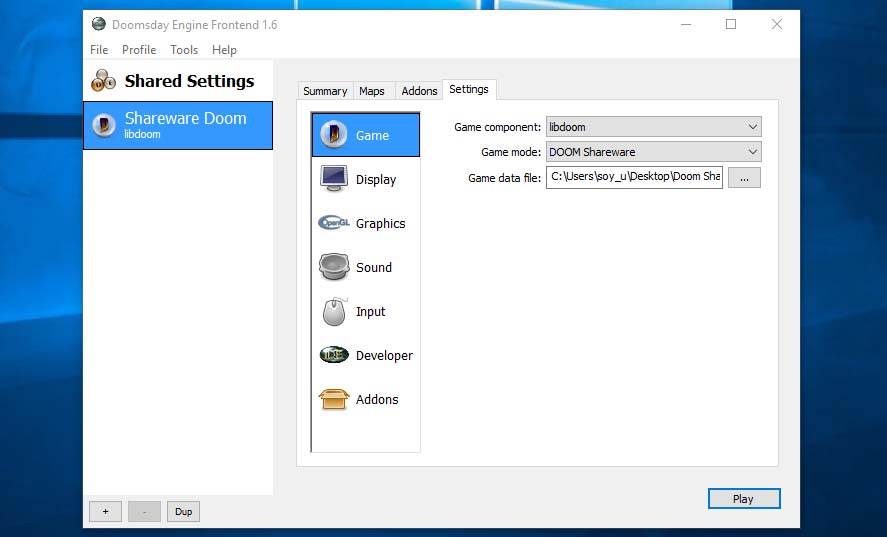
- Although some modifications can be done from here, it’s inside the game itself where you can customize the graphics. When you start it you’ll see the traditional Doom menu, but if you go to Settings and select the Show Taskbar option you’ll get access to the top layer setup menu where you can modify the graphics, among lots of other options (including curiosities like a 3D stereoscope mode to use with an Oculus Rift, or an integrated updater to automatically get the latest version of the software).
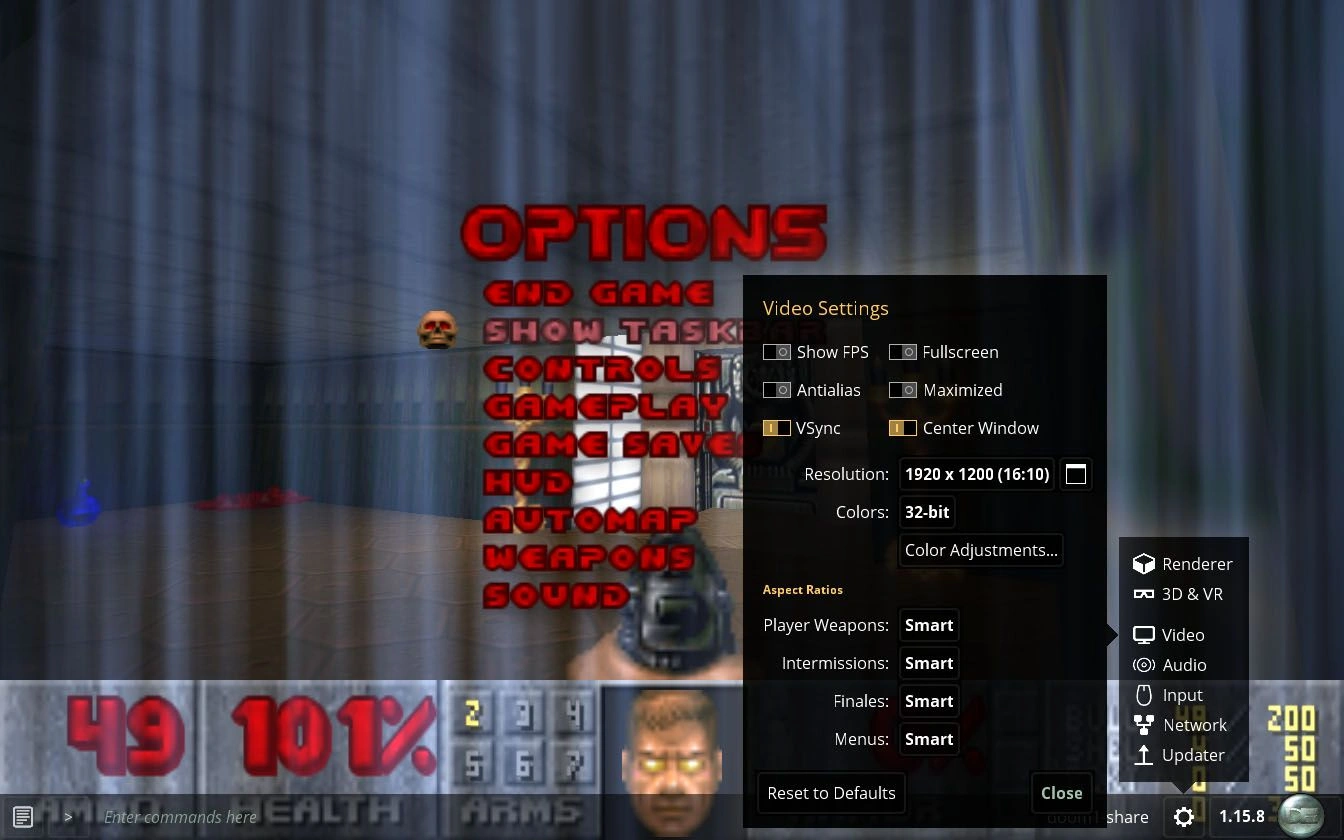
How to play Doom on Android
On Android things are quite similar. Original Doom is the name of a game port for Android that includes Doom shareware but than can be installed with any WAD for one of the aforementioned compatible titles. To do so follow these steps:
- Obviously, you start by installing the port app, which you can find on Uptodown.
It was removed from Google Play a good while ago (we don’t know if it was for legal reasons, though that’s not likely as it doesn’t infringe any licenses; the commercial version of the game doesn’t come included).
- If you want to play the shareware version just start the app and get to it. But if you want to run another version you’ll need to swap out the WAD in the shareware for the game you add, which you’ll find at the filepath:
/Android/data/com.eltechs.originaldoom/files/game/OriginalDoom/
- Once there you’ll delete the doom1.WAD (from the shareware) and insert in that same space the filepath for the game you’re going to use, respecting the original nomenclature (doom.WAD for the first or Ultimate version and doom2.WAD for the sequel).










I
imtiaz
I deleted the doom1 wad and paste doom 2 wad, started the app but nothing happened. Am I doing anything wrong? It should started doom 2 version on my mobile
P.D. Can I save my game on shareware version? How? And can I run as in the PC version?
Same here… After deleting shareware, inserted orriginal WAD and now it is broken.
It does start, but all I see are the controls no more demo or options for new game.
I found a way!!! You must change the name of the WAD pasted to doom1.WAD
Now somebody tell me how to save, please
Now, imagine that you reduce the size of the sample.
Wow.. No one knows how to use DOS or CMDP??? I can run my original cd version I bought back in 95′ on windows10.. You don’t need anything special.
Yeah, true. This post is more geared to cases you don’t have a CD on hand or if you’re interested in playing Doom on your Android.
Yo can anyone help me install the full game on my android without a computer
Buy or find D-touch off Amazon. Google removed the app off the play store for some reason. D-Touch is the best Doom port I’ve played on Android. You can use mods like Brutal Doom and use controllers. I use it regularly on my GPD XD and My Shield TV. Still have to use the WAD files from the real game, but it does come with some freeware WADs.
how can I save my game, does anyone know?