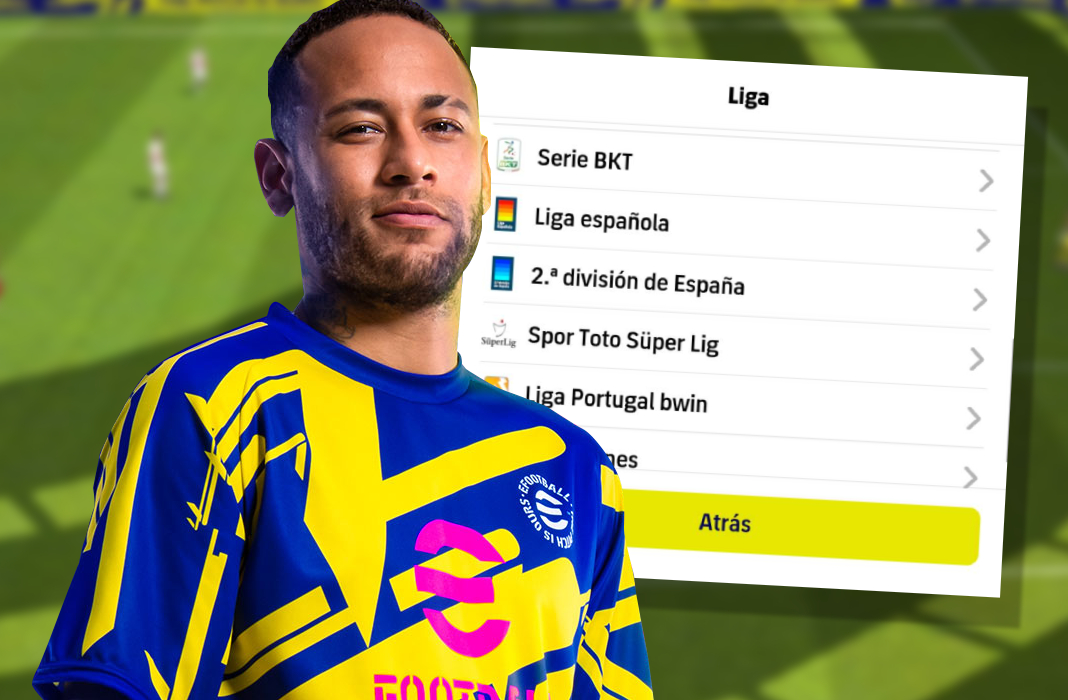eFootball PES 2022, the free soccer game from Konami, offers a selection of only nine different teams for you to play with. These nine teams are the only clubs that the company has a licensing agreement with, so they can use their official logos and uniforms in the game. Although this may seem to be pretty limiting, what many people don’t know is that you can actually play with any team you want. All it takes is a quick and simple trick that doesn’t require using any external apps or modifications to the game. We’ll tell you how to do it below.
Which teams can you play with in eFootball PES 2022?
Without using the trick to play with any team, eFootball PES 2022 only lets you play with nine clubs: the only Spanish one is F. C. Barcelona, which is joined by the British Manchester United and Arsenal, the German FC Bayern München, the Italian Juventus, the Brazilian Saõ Paulo, Flamengo and Corinthians, and the Argentinean River Plate. Those are the only teams you can technically choose to play with, but as we mentioned above, there is a trick to be able to play with any team.

How to play with any team in eFootball PES 2022
The technique we’re going to show you below will let you choose any team from any league in the world, including national teams. The only downside is that you’ll only be able to play offline, but that shouldn’t matter if all you want to do is enjoy a match with your favorite team. This trick will show you all the real teams in eFootball PES 2022, some with altered names (due to licensing restrictions), but all with real players.
This is how you can play offline with all the teams in eFootball PES 2022:
- In the game’s main menu, go to the “Extras” section.
- Select the “Training” mode and then “Free Training.”
- Next, select the “Practice Match” and a match with two random teams will begin.
- Before the match starts, tap the pause button at the top right.
- In the pause menu, you’ll find two buttons at the bottom: “Home” and “Away.”
- When you tap these buttons, you’ll see a team selection menu, first by “Region (Continent)” and then by league.
- Once you’ve chosen both teams, tap “Back” and wait for the match to load.
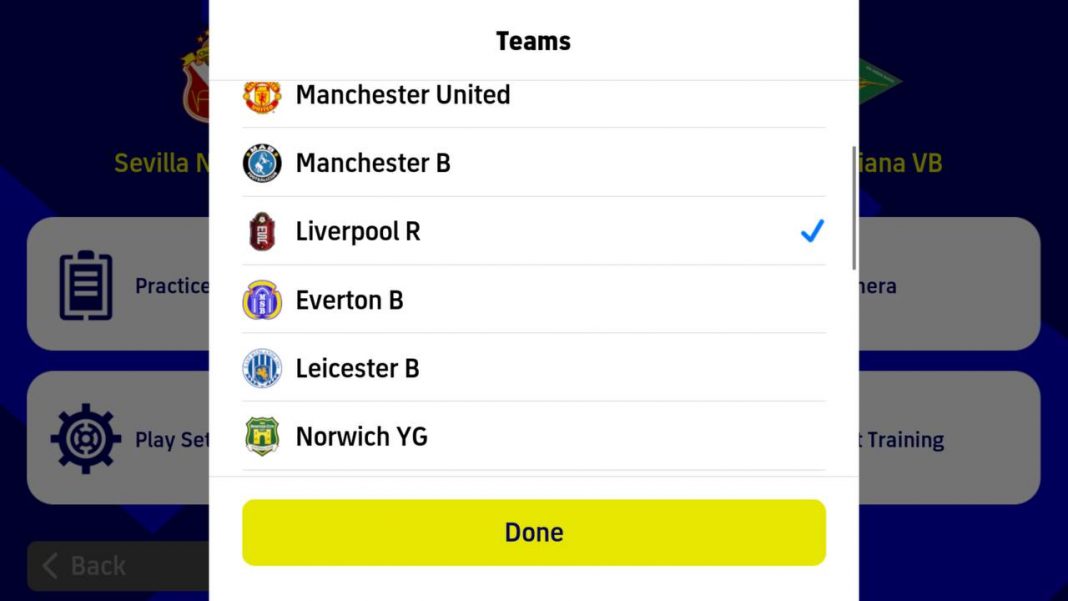
This way, you’ll be able to select the team you want, both for the home team (the one you’ll play with) and the away team (the one you’ll play against). There are no limits, and you’ll see that you can choose any team in the world. Many of them don’t go by their real name, so you’ll have to figure out what pseudonym they’ve given to your favorite team in eFootball PES 2022. Of course, the uniforms will be similar and the players will be updated as much as possible.