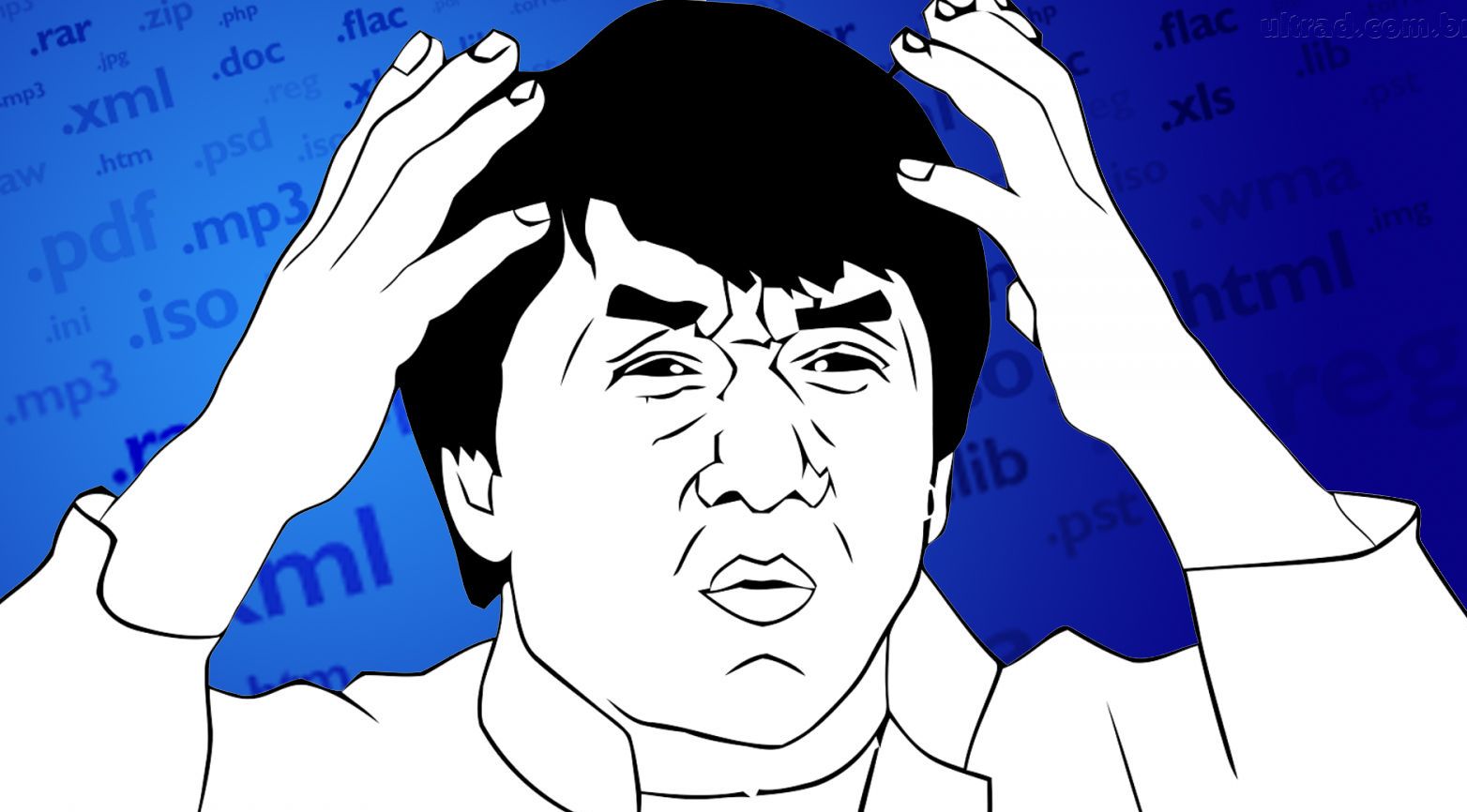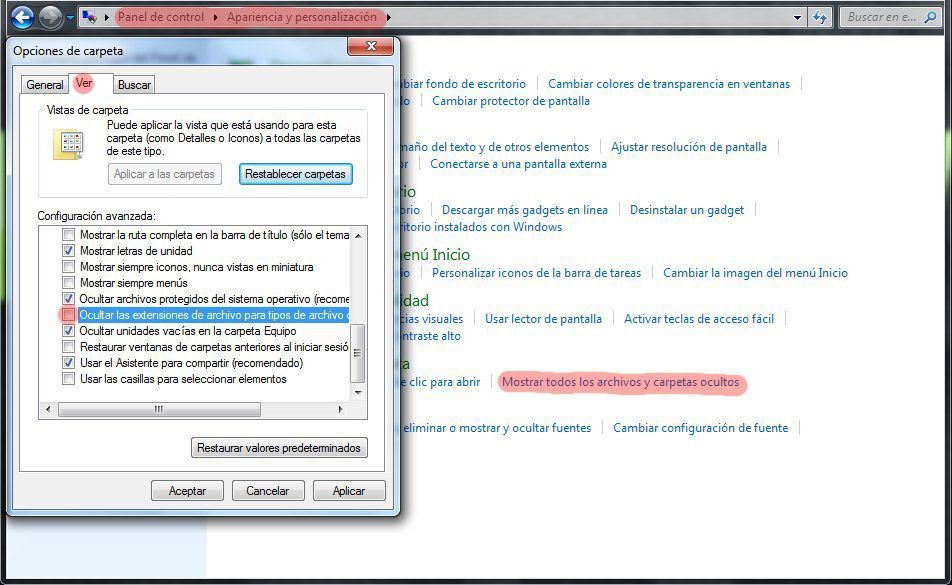Everyone knows what it is like when you’re browsing your computer and you come across a file that you can’t open, and have no idea what it is, especially if you can’t see the file extension. Whether you’re good with computers, or were born in the computer stone age, there are several files that you simply don’t know what program to open them with because of the extension. To help you with this, here we explain how to make it so that the file format is always displayed, and how to figure out which program it belongs to.
The file extension is a grouping of characters that are included at the end of the file name to identify what format it is in, and which program is used to open it. The extension is hidden by default, and if you want to see it, you have to access the file’s properties where you will find the specific file type. But, there is an easier way to get the file format to always appear after the file name by following these steps:
On Windows 7 | Windows Vista
1. From Start, go to Control Panel.
2. Once there, click on Appearance and Personalization.
3. Under Folder Options, click on “Show hidden files and folders.”
4. In the View tab, look for the “Hide extensions for known file types” options, and deselect it.
5. You’re all set. All you have to do is click “Apply” then “Ok.”
On Windows XP
1. Open My PC or Windows Explorer
2. Once there, go to Utilities, then click on Folder Options.
3. From the View tab, look for the Advanced Settings option under “Hidden files and folders.”
4. Check the “Show all hidden files and folders” option.
5. Uncheck “Hide extensions for known file types.”
6. You’re all set. All you have to do is click “Apply,” then “Ok.”
Once you can see the format of the unknown file, and you still don’t know what program you should use to open it, File-Extension.org Search is a program that uncovers mysteries just like Scooby-Doo.
This program has been designed to help you find all the info you need about the document, and provides a list of recommended programs that you can use to open a specific file type. All you have to do is type the file extension into the program search bar, and File-Extensions.org Search will take you to its website and show you which program it corresponds to, and the programs you can use to open it, play it, or run it.
Download File-Extensions.org Search on Uptodown
http://file-extensions-org-search.uptodown.com/